Library Accessibility - Finding Close Captioned Videos
Browsing videos with closed captions is relatively simple using MARQCATplus. Go to the MARQCATplus search box on the Libraries’ homepage. Type “close* caption*” in the search field (including quotation marks), then hit Search.
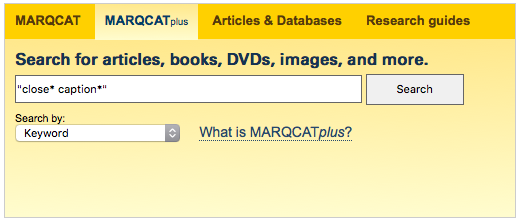
On the left-hand side of the results page that appears, find the Format Types filtering options and click on Videos to select that option.
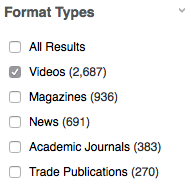
The page will automatically be refreshed to show only videos with closed-captioning.
