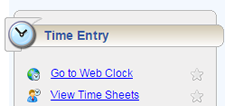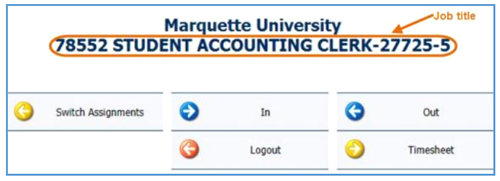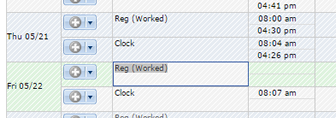To record hours you worked...
- log in at https://empcenter.mu.edu/workforce/Logon.do with your eMarq username and password. If you have more than one job on campus, you will be prompted to select one.
- Select "Go to Web Clock" to clock in or out:
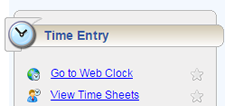
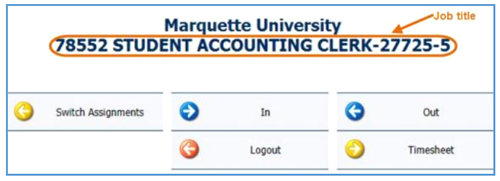
- A successfully recorded time stamp will appear at the top of the page:
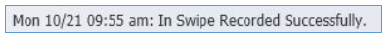
- On your timesheet, you will have 2 times recorded for each punch. One is the “clock,” or the raw data (8:04am) and the other is the “Reg Worked” or the time paid (8:00am). EmpCenter rounds to the nearest quarter hour.
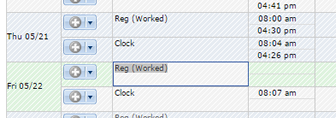
- You will be responsible for checking your timesheet every pay period to verify its accuracy. You cannot edit the timesheet yourself. If you have an error on your timesheet, there will be a red flag with a note at the bottom. Please contact Ms Weaver to adjust your timesheet.
Additional Information
For more information, visit here.