Boolean Searching:
AND
This boolean operator narrows your search results. Using AND between two terms will ensure that both of those terms are present in the
profile. Example: A search for "Family Services AND Racine" will only bring up those foundations in Racine that have contributed to
family services.
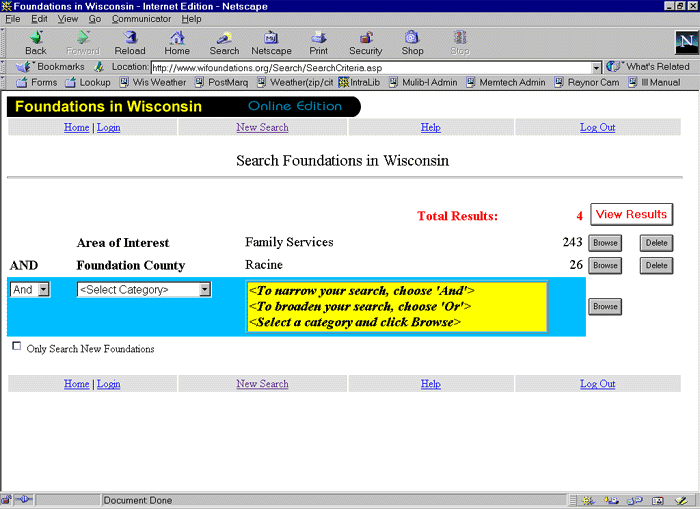
OR
This boolean operator broadens your search results. Using OR between two terms requires that either of the terms be present.; Example: A
search for "Boys and Male Youth OR Children and Youth Services" will bring up foundations that have given to both Boy & Male
Youth as well as Children and Youth.
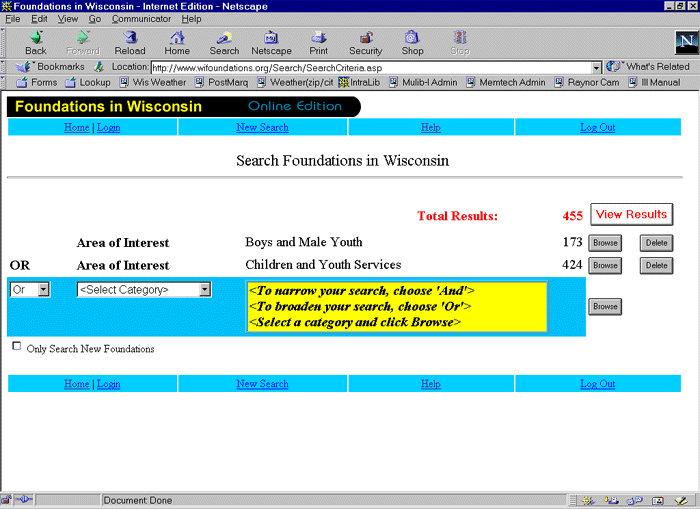
NESTING
Combines boolean search terms. If you have selected a term and would like to AND or OR it with another term in the same category, just click on the "Browse" button
next to the search term. Then choose AND or OR and highlight your term. This will put the new term on the same line as the previous term. This search phrase can then
be combined with another search. Example: A search for ("Family Services or Human Services") and "Racine" will bring any foundation that gave to family service or human
services in Racine County.
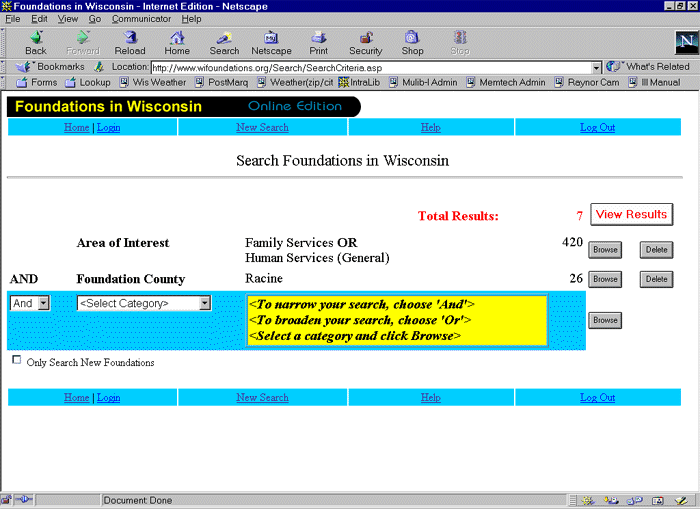
ORDER
A search will be executed in the order in which it is formulated. For example, a search for "Human Services and Milwaukee or Waukesha" will
retrieve foundation profiles that contain both "Human Services" and "Milwaukee". It will also retrieve all profiles that contain "Waukesha".
In order to make this search find foundations that give to "Human Services" in Milwaukee or Waukesha, you would search for "Human Services" first and then combine that with
the a search for Milwaukee or Waukesha.
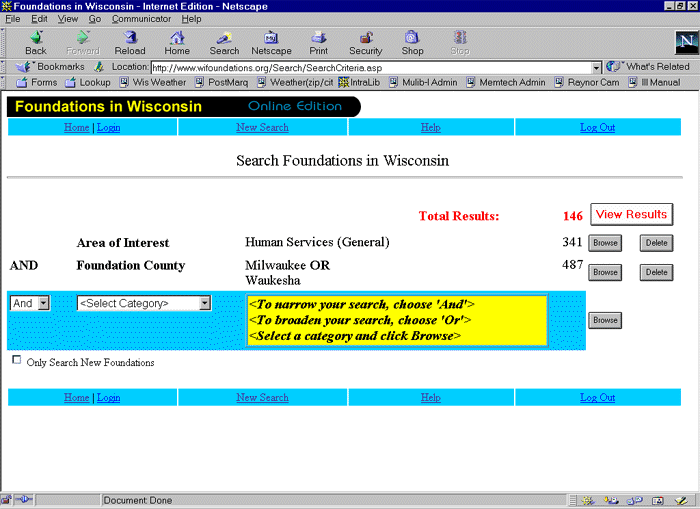
Keyword Searching:
TRUNCATION
The program searches for a word stem and retrieves all terms that contain it. The symbol for designing a truncated word is *. You can truncate to the left, middle, or right of
the word.
Example: You enter "librar*"
The program will retrieve: library, libraries, librarian, librarians, librarianship, etc.
STOPWORDS
The following stopwords are not indexed and therefore cannot be searched in this program: also, and, are, but, during, et-al, form, have, more, not, the, their, these, they,
this, used, was, were, when, which, who, and with.
In addition, all words with less than three characters are not indexed.
Shift/Control:
Within a category, you are able to choose more than one option to search by holding the control key down and highlighting the options. This will automatically "or" or
broaden your search. You also can select within a range by holding the shift key down and highlighting the first and last option within the range.
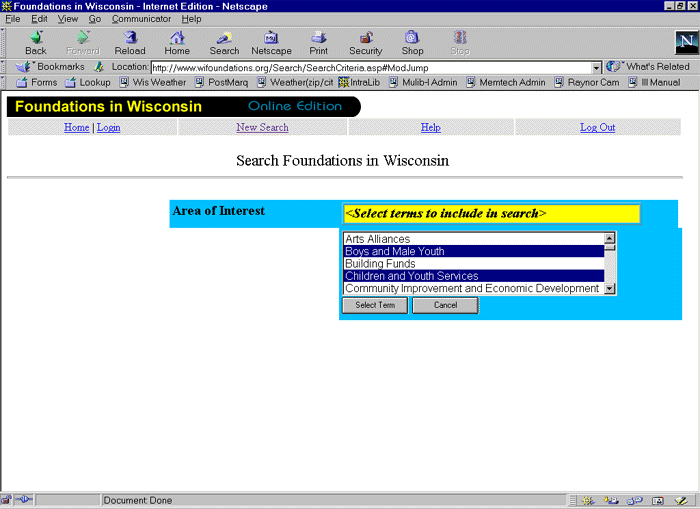
|