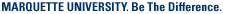How to Use LinkedIn to Find Great Employees
LinkedIn's database includes almost half a billion professionals, and companies are beginning to capitalize on this massive database to find great employees. However, LinkedIn is not very user-friendly when using it for this purpose.
LinkedIn's simple solution is to purchase their Recruiter product—but Recruiter licenses come at an annual cost of $6,000 to $8,000 per user. Well, as a past CFO myself, I never really thought much of one-size-fits-all solutions, especially when they come with a hefty price tag.
So, as your trusted LinkedIn advisor, I have some simple ideas to help you use LinkedIn to recruit great employees for your company. And my solutions have the perfect price tag—FREE!
First, sign up to attend my upcoming webinar Attracting a Large Pool of Applicants Using LinkedIn and Successfully Choosing the Right One with my friend and co-host Alec Broadfoot, CEO of VisionSpark, an executive search firm that specializes in helping companies hire top performers who have the right culture fit.
The webinar is Thursday, April 13, from 1 p.m. – 2 p.m. CT, but be sure to register even if you can't attend live, because there will be a link so you can watch at a later time. Seating is limited, so grab your seat now at http://bit.ly/WayneAlecWeb
Nine Ways to Use LinkedIn to Find Your Next Great Employee
To get started right away, findi great hires by using these LinkedIn features:
1. Individual Home Page Sharing. Share a status update to ask your network if they know of anyone who is qualified for the position you are attempting to fill. After all, this is your network, and the people in your network know you well and understand the nature of your company. If someone in your network is aware of a prospective candidate, he/she should be able to quickly introduce you to the candidate.
This is the easiest and most efficient way to find your next hire. That being said, I would not post this question in your Share an article, photo, or update Box every day, but try to limit this question to a couple times per week at different times of the day, maybe even once on the weekend.
To get additional exposure, ask a few of your most connected coworkers or friends to “like," comment on, or share the post. That will get the post in front of all their connections as well.
I know a president of a local company who found a new VP for his company in just five days after using the status update to ask his network for help. Think of the time and money that saved him.
2. Company Page Post. On your company page, post a similar update. This shares the information with all followers of your company page. Job seekers interested in working for your company are probably among your followers.
To get more viewers of this update beyond your company followers, ask all employees in the company to "like," comment on, or share this update so all their connections view it as well.
Consider “pinning” your status update to the top of the update feed.
3. Company Followers. Review the list of your company followers periodically to look for good candidates.
Several HR directors have told me they found people just by clicking the word followers on their company page (located on the top right of the page).
4. Jobs Discussion. Start a jobs discussion in the groups you belong to, especially groups related to the specific industry your potential candidate would work in. Consider joining new groups just for the purpose of looking for this candidate if you are not involved in groups where this person would usually hang out.
5. Advanced People Search. Consider these criteria when building your Advanced People Search:
- Title. Be sure to try some different words for the same job.
- Keywords. Here you can get very creative, using things like specialty software, skills, specific industries, territories or regions of the country, etc. Find interview-ready candidates by including words like pursuing, seeking or looking.
- Companies. Put your competitor's name(s) here. You can choose current or past based on your desire to hire someone who is still there, has left their employ, or either. This is really helpful. It's how I found the last employee I hired.
6. Search Alert. Once you have landed on a search or searches that brought you some good potential candidates, save that search by clicking the words Create search alert in the right-hand column toward the bottom of the page. Then on an ongoing basis LinkedIn will look for more potential candidates by regularly searching your network, including new connections people in your network are making.
7. University Page. Here you can find potential candidates who attended a specific school. Fellow alumni of the schools you attended is a good place to start.
Access this by clicking the name of one of the schools on your profile. Once you’re on the university’s page, select See Alumni.
You can sort the individuals by:
- Where they live
- Where they work
- What they do
- What they studied
- What they are skilled at
- How you are connected
8. Published Posts. All LinkedIn users can write longform type articles that will permanently stay on their profiles. This is a great way to display your expertise. Also, consider posting a job of the week or a listing of all your openings with links so the reader can get more details or apply on your website—and this isn’t just for HR Department personnel. It can be even more effective when department heads post their job openings, because they’re more likely to have potential candidates in their LinkedIn networks.
9. Job Board. Finally, the obvious one, post a job on LinkedIn's Job Board. Currently this costs about $200 per month per posting. There are some multiple-job discounts. Find this by clicking the Jobs tab on the top toolbar and clicking Post a job on the top right.
 Wayne Breitbarth, Grad '86, is a speaker, author and consultant for Power Formula LLC in Milwaukee. Register for his weekly email with LinkedIn tips. He can be reached at wayne@powerformula.net.
Wayne Breitbarth, Grad '86, is a speaker, author and consultant for Power Formula LLC in Milwaukee. Register for his weekly email with LinkedIn tips. He can be reached at wayne@powerformula.net.
RESOURCES
Looking for your
Occupational Target
Having a clear sense of the type of job you’re seeking is critical.
By
Laura Kestner-Kestner,
Marquette University Career
Services Center
Career health - strengthen your ability to journey down a career path
Traveling down a successful career path requires the right tools. Equip
yourself with these skills and qualities to establish a solid foundation.
By
Brian Noviskis, Bus Ad '82
Personal finance- the impact of big purchases
Planning ahead when making a significant purchase can help prevent bigger financial burdens down the road.
By Greg Noonan, Bus Ad '83
Step back and be quiet!
Step back and be quiet! Your ability to do that may be critical to your
success as a leader. A truly great leader knows the importance of having some
quiet time to reflect, as Chris Lowney points out in his wonderful book,
published by Loyola Press, "Pope Francis – Why He Leads the Way He
Leads."
By Mary Alice Tierney, Sp '72
What a search firm looks for in a
executive candidates
Whether you're actively seeking employment or potentially in the future, learn about the executive search process and five tips of base line criteria Spano Pratt looks for in a typical leadership role.
By Rose Spano Ianelli, founding partner at Spano Pratt Executive Search
Articulating your
transferable skills: a guide to building a functional
resume
Writing a functional or combination resume can help
highlight your skills. Learn how to create this new type of resume.
By Laura
Kestner-Ricketts, director, Marquette University Career Services
Career
health
It’s YOUR career. How healthy
is it? Vibrant and
growing or stagnant and slowing? Since you own it, you are fully in charge of
your career’s health. By Brian Noviskis, Bus Ad '82
The
easy approach to savings and finance
It's never too early to
establish or adjust budgeting and financial goals. Follow these easy steps.
By Greg Noonan, Bus Ad '83
If not here,
where?
If you are among the many professionals looking to pursue
new jobs in 2014, there are some key questions you should consider before you
make a change.
By Mary Alice Tierney, Sp '72