Please contact the IT Services TechSquad for questions about Internet Explorer's end of life.
PROBLEM WITH THIS WEBPAGE?
Report an accessibility problem
To report another problem, please contact techsquad@marquette.edu.
If your department uses web applications that require Internet Explorer, you should inform the IT Services TechSquad at techsquad@marquette.edu to ensure that it's compatible with Edge or another web browser.
Some applications may work in Edge's IE Compatibility Mode as a temporary solution until the web application is properly updated.
For the best experience, IT Services recommends you import your data from IE11 to Microsoft Edge before Microsoft retires and removes the IE11 browser.
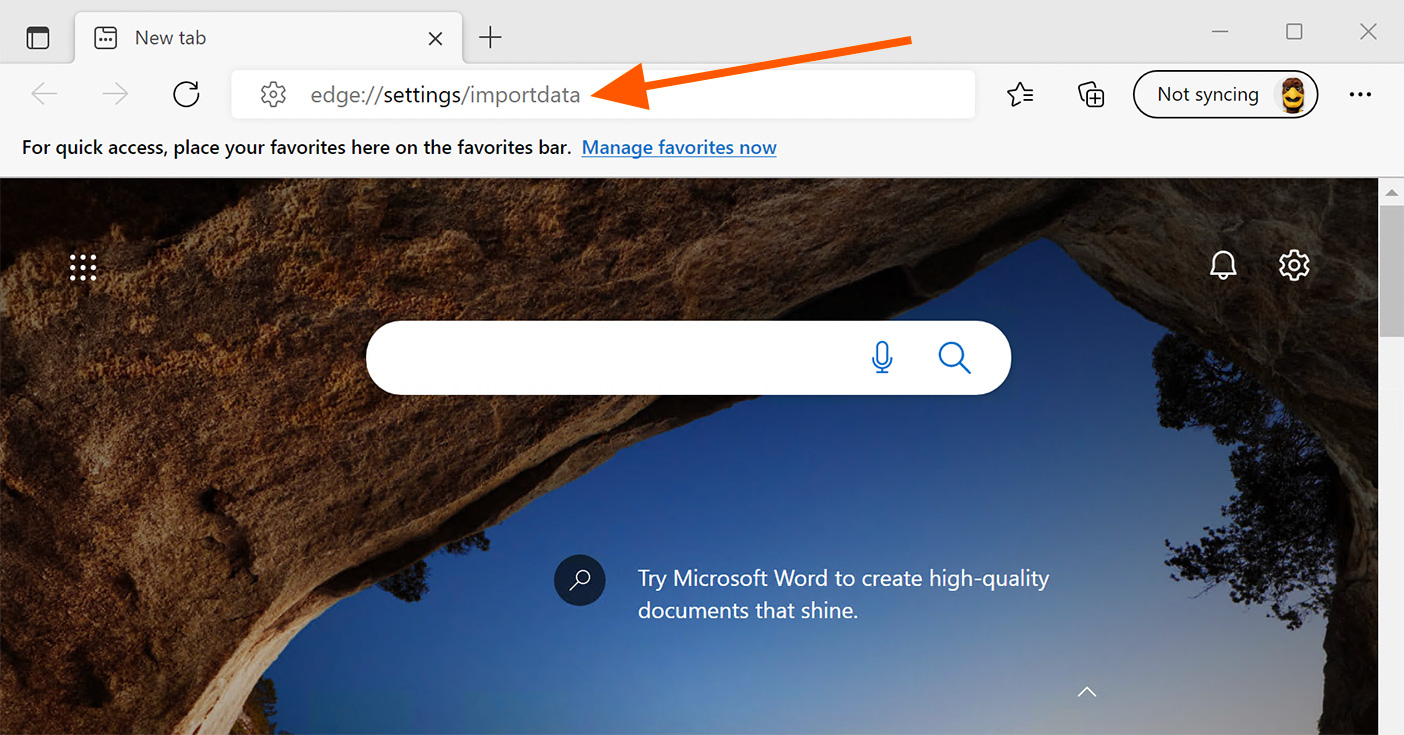
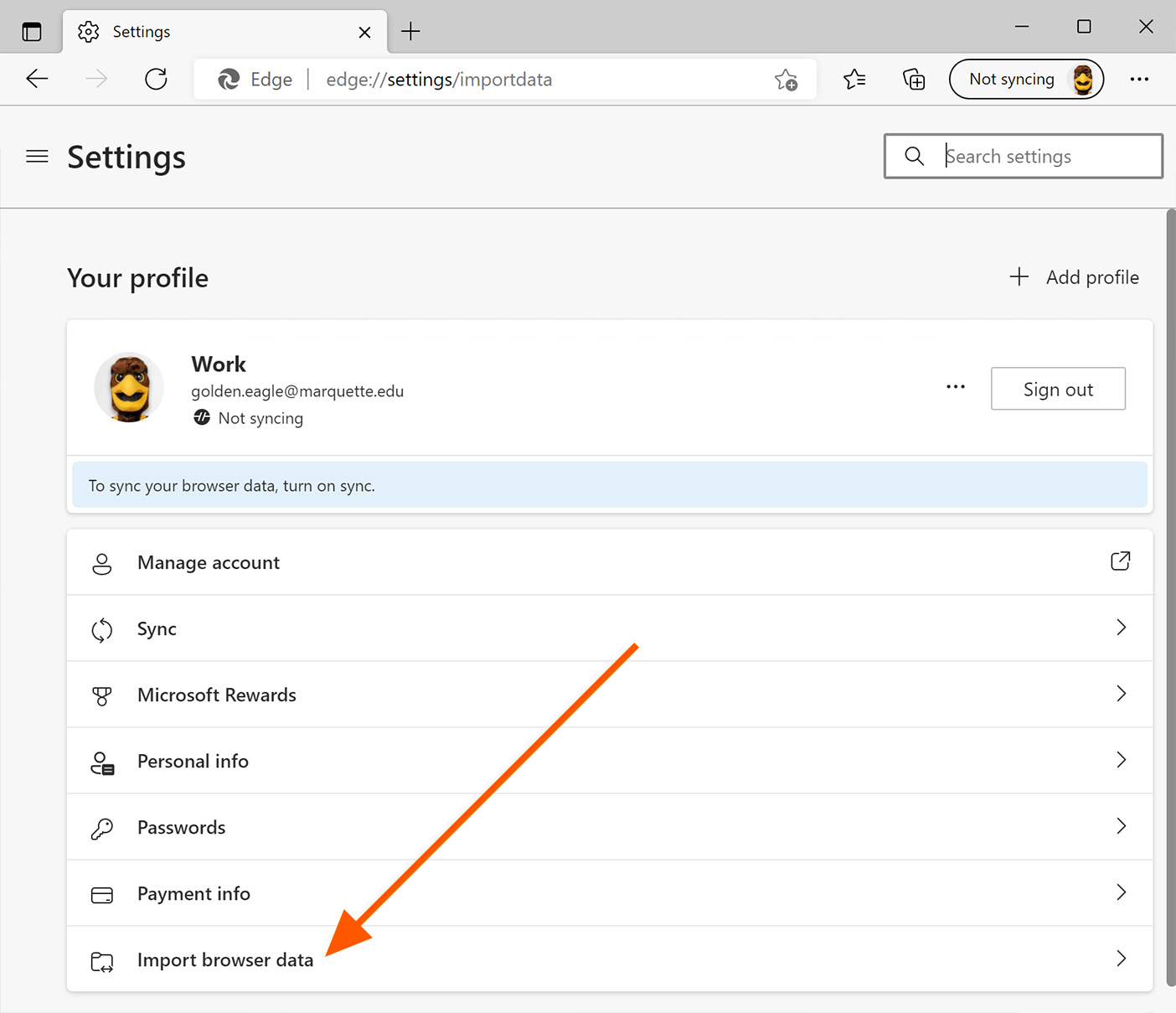
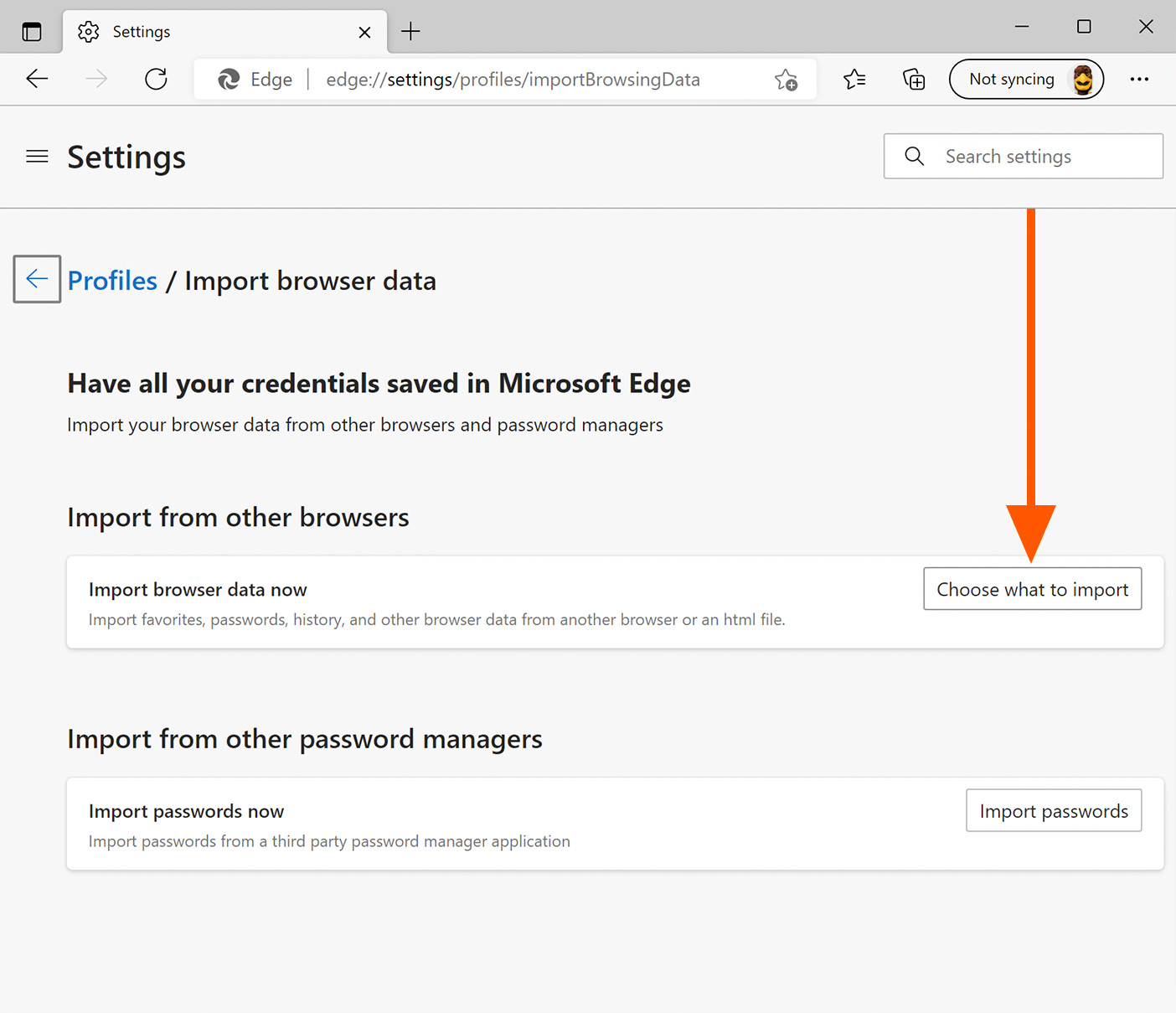
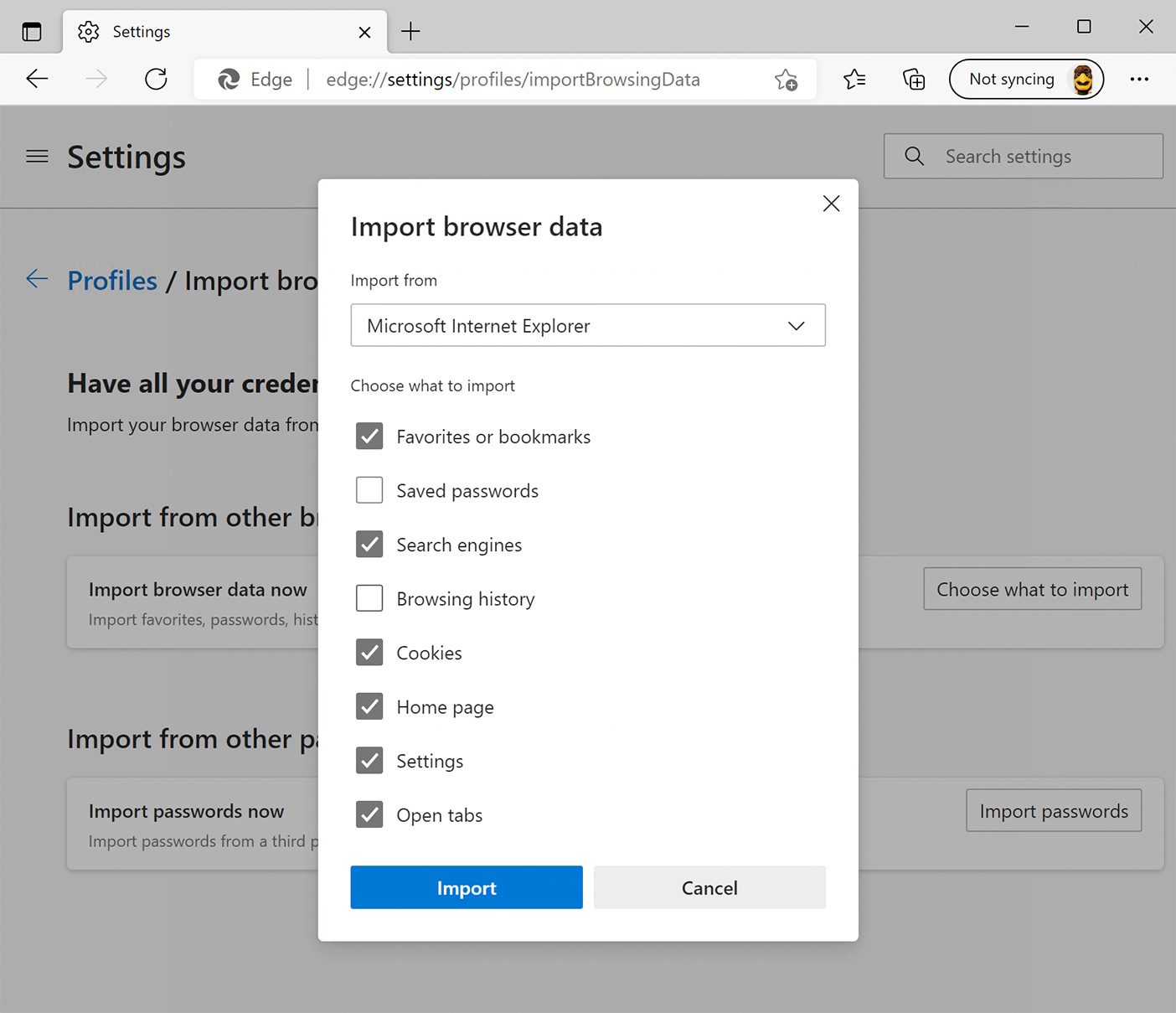

Please note that you do not need to take any action to remove Internet Explorer from your computer. IT Services encourages you to use Microsoft Edge.
If you experience issues or need assistance, please contact the IT Services TechSquad at techsquad@marquette.edu or (414) 288-7799.