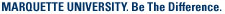- Spam
- Add trusted names or domains to the Safe Sender's list
- Phishing
- Hackers
- Social Engineering
- Hidden Information
- Where can I learn more?
SPAM
Filter spam or unsolicited bulk e-mail. Its purpose may be to sell something, to steal personal information and trick you into sharing your username, password, social security number or bank account number, or to spread viruses.
What can I do about it?
- Activate spam filtering to reduce the amount of spam you receive in your Outlook Inbox.
ADD TRUSTED NAMES OR DOMAINS TO THE SAFE SENDER'S LIST
E-mails from a person or domain may have been blocked or wrongly routed to the junk mail folder.
What can I do about it?
PHISHING
Be leery of e-mail scams that use phishing to get your credit card number, social security number, passwords, or bank information.
What can I do about it?
(Top)
- Be vigilant for hoax emails.
Evaluate links that lead to an outside document before clicking on them. Be cautious about opening attachments and downloading files from an e-mail. Answer your questions at the Phishing FAQ. Know what phishing e-mails are.
HACKERS
Prevent hackers from breaking into computer and network security. Guard against Spy ware that can sneak into your computer (often when you install freeware) and track your every move, invade your privacy and steal passwords.
What can I do about it?
(Top)
- Enable a firewall for Windows 7, Windows 8.1, Windows 10 or turn on a Mac OS X firewall. Firewalls keep intruders out of your computer.
- Scan for spyware with Spybot Search and Destroy.
SOCIAL ENGINEERING
Guard against social engineering, where fraudsters manipulate and deceive people to divulge confidential information or to gain computer access.
What can I do about it?
(Top)
- Don't divulge personal or sensitive information to anyone unless you verify that a caller is who he or she claims to be and that they should have access to the information. Learn more about avoiding Social Engineering at US-CERT.
HIDDEN INFORMATION
Ensure that hidden information in Microsoft documents stays private.
What can I do about it?
(Top)
- Remove Hidden Data from Microsoft Documents made in Word, Excel and PowerPoint.
Where can I learn more?
TRAINING & DOCUMENTATION
MORE ABOUT OUR SERVICES
Computer Labs & Smart Classrooms
Help with Computers & Printers