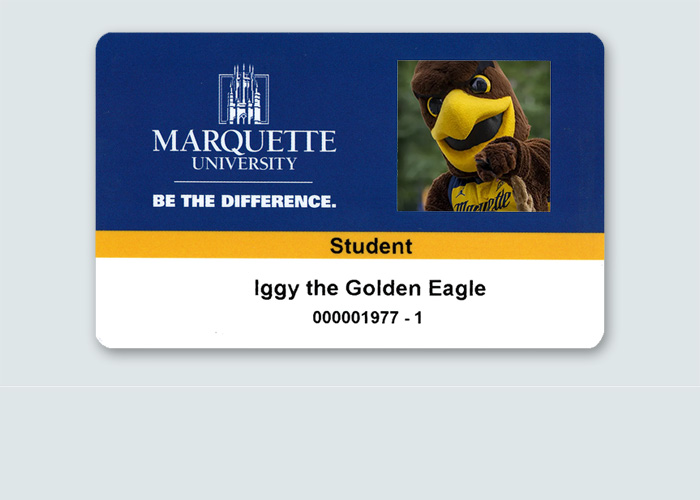An MUID is a 9-digit number that uniquely identifies a Marquette University student. The MUID can be found on the student's MarquetteCard. Be sure to only use the first 9 digits on the card and omit the hyphenated number at the end.
Family Safety Alert Text Signup
Parents and guardians of current, active Marquette students can sign up for Safety Alert texts by entering the student's MUID to reveal the signup keyword and text number.
Note to family members of new students: Incoming students will become active students 30 days before their semester begins. At that point, you will be eligible to enroll. If your attempt to enroll was unsuccessful, please revisit this page closer to your student's start date.
How to enroll: Step-by-step process:
- After submitting the MUID form above, the authentication process will confirm (or deny) the request. If confirmed, you will see a keyword and a six-digit number. From your mobile phone, text the keyword to the six-digit number.
- Upon receiving a confirmation text message of enrollment, your mobile number is immediately active and will receive future safety alert text messages.
- To stop the messages at any point, parents and guardians can text STOP in reply to any Marquette safety alert.
What prompts a safety alert text message?
The Marquette University Police Department issues a safety alert text message only if there is an active threat to campus or if there is a significant police presence. Occasionally an alert may be sent if there is a building or weather-related issue.
Text alerts inform the campus community of immediate steps to preserve safety and generally fall into one of the following categories:
- Active threats – use caution: Incidents requiring campus community members to use caution and be aware of surroundings. Examples include armed robberies and shots fired with no victims.
- Ongoing active threats: Indicates emergency situations that are currently unfolding and likely to evolve. Typically include instructions to seek shelter or avoid areas. Examples include severe weather, fires and hazmat situations, and active shooters.
- Campus facility responses: Notifications of building closures and evacuations, typically due to utility outages and fire alarms.
- Significant police presence: Indicates an on-campus or nearby incident requiring multiple squad cars and/or emergency vehicles; asks community members to avoid the area. Used when there is no threat to campus.
- Updates – situation resolved: Used to indicate no further threat to campus. Examples include suspects in custody, secured emergency scenes and severe weather threat expirations.
What does NOT prompt a text alert?
Because MUPD is a commissioned police force, it responds to many incidents each day that do not pose a threat to campus and, therefore, do not warrant a text alert. MUPD keeps a daily log of all crimes or serious incidents that occur within its patrol boundaries, which extend blocks beyond campus.
MUPD typically does not issue a safety alert if they apprehend a subject(s) and the threat of imminent danger for members of the Marquette community has been mitigated by the apprehension. An exception may be made when there is a significant police presence at the scene or an investigation area that the public is requested to avoid.