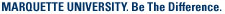ACCEPTABLE DATA STORAGE USE
IMPORTANT UPDATE:
These guidelines are being revised.
| Data Type | OneDrive for Business Appropriate? | Notes |
|---|---|---|
| Student Coursework | Yes | |
| Faculty and Staff Work Documents | Yes | |
| Public Information | Yes | |
| Student Records | Yes | |
| University Personnel Records | Yes | Records containing sensitive PII are not acceptable. See “SSNs, Passports, Driver License, and other sensitive PII.” |
| Research Data | Yes | Some data may not be appropriate, check with your sponsor prior to use. |
| ePHI or other PHI/medical Records | Yes | |
| SSNs, Passports, Driver License, and other sensitive PII | No | |
| Financial Account Numbers (Bank Account, Credit Card) | No |
RISKS AND BENEFITS OF ONEDRIVE FOR BUSINESS
This page highlights key risks and benefits and provides a framework for acceptable Office 365 and OneDrive for Business use for university data. This assessment is for Office 365 and OneDrive for Business and does not extend to Outlook/Exchange/Lync online. Learn more about how Microsoft protects university data.
Risks:
- Microsoft may be required to produce university data under legal demand without notifying Marquette University.
- Marquette University will not have access to OneDrive for Business system logs in the case of unauthorized access or compromised accounts. This will reduce our ability to respond to some information security events.
- Unauthorized data disclosure is possible through inappropriate user activity.
- OneDrive for Business is not suitable for all data types. Please see the acceptable data use notice.
- Marquette University data may be transmitted through anti-malware systems that are not located in the continental U.S.
- Support access to Marquette University data may be from non-U.S. locations. Storage of export-controlled data is not appropriate on OneDrive for Business.
Benefits:
- Marquette University has a signed Business Associate Agreement (BAA) and has designated Microsoft as a “School Official” for FERPA.
- Microsoft will store Marquette University data in the continental U.S.
- Data encryption and e-discovery tools are available for free and can provide better security for sensitive data applications.
- Increased resiliency and redundancy for business continuity planning and disaster recovery.
- Increased stability and reliability.
TRAINING & DOCUMENTATION
MORE ABOUT OUR SERVICES
Computer Labs & Smart Classrooms
Help with Computers & Printers