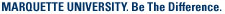- You need a Microsoft account to use the Marquette SharePoint Online site.
- It is best to sign up for a new Microsoft account that you will use only for the Marquette SharePoint Online web page.
You can create a new Microsoft account at Outlook.com.
Learn more about creating a new Microsoft account:
http://windows.microsoft.com/en-us/windows-live/sign-up-create-account-how - Login to access the Marquette SharePoint Online site for the first time:
- You will receive an email invitation from the site administrator and can tap or click the link in the email to get to the site.
- Use your Microsoft email address and password to login.
- Learn more about how to login into SharePoint Online at Marquette
- If you get an error message when you try to open a document or library, request access when prompted.
-
Upload documents and files:
Please contact the IT Services TechSquad with questions.
TRAINING & DOCUMENTATION
MORE ABOUT OUR SERVICES
Computer Labs & Smart Classrooms
Help with Computers & Printers