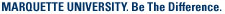- Will instructors be able to give the students “print-outs” of how they answered questions – which were right, wrong (i.e., the Long form of the current TSAR)?
- Can instructors determine the number of points the questions are worth or are they all worth one point?
- Are the answer keys developed online or are they produced with pencil and paper as they are now?
- Do instructors get the student’s original scantron sheets back (via campus mail or do instructors need to pick-up?)
- How do I access SharePoint to get my results?
- How do I import my grades from SharePoint into my D2L gradebook?
- How can I receive preprinted names and IDs?
- I requested 15 extra blank sheets, why did I receive only 10?
- How would I go about having a specific scoring protocol?
- I told the students to omit a question on the test, is that okay?
- I have blank answer keys or blank sheets from another test, is it okay to reuse them?
- Can I request changes to the reports that I receive?
- Will instructors be able to give the students “print-outs” of how they answered questions – which were right, wrong (i.e., the Long form of the current TSAR)?
One of the reports almost exactly mimics the "long form" from TSAR. The only difference is that there are no cumulative scores because in the new system each test stands alone. - Can instructors determine the number of points the questions are worth or are they all worth one point?
Answer points can vary from 1 to 10 points per question as determined by the instructor. Also as with TSAR system, it is possible to include essay points in the total score. Additionally points per question can vary in a single exam. - Are the answer keys developed online or are they produced with pencil and paper as they are now?
Just like TSAR, the answer key is a bubbled form filled in by the instructor. - Do instructors get the student’s original scantron sheets back (via campus mail or do instructors need to pick-up?)
The post scanning and scoring scantron sheets will be returned to the instructor either via campus mail or via pickup at the IT Services TechSquad. That is a selection the instructor makes on the scanning and scoring submittal form. We cannot guarantee the time of receipt via campus mail, which may take several days. - How do I access SharePoint to get my results?
Click for additional information on using SharePoint. - How do I import my grades from SharePoint into my D2L gradebook?
Click for additional information on importing grades from SharePoint to D2L. - How can I receive preprinted names and IDs?
On the Form 1 sheet there is an option for preprinted names and IDs. If the class size is under 50 the test will automatically have them. - I requested 15 extra blank sheets, why did I receive only 10?
The maximum number of blank sheets given is 10. - How would I go about having a specific scoring protocol?
There is a special instructions section where you can specify if you would like questions to be different points, all answers accepted, or multiple answers accepted. The system will not accept an answer with more than one bubble filled in. - I told the students to omit a question on the test, is that okay?
The system will read no answers as a wrong answer. Unless the omitted question is the last question it cannot be done. - I have blank answer keys or blank sheets from another test, is it okay to reuse them?
No, each sheet is printed with specific information that relates to the test it was printed for. If you need extra sheets please let the TSAR Team know. - Can I request changes to the reports that I receive?
No, the reports delivered are not customizable.
For additional questions about scanning and scoring tests, please contact the IT Services TechSquad at (414) 288-7799 or email techsquad@marquette.edu.
TRAINING & DOCUMENTATION
MORE ABOUT OUR SERVICES
Computer Labs & Smart Classrooms
Help with Computers & Printers