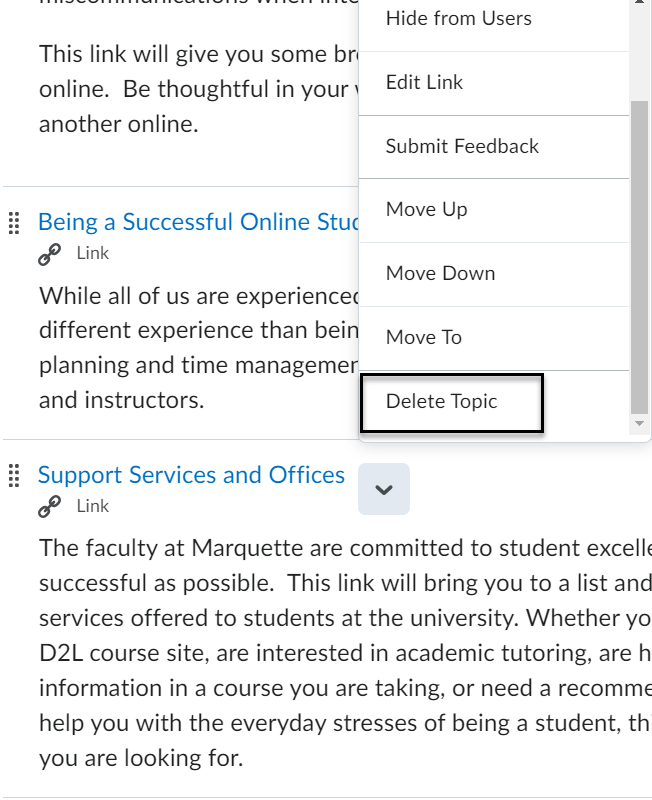-
- Online Course Development
- Online Program Development
- Program Guidelines
- Accessible Technology
- Center for Teaching and Learning
- Contact Us
- For faculty and staff questions about online teaching or course design, submit your questions to the Learning Technologies portal.
Walk-in Consultation Hours for Faculty and Staff
Monday-Friday 9 a.m. - 3 p.m.
Room 326 Raynor Library
For more in-depth questions and course consultations, schedule an appointment with one of our Instructional Design and D2L Specialists
PROBLEM WITH THIS WEBPAGE?Report an accessibility problem
To report another problem, please contact emily.newell@marquette.edu.
Deleting content in D2L
Delete a Module
- Navigate to Content on the course navbar and select the existing module on the left-hand side. The content will appear on the top right-hand side.
- Click on the drop-down menu next to the module title and select Delete Module.
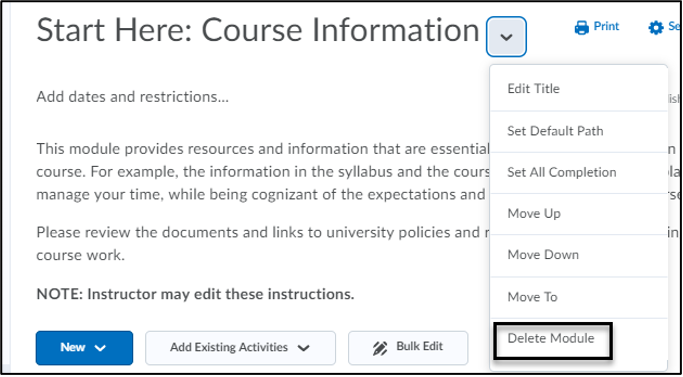
- A dialog box will open with two options:
- Remove the module and all nested modules and topics from Content but keep all associated files and activities in the course.
- Permanently delete and remove all nested modules, topics and all associated files and activities from the course.
Delete a Topic
- Navigate to Content on the course navbar and select the existing module on the left-hand side. The content will appear on the right-hand side.
- Click on the drop-down menu next to the topic title and select Delete Topic.