-
- Online Course Development
- Online Program Development
- Program Guidelines
- Accessible Technology
- Center for Teaching and Learning
- Contact Us
- For faculty and staff questions about online teaching or course design, submit your questions to the Learning Technologies portal.
Walk-in Consultation Hours for Faculty and Staff
Monday-Friday 9 a.m. - 3 p.m.
Room 326 Raynor Library
For more in-depth questions and course consultations, schedule an appointment with one of our Instructional Design and D2L Specialists
PROBLEM WITH THIS WEBPAGE?Report an accessibility problem
To report another problem, please contact emily.newell@marquette.edu.
D2L Grade Schemes
Grade schemes are located in Assessments > Grades. Click on the Schemes tab. The default scheme is percentage. There are built-in letter grade schemes below it. Feel free to click the hyperlink of each to review the ranges. If you prefer to use one of the letter grade schemes, click the correlating check mark under the Set as Default column.
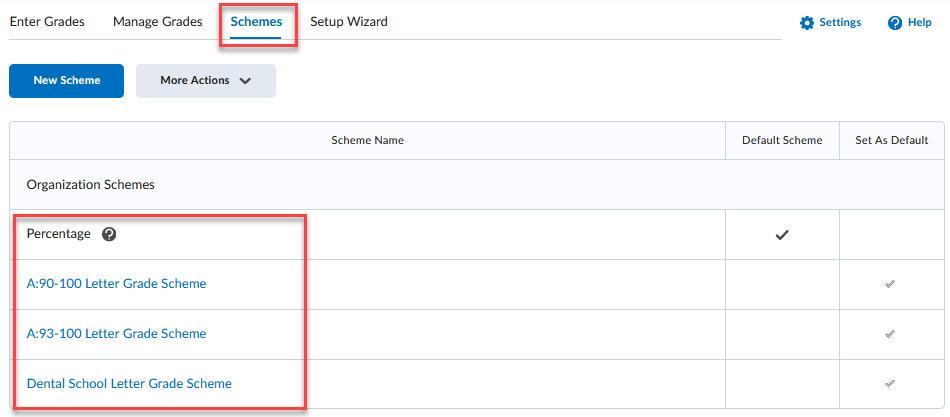
Edit an existing letter grade scheme
- Select Copy from the More Actions button.
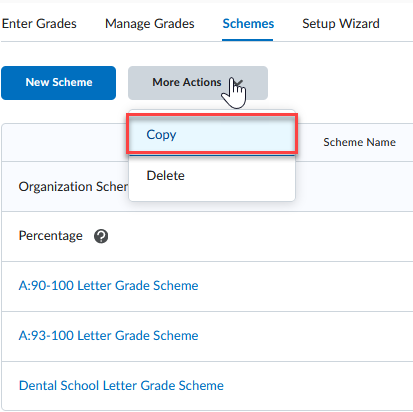
- Select the radio button for the selected grade item and click Copy.
- The newly created scheme will appear at the bottom of the list.
- Click on the check mark to set the scheme as the default.
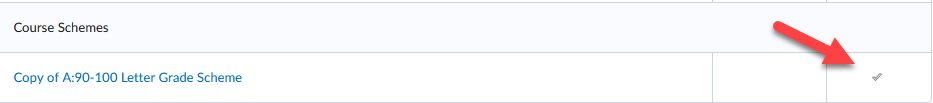
- Click on the scheme copy link to make your edits.
- Edit the name of the new scheme and the ranges for each letter grade.
- Click Save and Close.
Video Walkthrough
