-
- Online Course Development
- Online Program Development
- Program Guidelines
- Accessible Technology
- Center for Teaching and Learning
- Contact Us
- For faculty and staff questions about online teaching or course design, submit your questions to the Learning Technologies portal.
Walk-in Consultation Hours for Faculty and Staff
Monday-Friday 9 a.m. - 3 p.m.
Room 326 Raynor Library
For more in-depth questions and course consultations, schedule an appointment with one of our Instructional Design and D2L Specialists
PROBLEM WITH THIS WEBPAGE?Report an accessibility problem
To report another problem, please contact emily.newell@marquette.edu.
D2L Quiz Evaluation & Feedback
Evaluation & Feedback
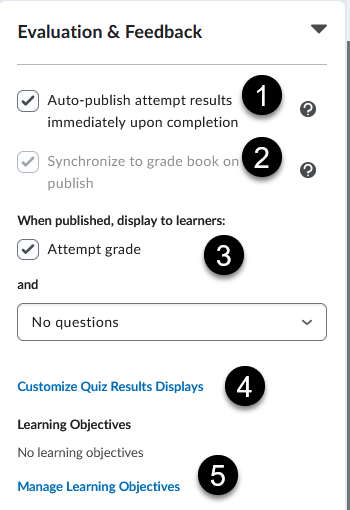
- The system will automatically publish the quiz or exam score for the student to view upon submitting.
- If the quiz is connected to the grade book, the system will export the grades if published. Note: if the auto-publish is checked above, the scores will immediately export. If unchecked, you will need to manually export grades.
- When published, you have the option whether to display the attempt grade to students and whether to display questions. The selections include:
- No questions (default setting)
- Incorrect questions only, with correct answers
- Incorrect questions only, without correct answers
- All questions, with correct answers
- All questions, without correct answers
- Customize Quiz Results Display will allow you the ability to change the message the student views upon submission which includes information about their attempt submitting successfully and whether attempt grade and questions are displayed. An addition view setting is available to display the questions at a specified time. This is beneficial if you want to open viewing after the end date.
- Manage Learning Objectives allows you to associate learning objectives to the quiz or exam.
