-
- Online Course Development
- Online Program Development
- Program Guidelines
- Accessible Technology
- Center for Teaching and Learning
- Contact Us
- For faculty and staff questions about online teaching or course design, submit your questions to the Learning Technologies portal.
Walk-in Consultation Hours for Faculty and Staff
Monday-Friday 9 a.m. - 3 p.m.
Room 326 Raynor Library
For more in-depth questions and course consultations, schedule an appointment with one of our Instructional Design and D2L Specialists
PROBLEM WITH THIS WEBPAGE?Report an accessibility problem
To report another problem, please contact emily.newell@marquette.edu.
Start Here Module
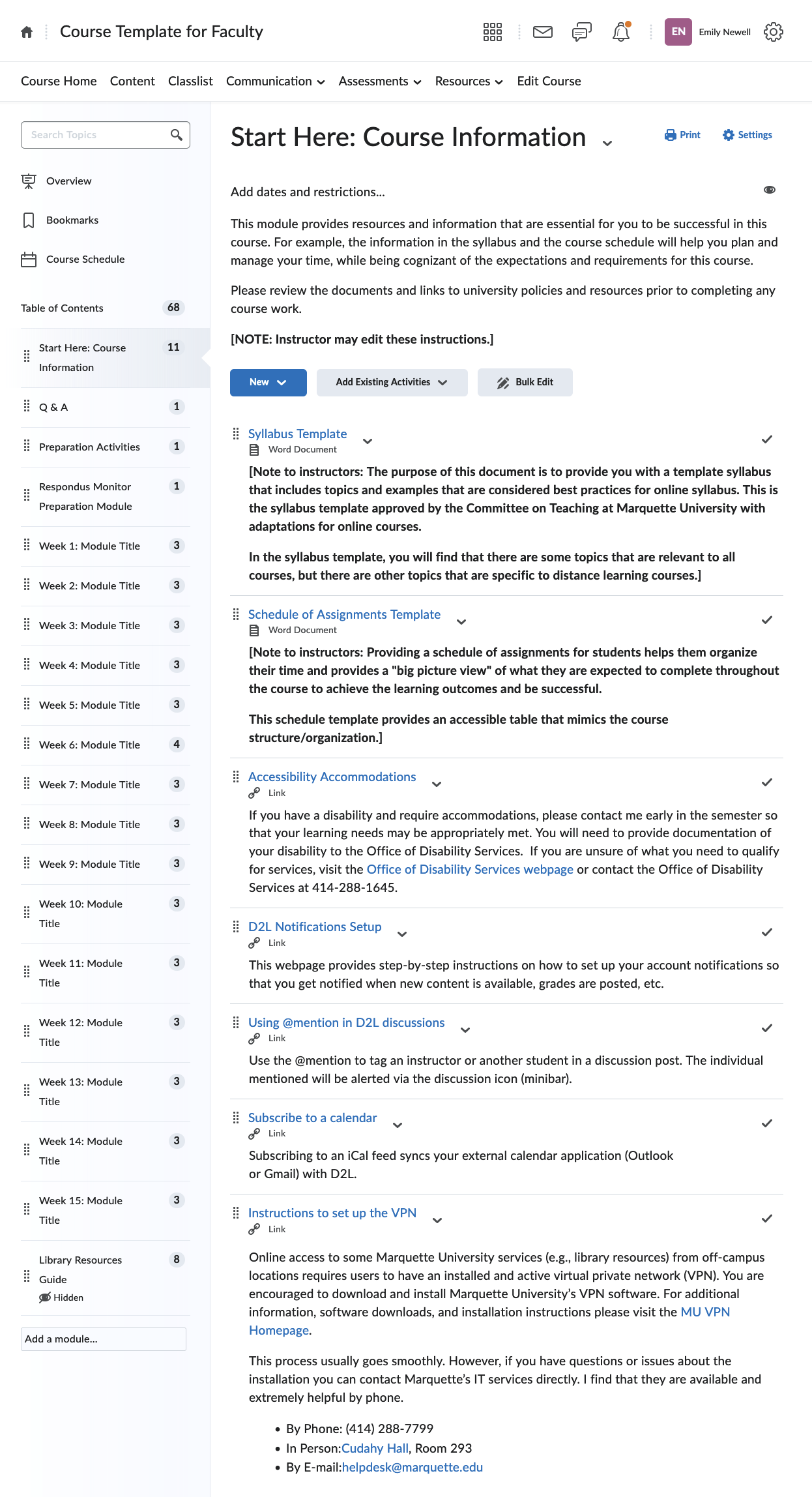 The 'Start Here' module serves to provide students with course information and other resources to be successful in the course. Besides links to student support services on campus, the module will provide instructors with templates for a syllabus and course schedule.
The 'Start Here' module serves to provide students with course information and other resources to be successful in the course. Besides links to student support services on campus, the module will provide instructors with templates for a syllabus and course schedule.
Instructions for importing the 'Start Here' module into D2L
- Download and save the zip file to a folder or desktop. (Do not unzip the file.)
- Navigate to D2L and select Edit Course from the main navigation bar.
- Select Import / Export / Copy Components.
- Scroll down the page and select Import Components.
- Click Start.
- Upload or drag and drop the zip file.
- Click Import All Components.
To import the 'Start Here' module into your D2L course sites, download the zipped file package and import/upload it into your course (instructions provided below).
