-
- Online Course Development
- Online Program Development
- Program Guidelines
- Accessible Technology
- Center for Teaching and Learning
- Contact Us
- For faculty and staff questions about online teaching or course design, submit your questions to the Learning Technologies portal.
Walk-in Consultation Hours for Faculty and Staff
Monday-Friday 9 a.m. - 3 p.m.
Room 326 Raynor Library
For more in-depth questions and course consultations, schedule an appointment with one of our Instructional Design and D2L Specialists
PROBLEM WITH THIS WEBPAGE?Report an accessibility problem
To report another problem, please contact emily.newell@marquette.edu.
Email setup
If you notice you are not receiving a copy of your outgoing email messages to the Sent Mail folder, please check your email setup in D2L.
- Click your personal menu (profile picture) to select Account Settings.
- Click on the Email tab.
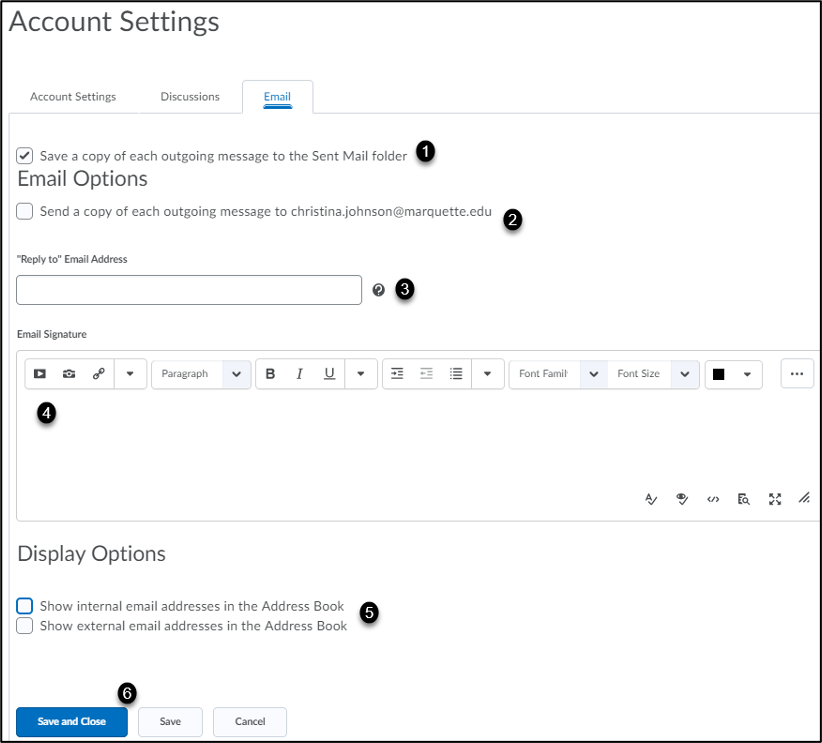
By default, a copy of each outgoing message sent in D2L is saved in the Sent Mail folder [1]. There is an option to send a copy of each message to your Marquette email address [2]. The “Reply to” email address will use the system email (@marquette.edu) if left blank [3]. Add your email signature [4]. Optional to display internal and/or external email addresses in Address Book [5]. Click Save and Close [6].
