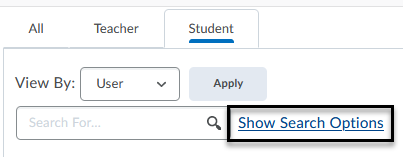-
- Online Course Development
- Online Program Development
- Program Guidelines
- Accessible Technology
- Center for Teaching and Learning
- Contact Us
- For faculty and staff questions about online teaching or course design, submit your questions to the Learning Technologies portal.
Walk-in Consultation Hours for Faculty and Staff
Monday-Friday 9 a.m. - 3 p.m.
Room 326 Raynor Library
For more in-depth questions and course consultations, schedule an appointment with one of our Instructional Design and D2L Specialists
PROBLEM WITH THIS WEBPAGE?Report an accessibility problem
To report another problem, please contact emily.newell@marquette.edu.
D2L Quiz Accommodations
Edit Accommodations
Quiz accommodations can be set up once for all quizzes. In the Classlist (main navbar), select a student to access Edit Accommodations from the drop-down menu.
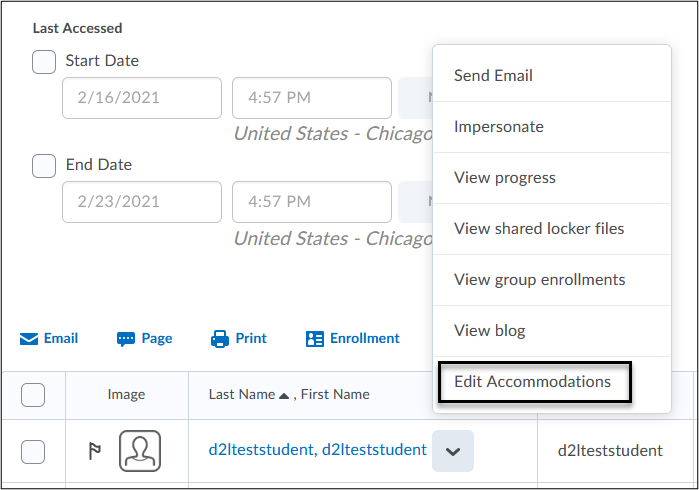
Check the box for Modify Time Limit and enter either a multiplier of original quiz time or the number of extra minutes. An accommodations icon will display after saving settings.![]()
Note: By entering the new enforced time limit in the Quizzes tool, it will overwrite any previously set quiz accommodations completed in the Classlist. If you navigate to Special Access (Restrictions tab of the Quizzes Edit page), there will be an icon that indicates the override.
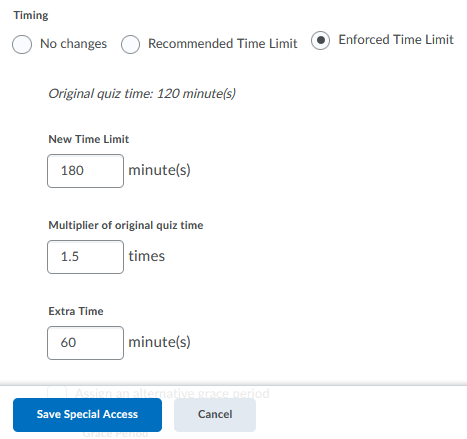
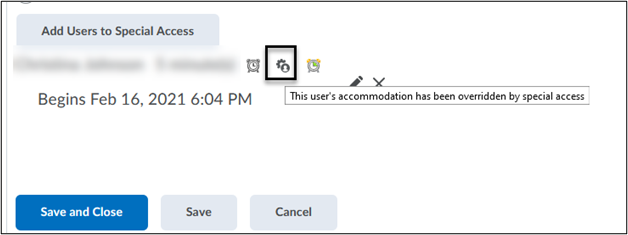
Filter Classlist
Filter the Classlist for users with Accommodations by selecting Show Search Options to check the corresponding box.