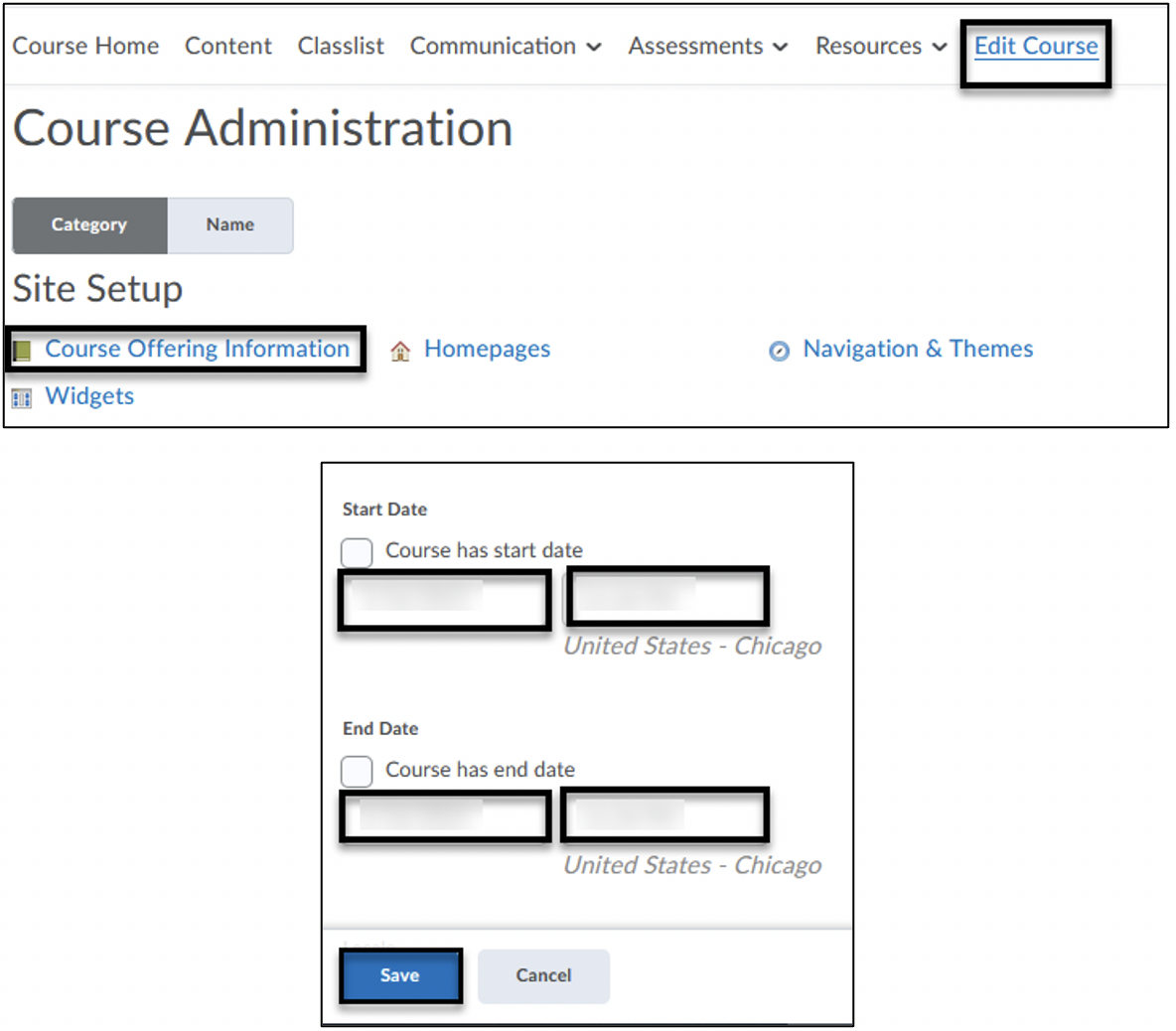-
- Online Course Development
- Online Program Development
- Program Guidelines
- Accessible Technology
- Center for Teaching and Learning
- Contact Us
- For faculty and staff questions about online teaching or course design, submit your questions to the Learning Technologies portal.
Walk-in Consultation Hours for Faculty and Staff
Monday-Friday 9 a.m. - 3 p.m.
Room 326 Raynor Library
For more in-depth questions and course consultations, schedule an appointment with one of our Instructional Design and D2L Specialists
PROBLEM WITH THIS WEBPAGE?Report an accessibility problem
To report another problem, please contact emily.newell@marquette.edu.
How to Edit Course Dates
- Select Edit Course from the main navigation bar.
Open Start Date Early
- It is recommended to open your course a week before the first official day of class.
- Click Course Offering Information.
- Scroll down the page and enter the new start date. Editing the end date will extend student access to the course.
- Click Save after editing.