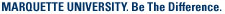- Can our department keep the same fax numbers that we have used in the past?
- How do we know who will receive the department faxes?
- How do I know if my fax was successful?
- Why did I receive a fax transmission report that the fax was not successful?
- What if I want to fax something that is from a different application – it is not an Office document, PDF, or tiff?
- Do you recommend using e-mail in place of fax to send scanned documents between departments on campus?
- We get so many faxes, how do we manage the large number of incoming e-mail notifications?
- How can we monitor incoming faxes if we use a SharePoint site as the destination for faxes?
- How do I forward a fax that is delivered to a SharePoint document library to the recipient?
- How do I connect a SharePoint document library that receives faxes to outlook to allow quick access?
- How do I make a shortcut on my desktop to a SharePoint document library that receives faxes to allow quick access?
- If multiple people have access to a SharePoint library that receives faxes, how will we know whether the fax has been delivered to the recipient?
- Why is there sometimes a long delay from the time that I send a fax until I receive the fax transmission report e-mail in my Inbox?
- Can our department keep the same fax numbers that we have used in the past?
Yes. - How do we know who will receive the department faxes?
Contact the IT Services TechSquad and request a consult to determine how faxes will be routed. Generally there are three options: faxes can be directed to a person’s e-mail inbox, an existing distribution list, or a SharePoint document library. - How do I know if my fax was successful?
You will get one of two messages: “Fax: Tx 'ok' Report“ or a “Fax: Tx NOT 'ok' Report” These messages are not delivered immediately since the fax process takes time. - Why did I receive a fax transmission report that the fax was not successful? The “Fax: Tx NOT 'ok' Report” will state why the fax was not successful. One common issue might be that you tried faxing an attachment that was not one of the following: an Office document, PDF or tiff.
- What if I want to fax something that is from a different application – it is not an Office document, PDF, or tiff? You can get a screenshot and save it as a tiff or PDF, then you can send it via fax.
- Do you recommend using e-mail in place of fax to send scanned documents between departments on campus? Yes, this process avoids unnecessary steps and typically the readability of the received document is better.
- We get so many faxes, how do we manage the large number of incoming e-mail notifications?
Set a rule in Outlook to send all incoming messages with a specific subject to a folder. Contact the IT Services TechSquad for help setting this up. - How can we monitor incoming faxes if we use a SharePoint site as the destination for faxes?
Give a person or people access to the SharePoint document library.
Set alerts for when a new item is added to the document library so that they get an e-mail notification. The assigned person will access the fax and distribute it to the addressee. - How do I forward a fax that is delivered to a SP document library to the recipient?
Navigate to the Document Library. Click Actions > Open with Windows Explorer. Right-click the file you want to send. Right-click and click Send to > Mail recipient.
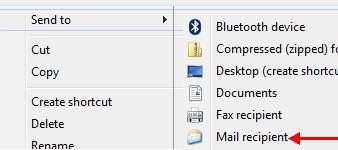
- How do I connect a SharePoint document library that receives faxes to outlook to allow quick access?
Navigate to the Document Library in SharePoint, click Actions > Connect to Outlook.
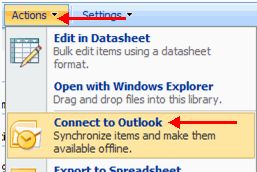
- How do I make a shortcut on my desktop to a SharePoint document library that receives faxes to allow quick access?
Navigate to the Document Library in SharePoint, click on the URL to highlight it. Hold down the mouse and drag it to your desktop (In Windows 7, hold down the mouse on the icon and drag.) - If multiple people have access to a SharePoint library that receives faxes, how will we know whether the fax has been delivered to the recipient?
The department can decide to delete faxes from the SharePoint site after they have been e-mailed to the recipient.
OR
You may choose to make a “Faxes delivered” folder to archive incoming faxes. Move faxes into this folder after they have been sent. - Why is there sometimes a long delay from the time that I send a fax until I receive the fax transmission report e-mail in my Inbox?
It may take a while for you to receive a transmission OK report if it is a large fax or the line is busy. A fax transmission NOT OK report will take even longer.
Contact the IT Services TechSquad if you have questions.
TRAINING & DOCUMENTATION
MORE ABOUT OUR SERVICES
Computer Labs & Smart Classrooms
Help with Computers & Printers