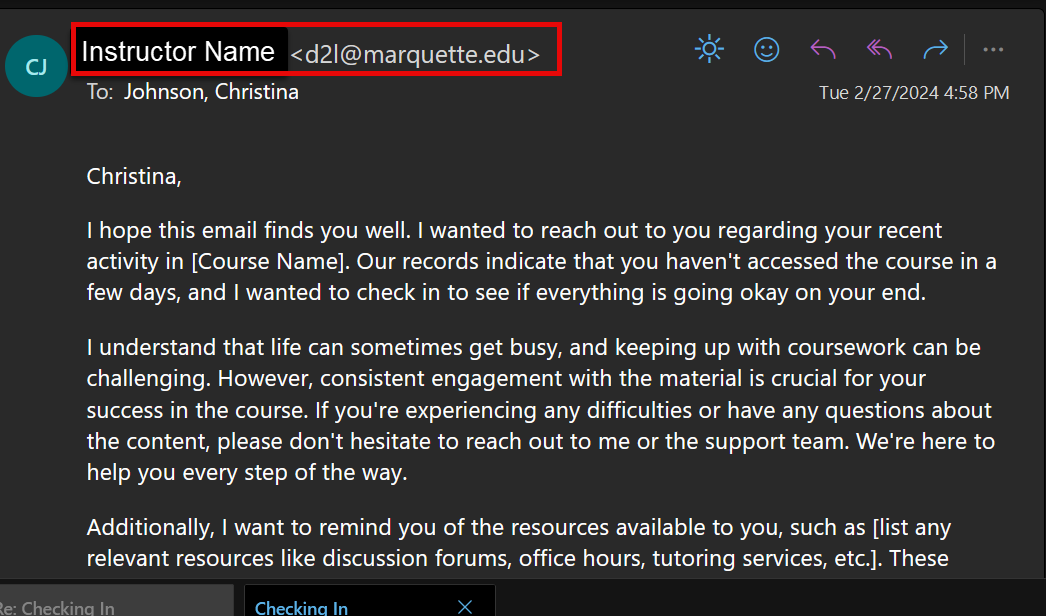-
- Online Course Development
- Online Program Development
- Program Guidelines
- Accessible Technology
- Center for Teaching and Learning
- Contact Us
- For faculty and staff questions about online teaching or course design, submit your questions to the Learning Technologies portal.
Walk-in Consultation Hours for Faculty and Staff
Monday-Friday 9 a.m. - 3 p.m.
Room 326 Raynor Library
For more in-depth questions and course consultations, schedule an appointment with one of our Instructional Design and D2L Specialists
PROBLEM WITH THIS WEBPAGE?Report an accessibility problem
To report another problem, please contact emily.newell@marquette.edu.
D2L Intelligent Agent Email Creation
An Intelligent Agent is a handy tool that sends personalized emails to students for you. It keeps them updated, offers recommendations, gives feedback, and provides support regarding course activities, helping to enhance communication and engagement within the learning environment.
The Intelligent Agent automated email is set up with special strings. This will help personalize the emails.
Replace strings for email addresses
The two replace strings below can be used in the To:, Cc:, and Bcc: fields.
|
Replace String |
Generated Text |
|
{InitiatingUser} |
The user who performs the actions necessary to satisfy the agent's criteria. |
|
{InitiatingUserAuditors} |
The auditors of the user who performs the actions necessary to satisfy the agent's criteria.. |
Replace strings for subject and message
|
Replace String |
Generated Text |
|
{OrgName} |
The name of the organization. |
|
{OrgUnitCode} |
The code for the org unit. |
|
{OrgUnitName} |
The name of the org unit. |
|
{OrgUnitStartDate} |
The start date specified for the org unit. |
|
{OrgUnitEndDate} |
The end date specified for the org unit. |
|
{OrgUnitId} |
The id for the org unit. |
|
{InitiatingUserFirstName} |
The first name of the initiating user. |
|
{InitiatingUserLastName} |
The last name of the initiating user. |
|
{InitiatingUserUserName} |
The username of the initiating user. |
|
{InitiatingUserOrgDefinedId} |
The Org Defined ID of the initiating user. |
|
{LoginPath} |
The address of the login path for the site. |
|
{LastCourseAccessDate} |
The date the initiating user last accessed the course. |
|
{LastLoginDate} |
The date the initiating user last logged in. |
Example Email Message
Documents, video notes, and audio recordings can be attached to your email.
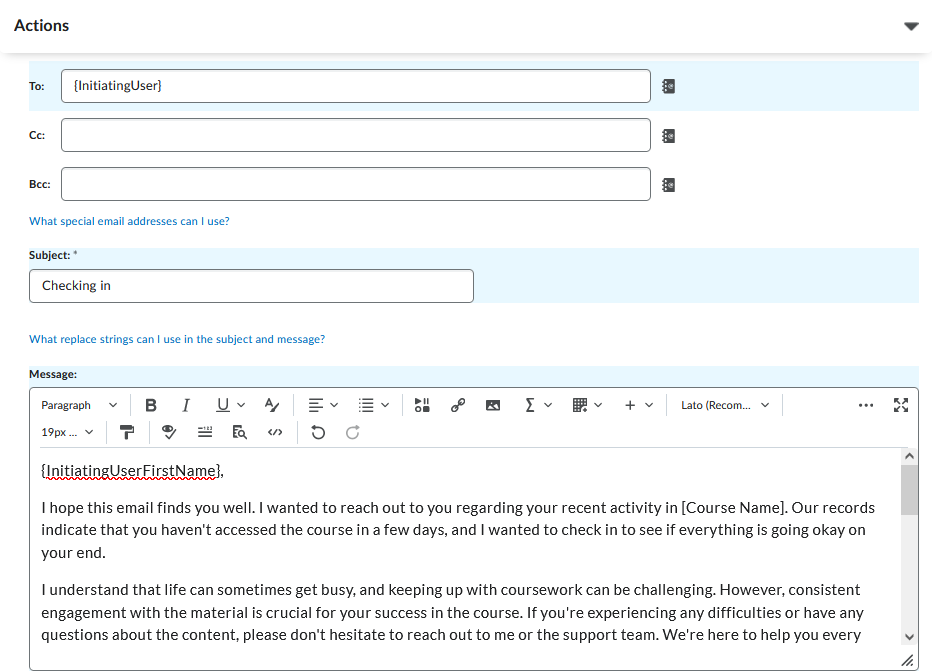
Example Email Reply
The copy of the email sent will still display 'd2l@marquette.edu.' If you customized the reply settings, you should see your name preceding it. Refer back to the D2L Intelligent Agents guide for further details.