- Online Course Development
- Online Program Development
- Program Guidelines
- Accessible Technology
- Center for Teaching and Learning
- Contact Us
- For faculty and staff questions about online teaching or course design, submit your questions to the Learning Technologies portal.
Walk-in Consultation Hours for Faculty and Staff
Monday-Friday 9 a.m. - 3 p.m.
Room 326 Raynor Library
For more in-depth questions and course consultations, schedule an appointment with one of our Instructional Design and D2L Specialists
PROBLEM WITH THIS WEBPAGE?Report an accessibility problem
To report another problem, please contact emily.newell@marquette.edu.
Turnitin / Academic Honesty
Managed by the Center for Teaching and Learning, Turnitin service checks originality of authors' work.
About Turnitin Feedback Studio
Provides a Similarity Report, which compares a student's work to a continuously updated database of:
- Previously submitted student papers
- Journal articles
- Accessible internet sites
AI detection included:
Used by faculty to evaluate student work for:
- Academic honesty
- Proper citations and attribution
- Plagiarism
In addition to the Similarity Report, Turnitin offers online grading and grammar checking.
An Interface between D2L and Turnitin is available. Students can submit papers to both D2L and Turnitin simultaneously via a D2L dropbox.
Turnitin - An Overview
- Watch the Video
Please note: Even though the Online Grading (previously named Grademark), Similarity Report, and Peermark (not offered in D2L) are available in Turnitin; the University provides technical support only for the Similarity Report. - Turnitin Help Center
Support
Questions from faculty and staff about use of Turnitin or the Turnitin Similarity Reports
- Contact John Blandino in the Department of Digital Learning
Call: (414) 288-1567
Email: john.blandino@marquette.edu
Instructors NOT Using D2L - MU Access to Turnitin
- Contact Christina Johnson for faculty and staff login credentials.
Call: (414) 288-4991
Email: christina.johnson@marquette.edu
Technical Support From Turnitin
- Contact Turnitin Helpdesk
Call: 866-816-5046
Email: helpdesk@turnitin.com - Be prepared to supply:
- Instructor's User ID
- Class ID
- User ID of student
Instructors Using Turnitin with D2L
Important Information for Your Students
- Inform students that papers will be submitted to Turnitin.
• Two places you may want to put the following paragraph: D2L Course News or Your Syllabus. - Example: In this course you will be required to submit written assignments in electronic form to a plagiarism detection website called Turnitin. Your assignments become a permanent part of the Turnitin database, but will not be used for any other purpose than checking for plagiarism. (excerpted from Turnitin.com)
- Educate your students about plagiarism. Let them know your standards as well as Marquette's Academic Integrity Standards/Policies. See Learn More: Plagiarism & Academic Honesty Guide.
- Turnitin: Avoid Confusion and mistakes by clearly labeling and dating Turnitin assignments.
How the D2L Interface is NOT like full Turnitin.com
- If a Similarity Report indicates similarity to a paper written in another class, you will not be able to contact the instructor of that class to inquire about the paper. A call to the Turnitin helpdesk may help.
- The Master Class Option is not available
- Peer Review is not available
- Instructors submit a file in Dropbox (Assignments) to generate a Similarity Report.
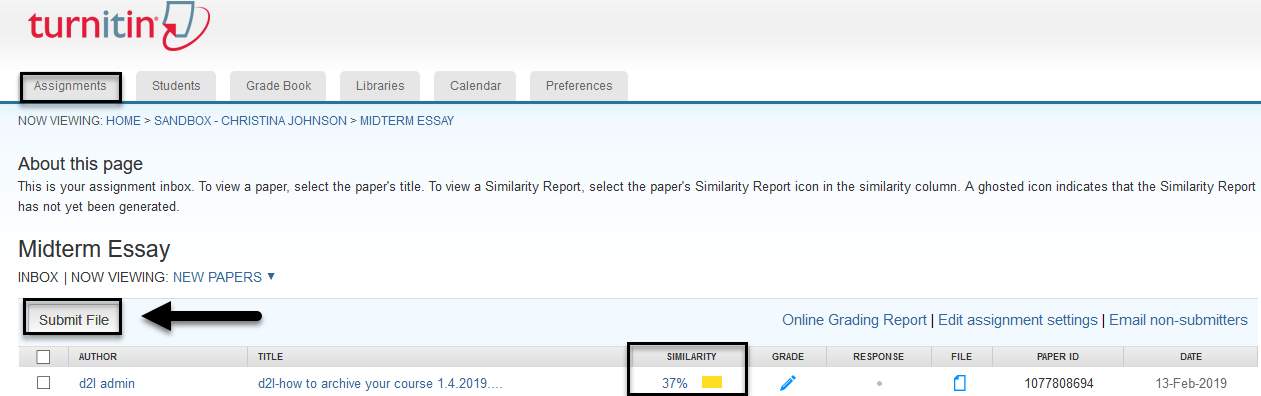
Creating Dropbox Folders and Selecting Options
New Folder Enabled For Turnitin
- Basic instructions about Dropbox
- To enable Turnitin for a Dropbox folder, check the Enable Similarity Report for this folder and Enable Online Grading for this folder.
- The Reports Generated options:
- Generate similarity and collusion reports on the due date: Similiarity report will not be generated until the due date. No resubmissions allowed after the due date.
- Generate similarity reports immediately; add collusion reports on the due date: Students can resubmit until the due date. Similarity reports will generate immediately for students to self-review. No resubmissions allowed after the due date. [Common selection]
- Generate similarity reports immediately; no collusion report: Similarity reports generated immediately. Resubmission is not allowed. To allow for resubmission, you must manually delete a student's submission from the assignment inbox.
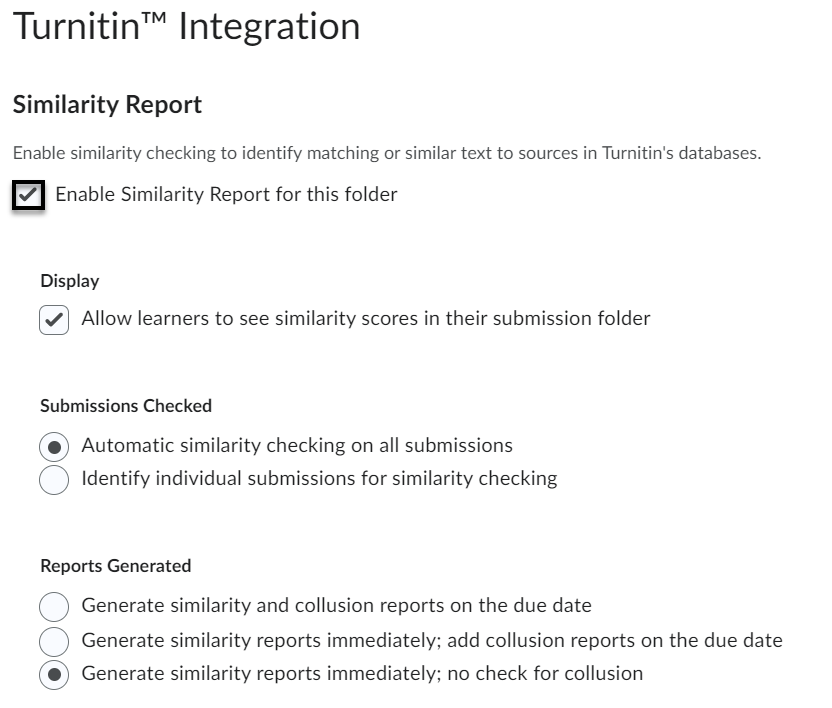
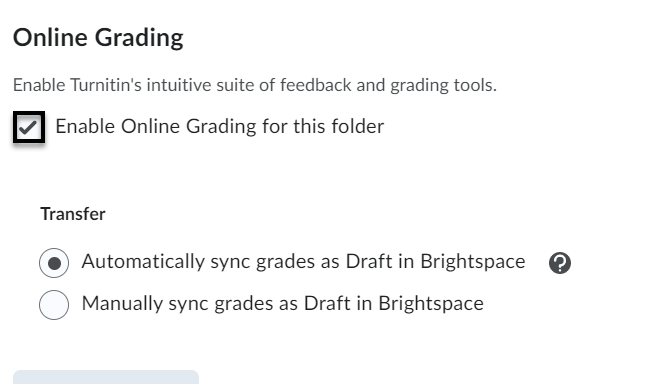
Configuring Additional Options
To configure additional Turnitin options for the Dropbox folder, expand the More Options.
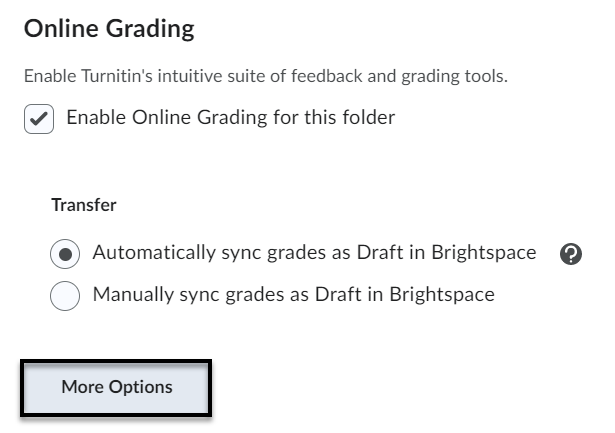
Viewing Similarity Reports and Evaluating Submissions
Evaluate Submissions
The Similarity Report can be accessed by clicking on the colored percentage bar indicator. Possible similarity ranges are here. If you provide comments or use QuickMarks annotations using the Feedback Studio’s grading viewer, please note that it is not an accessible tool and the score does not integrate with the gradebook.
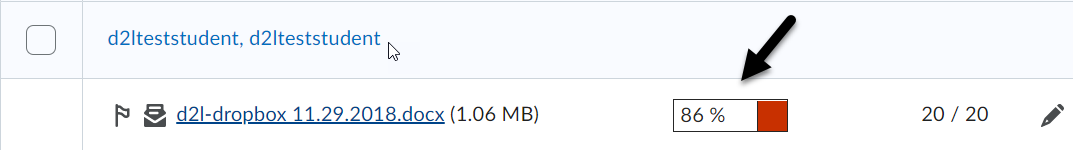
AI Indicator Included
AI detection model detects GPT-3 and GPT-3.5 language (e.g., ChatGPT) and some GPT-4 language. The AI indicator score will be present near the bottom of the page.
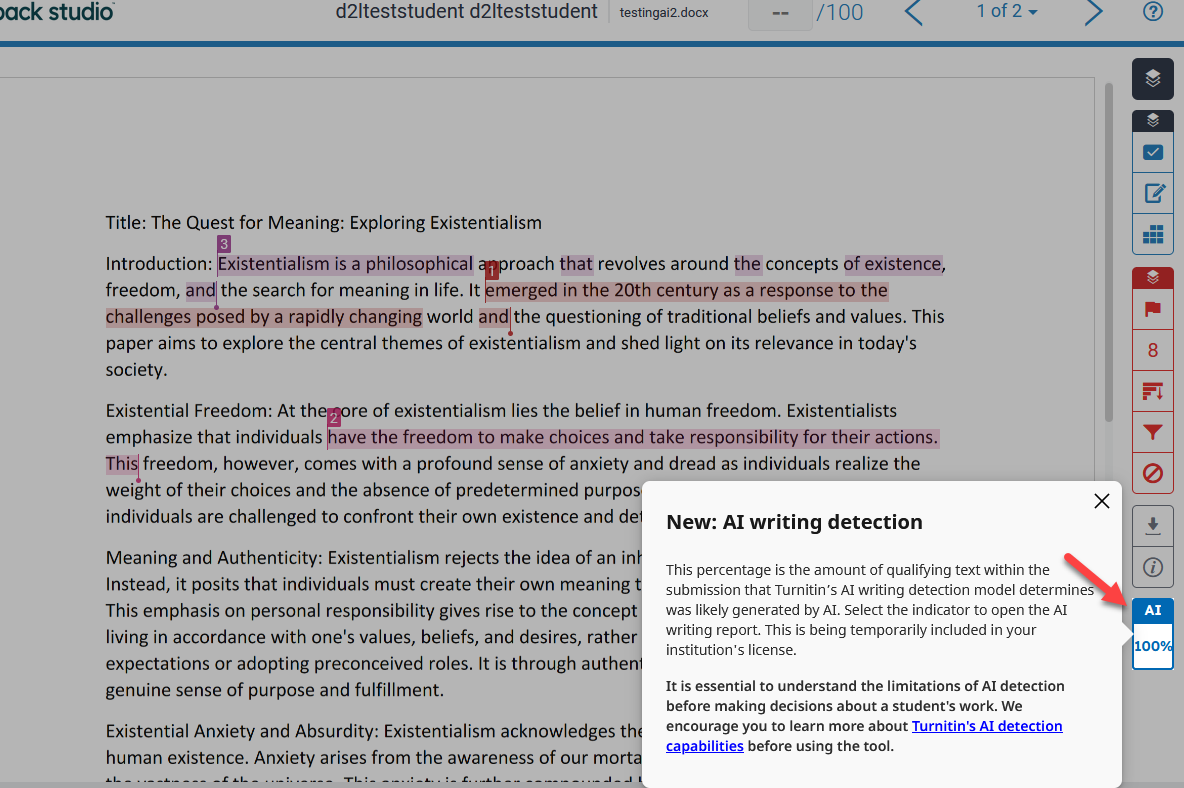
Student View
Student View of Similarity Report and Interpretation of Reports:
Check the box under the Similarity Report > Display section to allow learners to see Turnitin similarity scores in their dropbox folder.
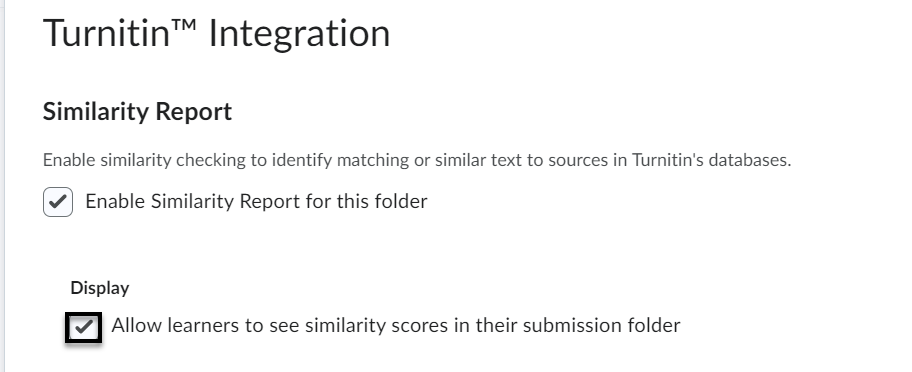
Student’s guide to interpreting results click here.
Guides
Instructors Using Turnitin without D2L
If You Are NOT using D2L - Register with Turnitin as Marquette Faculty
You cannot use Turnitin without completing this step
Your account has to be manually created. Contact Christina Johnson to have the account created. Learn how to enable Quick Submit without having to create a class or assignment.
If you students need further guidance on using Turnitin without D2L please direct them to the Guide for Students using Turnitin without D2L.
If You are NOT using D2L - Create Your Turnitin User Profile
For information about setting up a Turnitin account:
If You are NOT Using D2L - Set Up Your Classes
How to Set Up Your Classes - the Basics
Issues to Ponder Before Setting Up Your Classes
If You are NOT Using D2L - Creating Assignments
Issues to Ponder Before Setting Up Your Assignments
Reviewing & Interpreting Similarity Reports

- Instructor Video & Manual - Viewing Similarity Reports - 3 minute video followed by full details from the TII Instructor's Manual
- Instructor - Viewing Similarity Reports
Problems / Answers
Q. I've forgotten my class' enrollment password.
A. After logging in, click the All Classes Tab. Under the edit column, click the gear icon that corresponds to your class. The password will be there.
Q. Can I set things up so my TA can go into my TII class and help me review papers?
A. No, not unless you give him/her your TII login and password. However, TA's can have their own separate classes for which they have responsibility with you as coordinator. Read about Master Classes.
Important Information for your Students
- Inform students that papers will be submitted to Turnitin
Example: In this course you will be required to submit written assignments in electronic form to a plagiarism detection website called turnitin. Your assignments become a permanent part of the turnitin database, but will not be used for any other purpose than checking for plagiarism. (excerpted from Turnitin.com)
- Provide the CLASS ID and ENROLLMENT PASSWORD that you have assigned.
- Educate your students about plagiarism. Let them know your standards as well as Marquette's Academic Integrity Standards/Policies. See Learn More: Plagiarism & Academic Honesty Guide.
- Avoid Confusion and mistakes by clearly labeling and dating TII assignments.
Support
Technical Support from Turnitin
Contact Turnitin
email: helpdesk@turnitin.com
phone: 866-816-5046
How To
