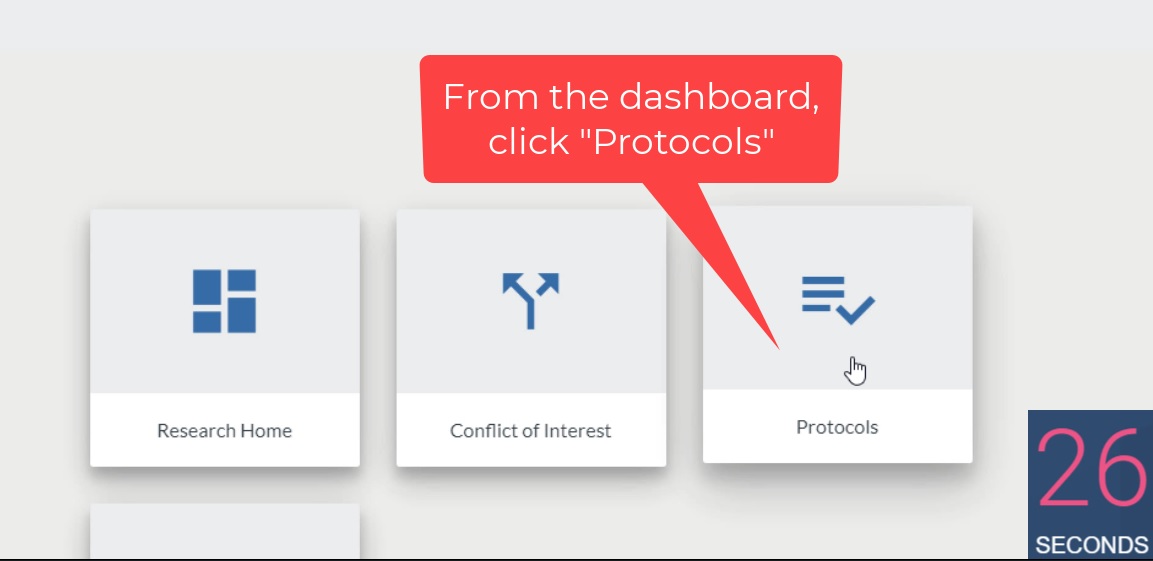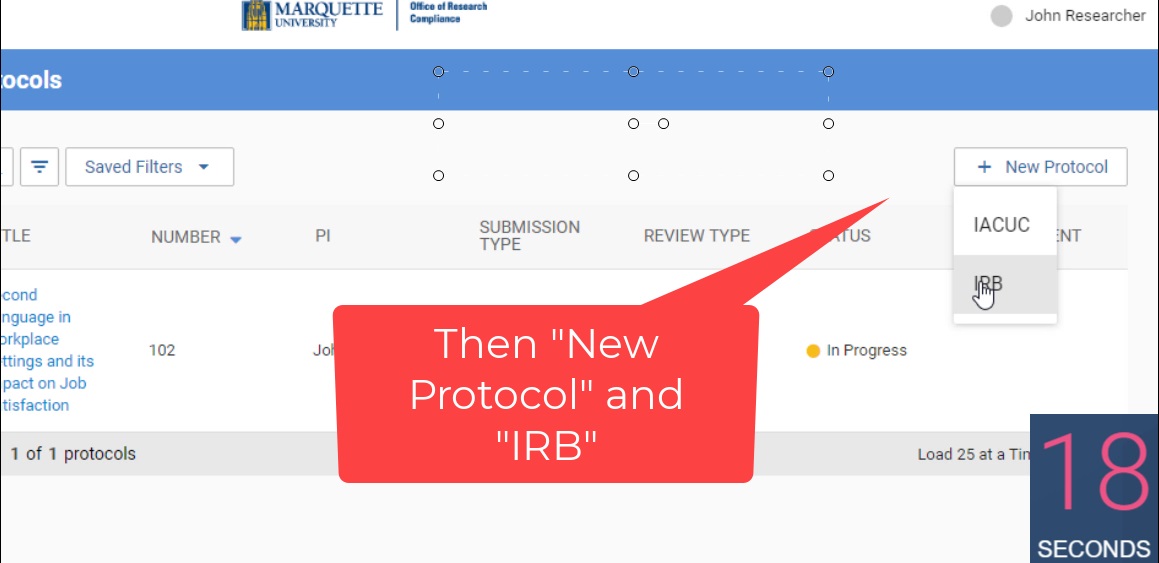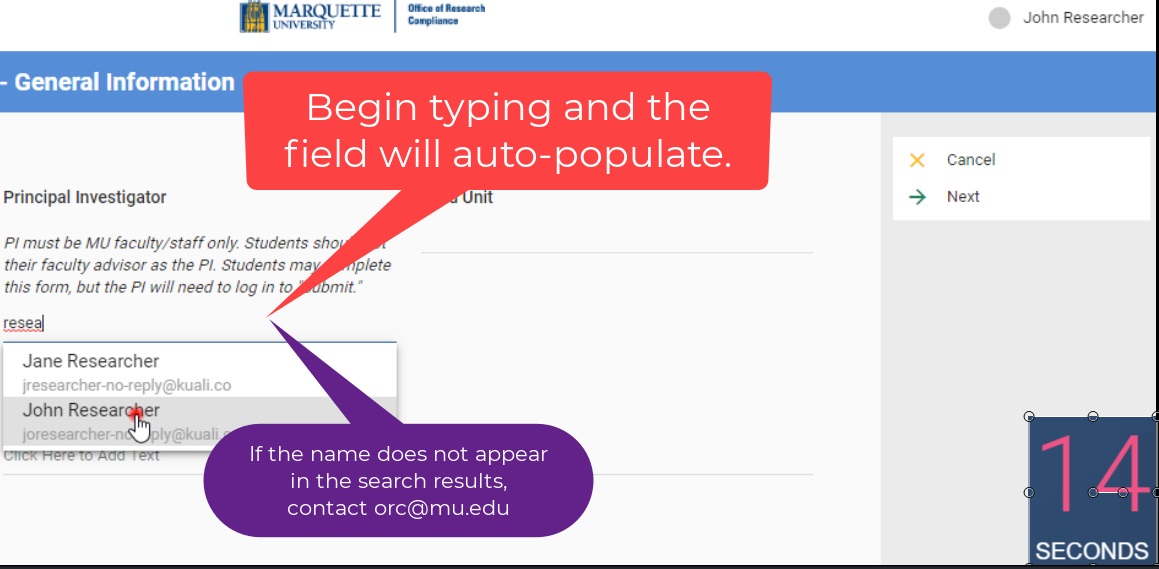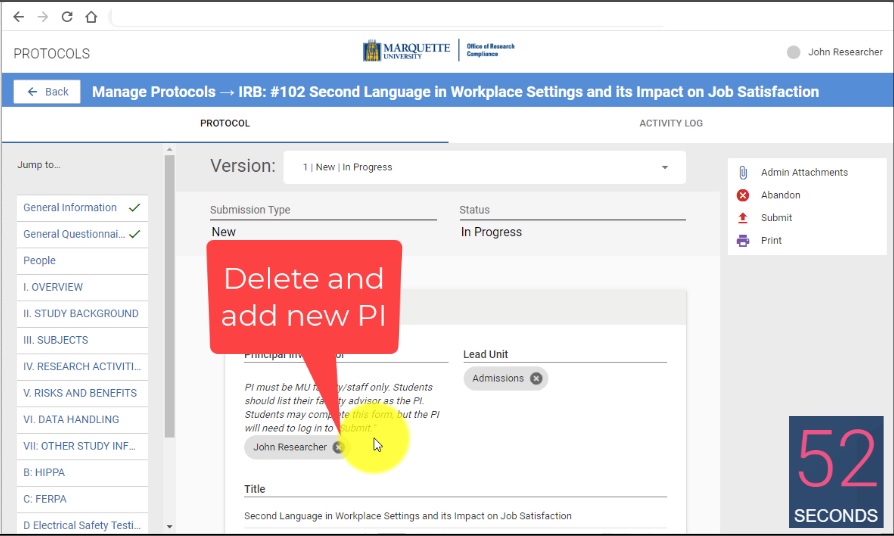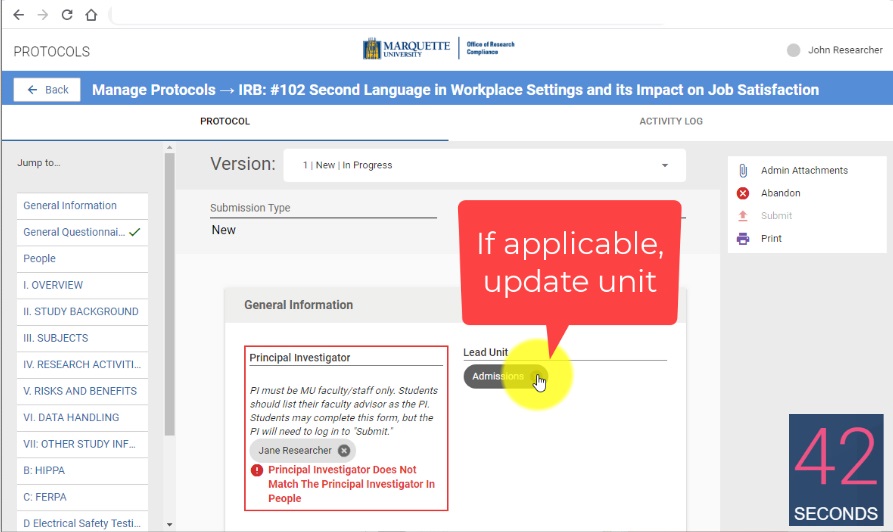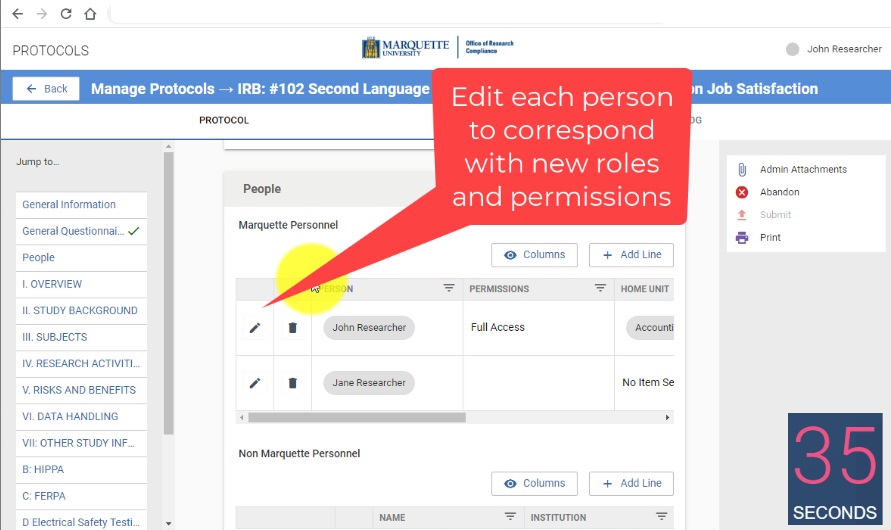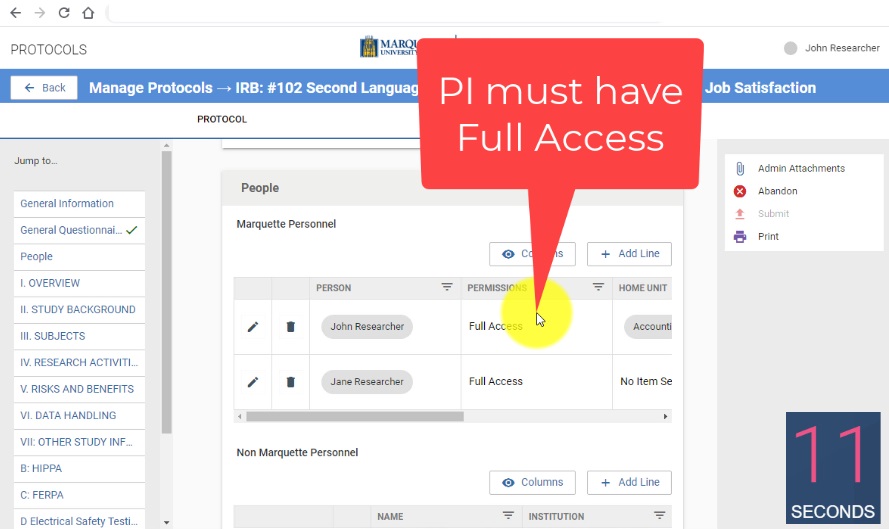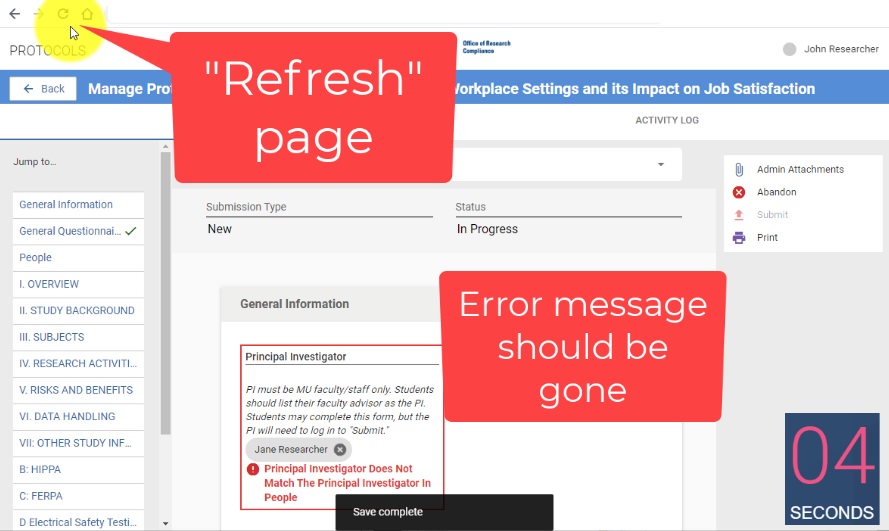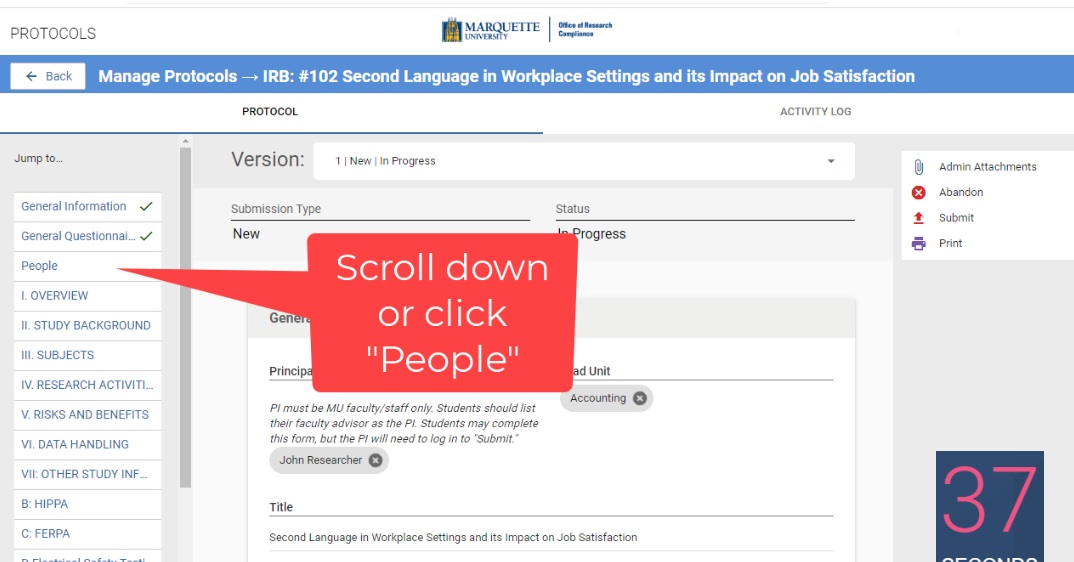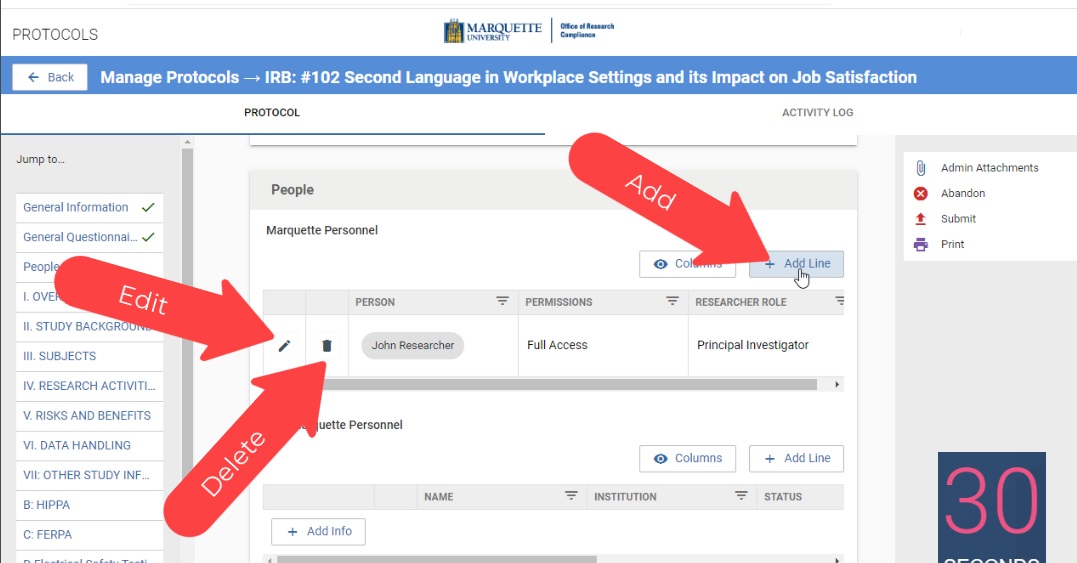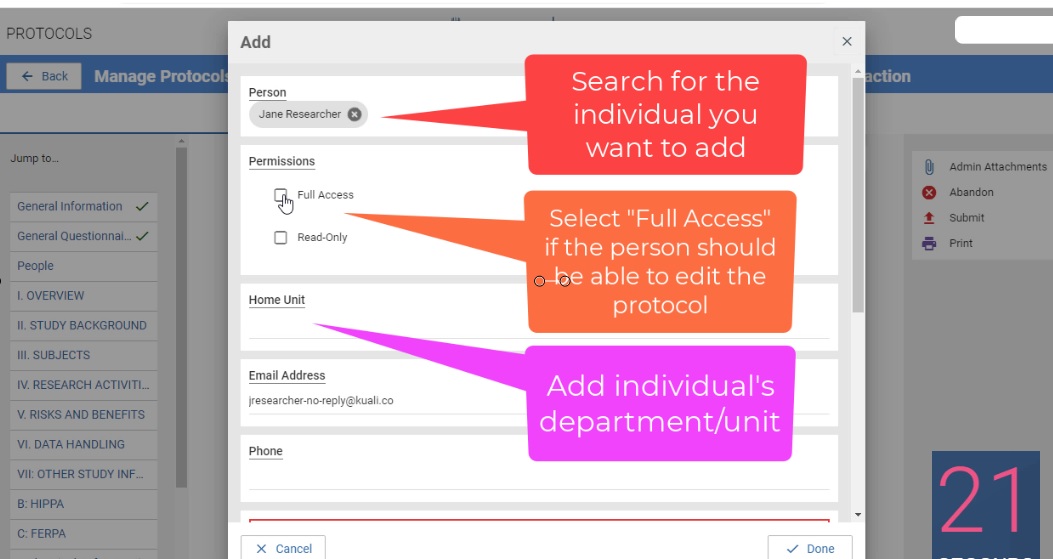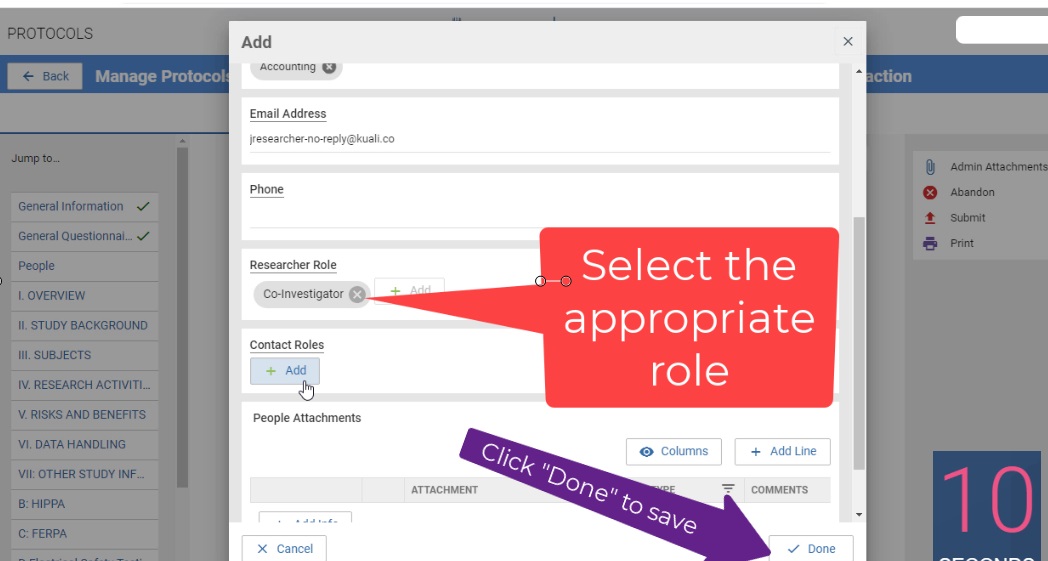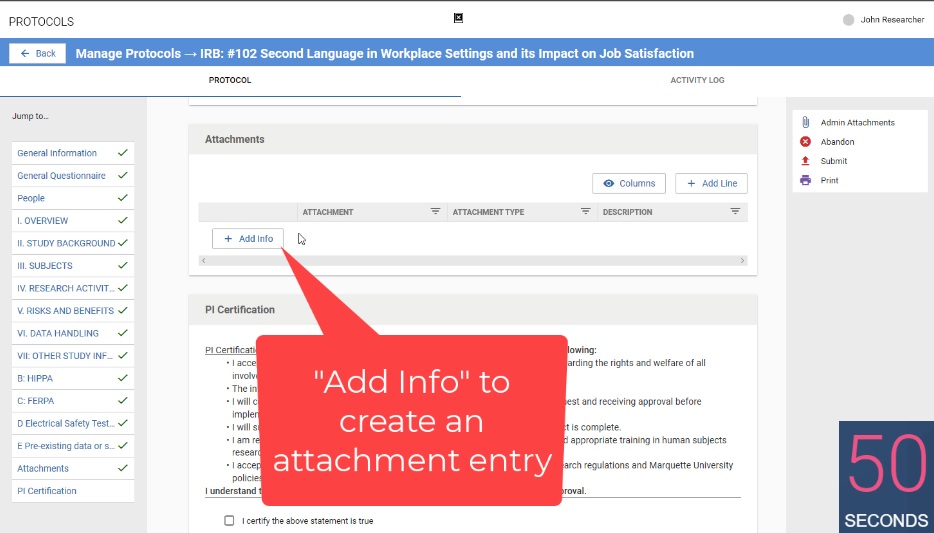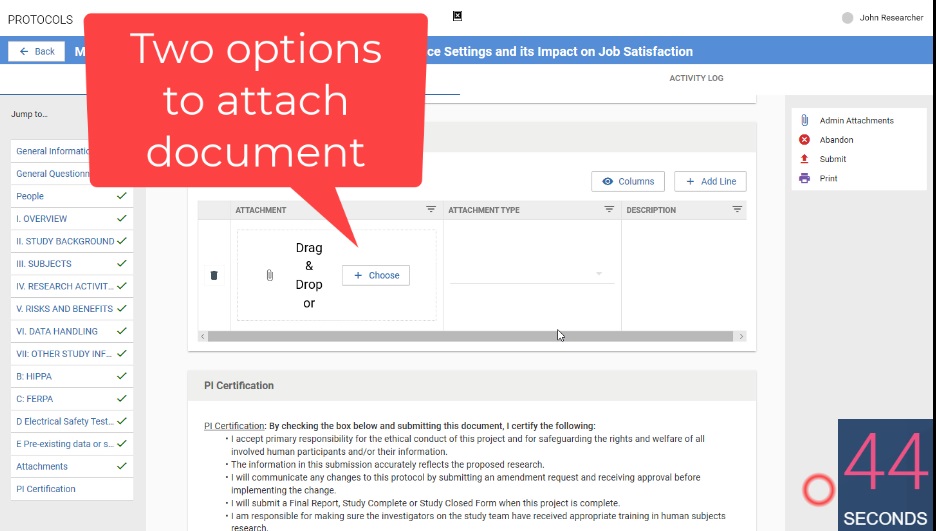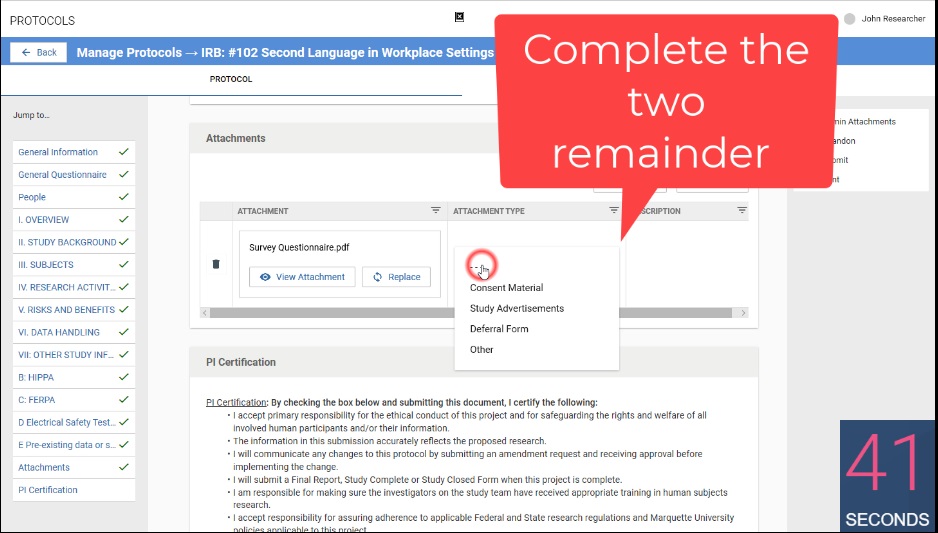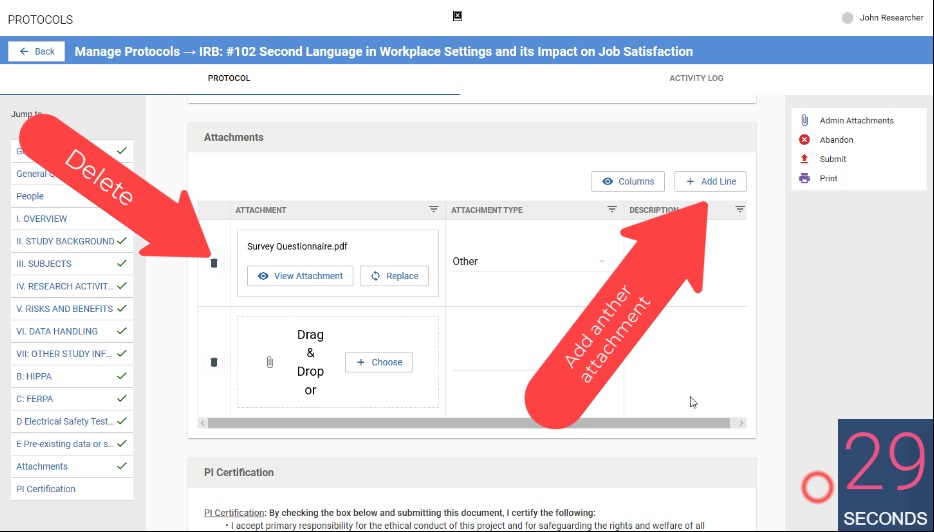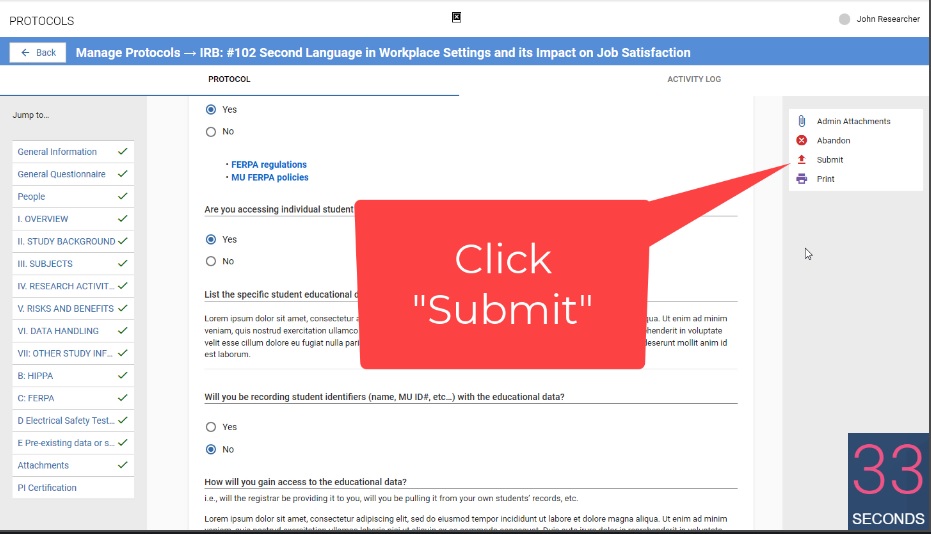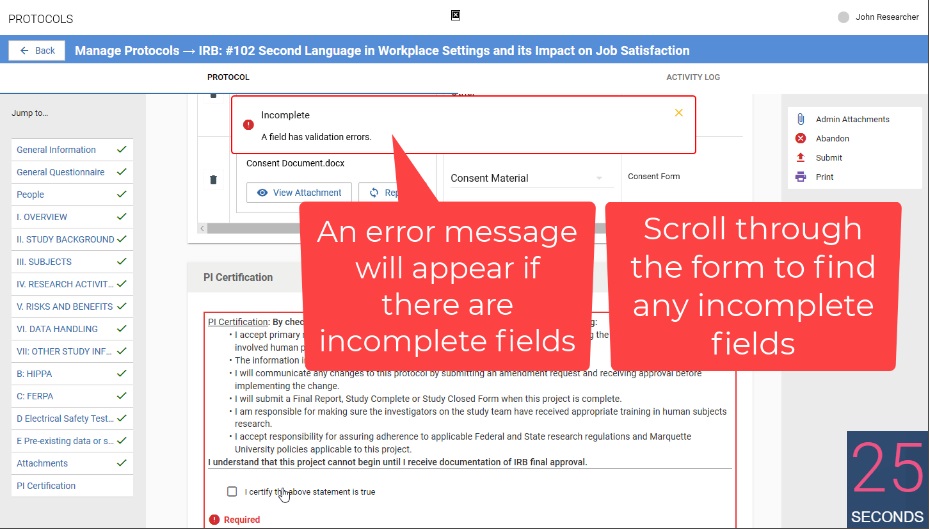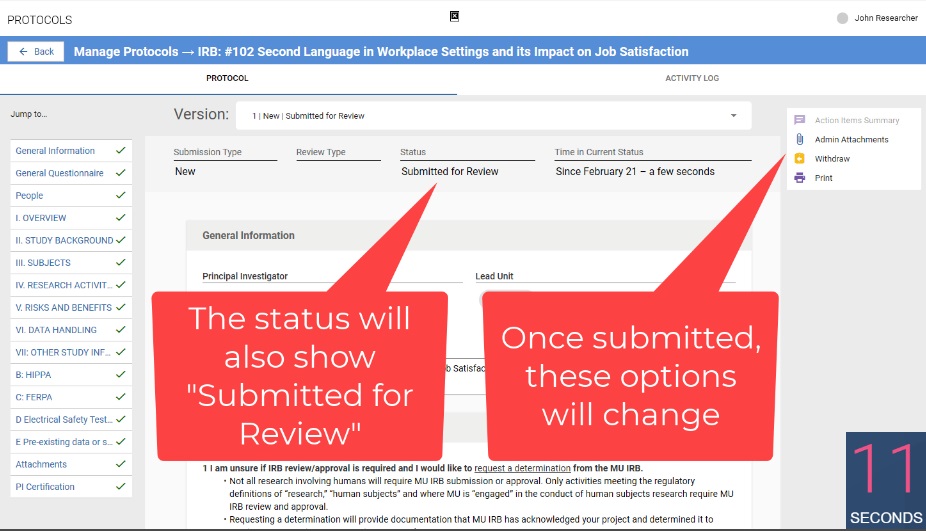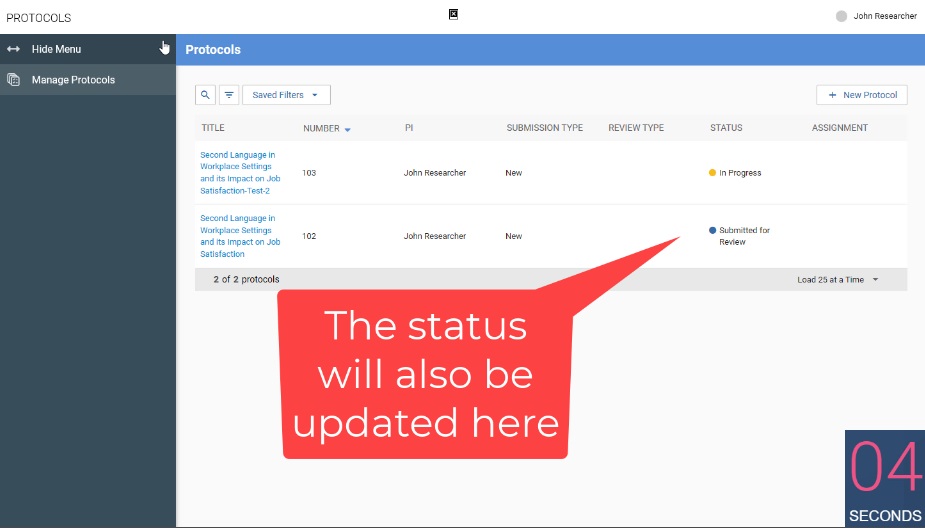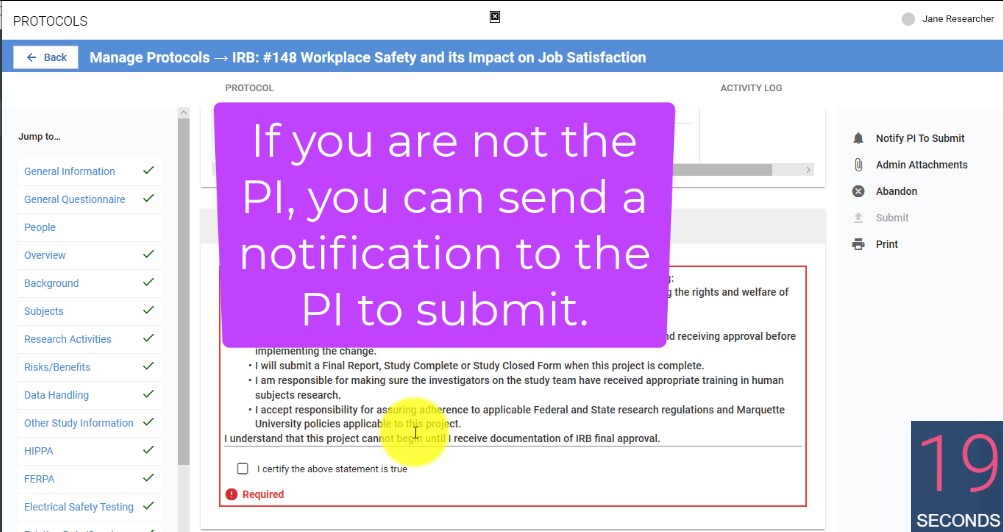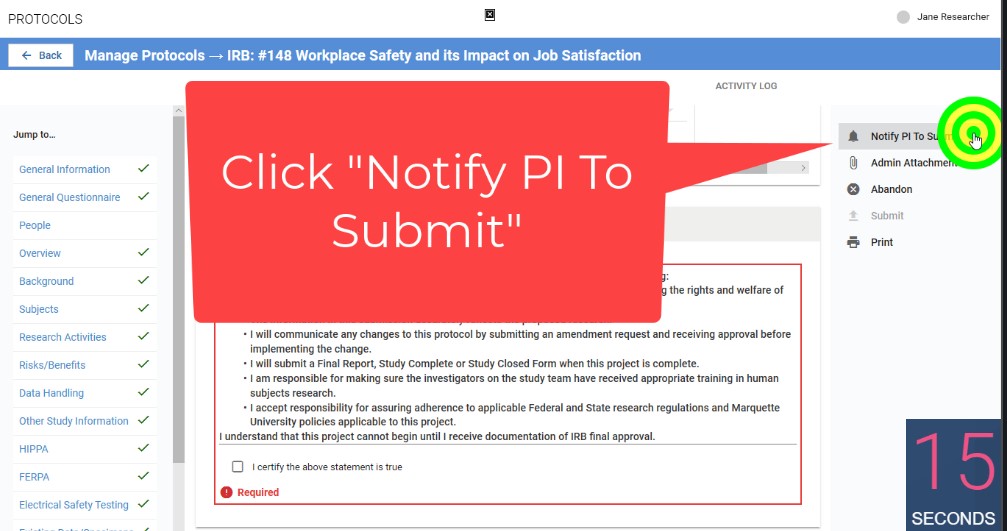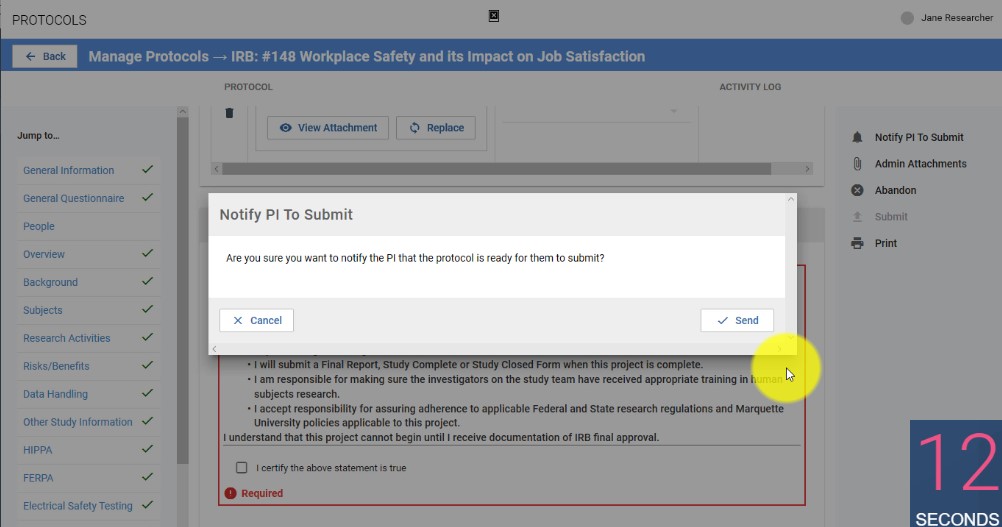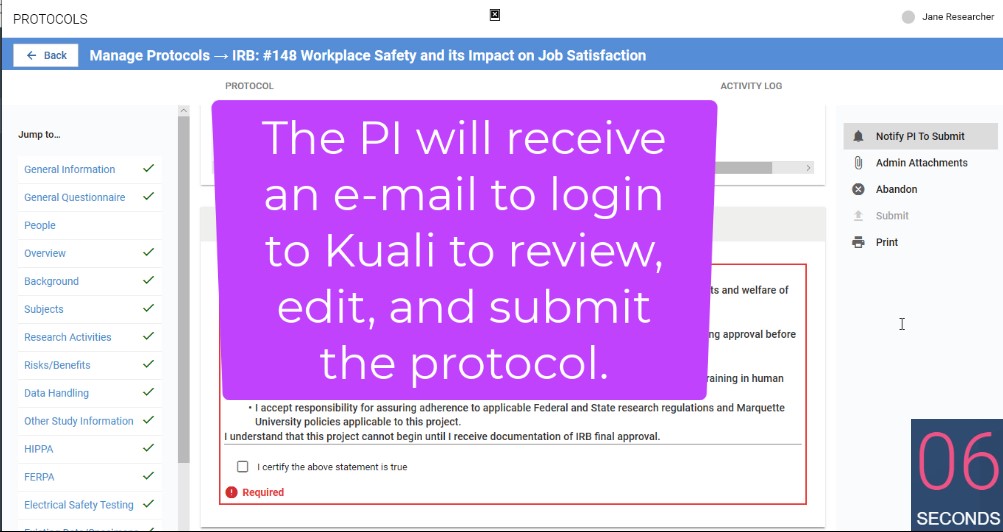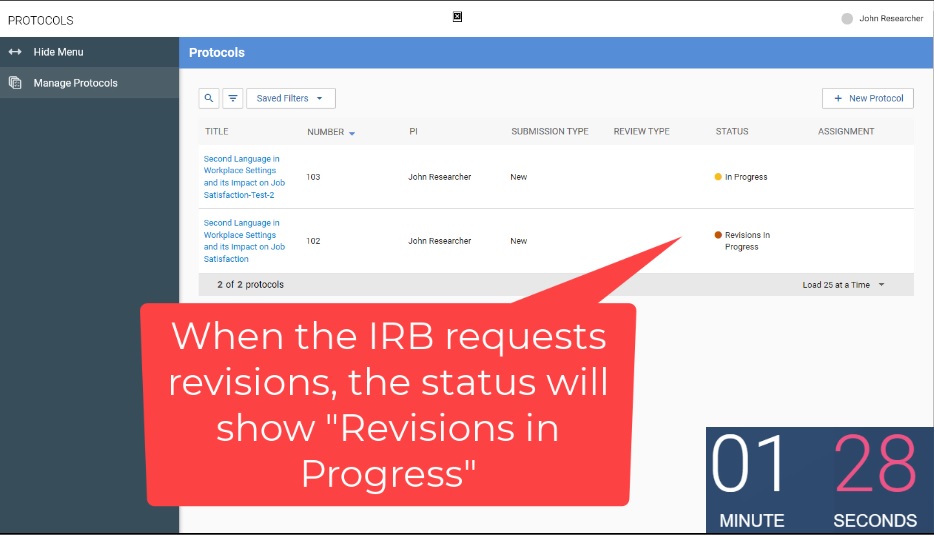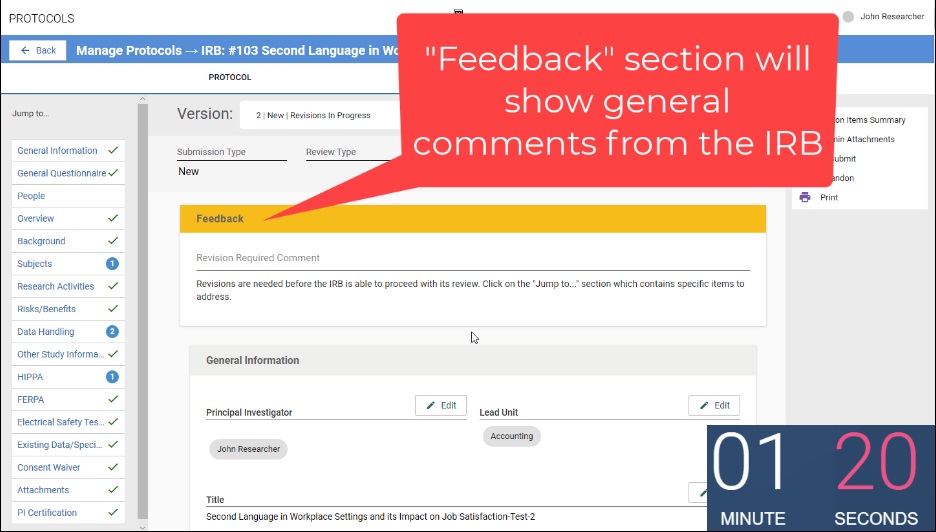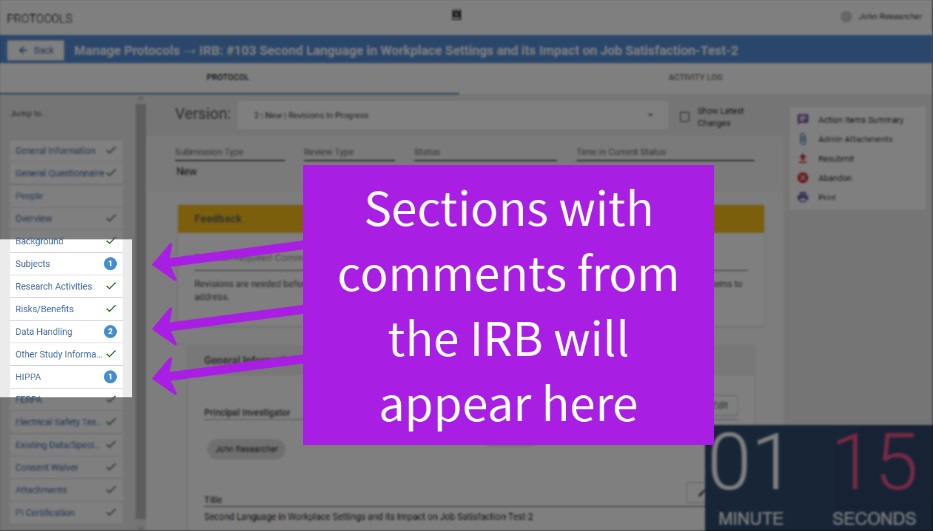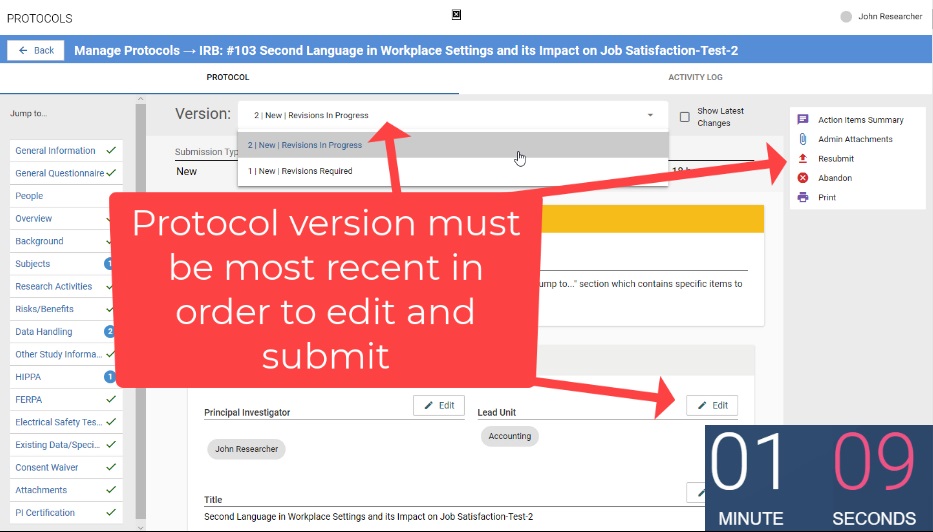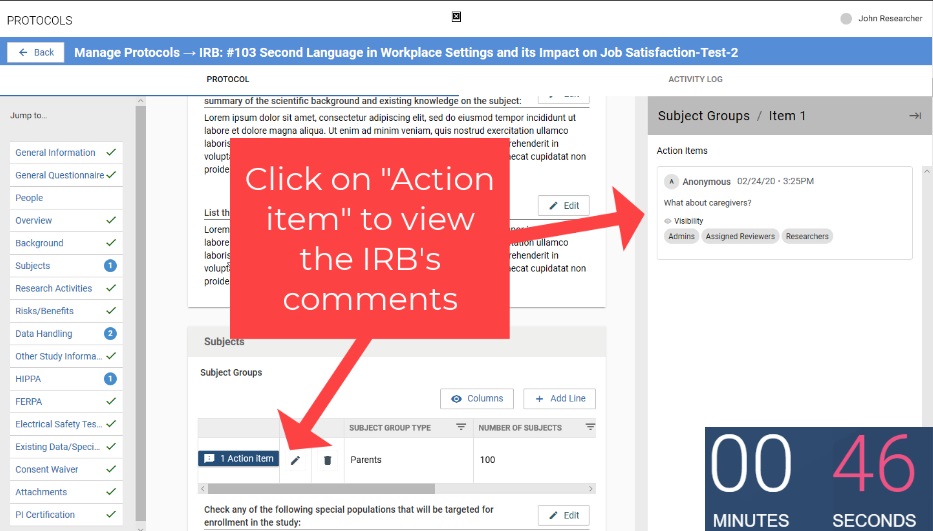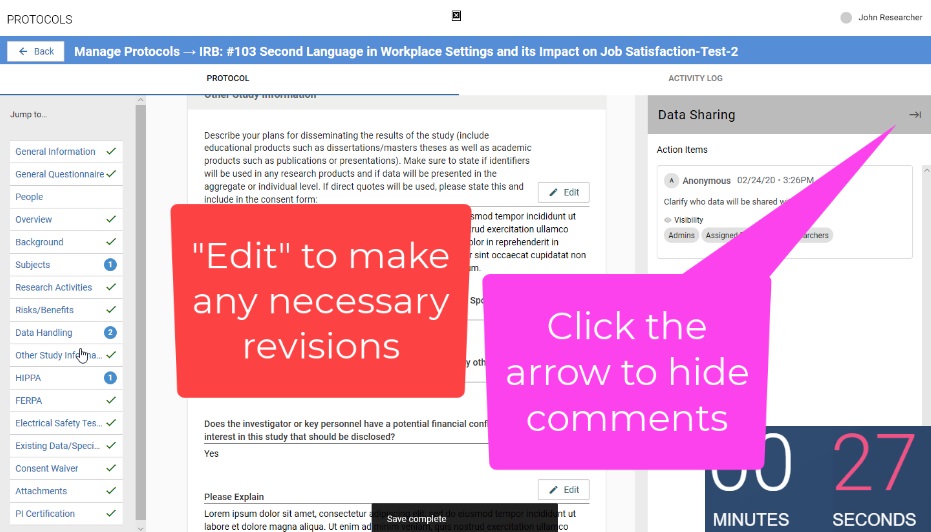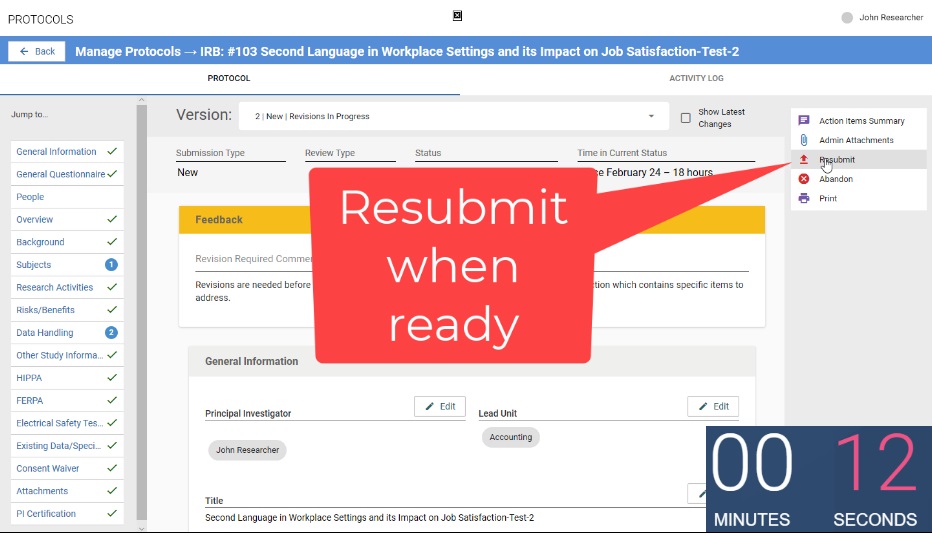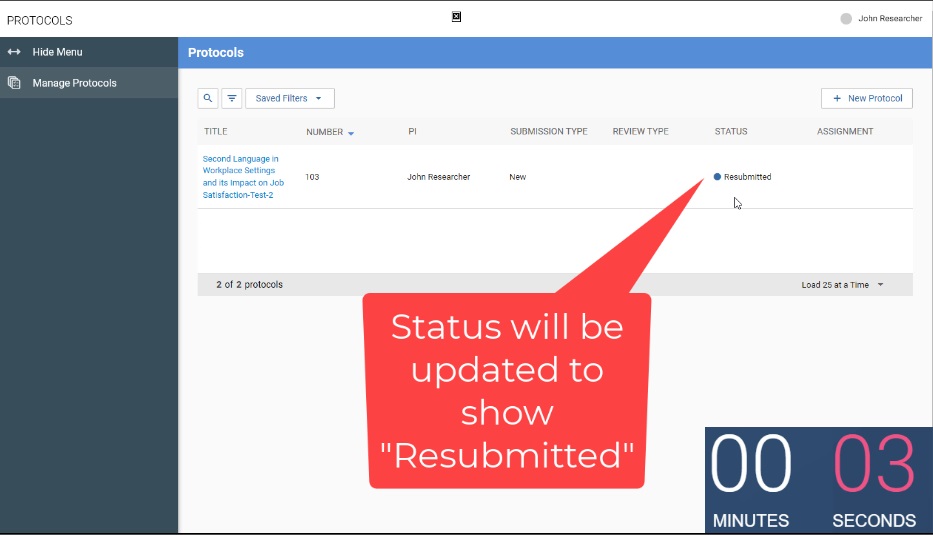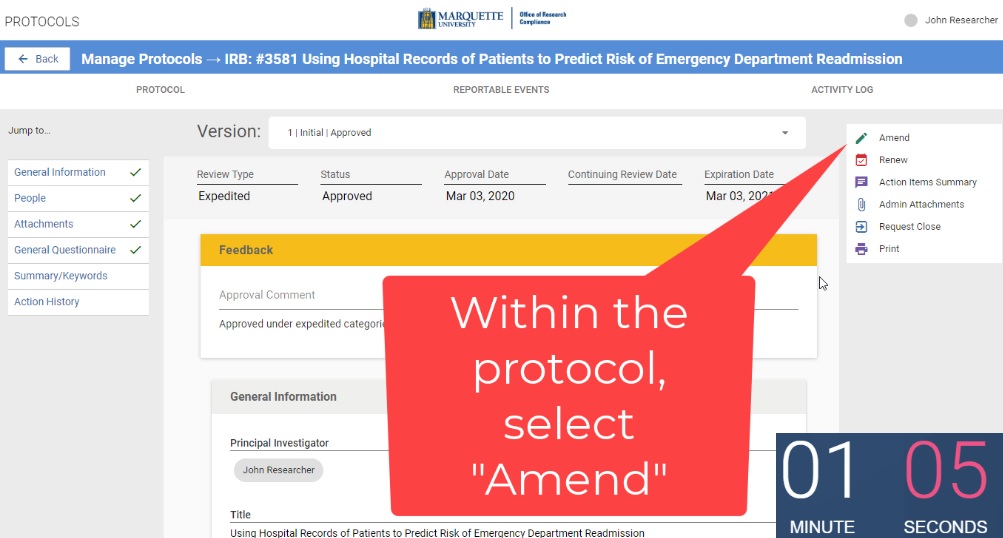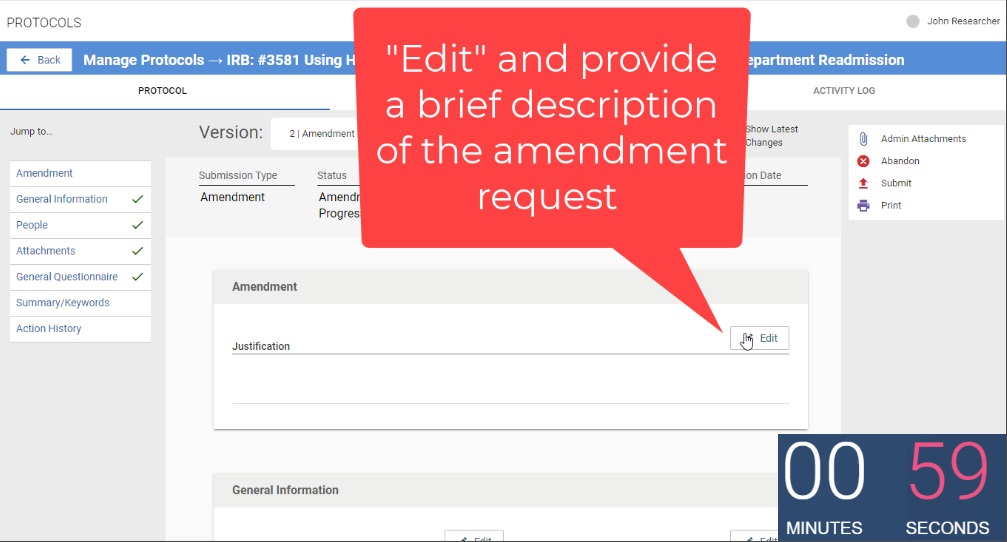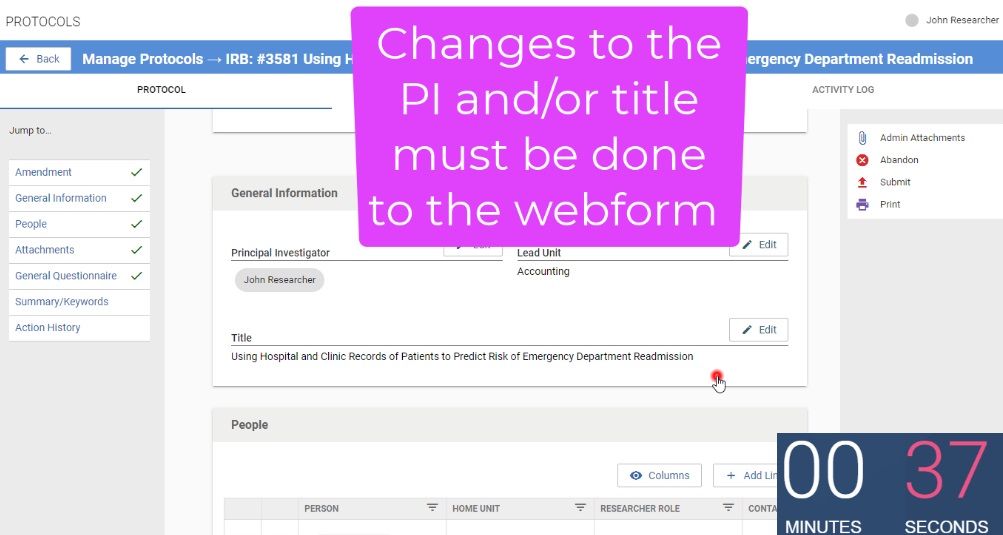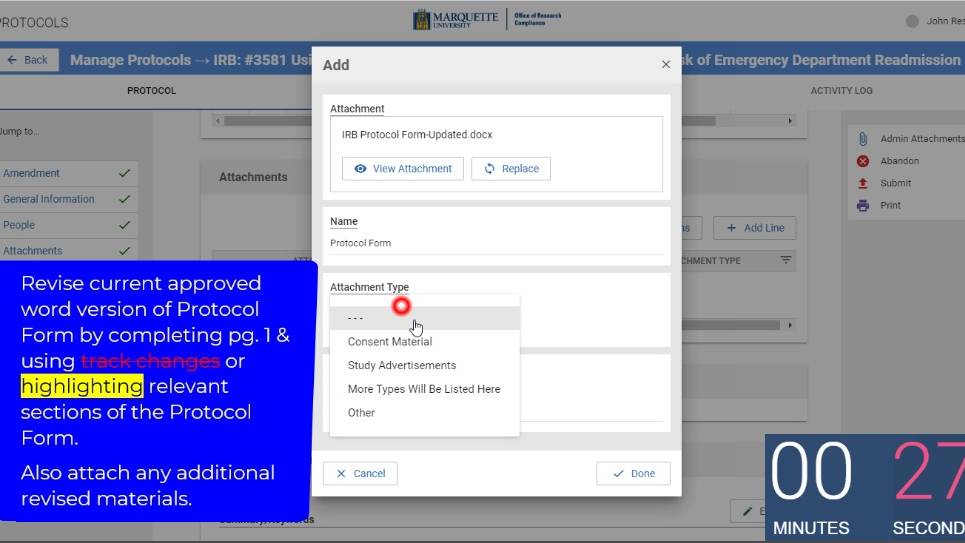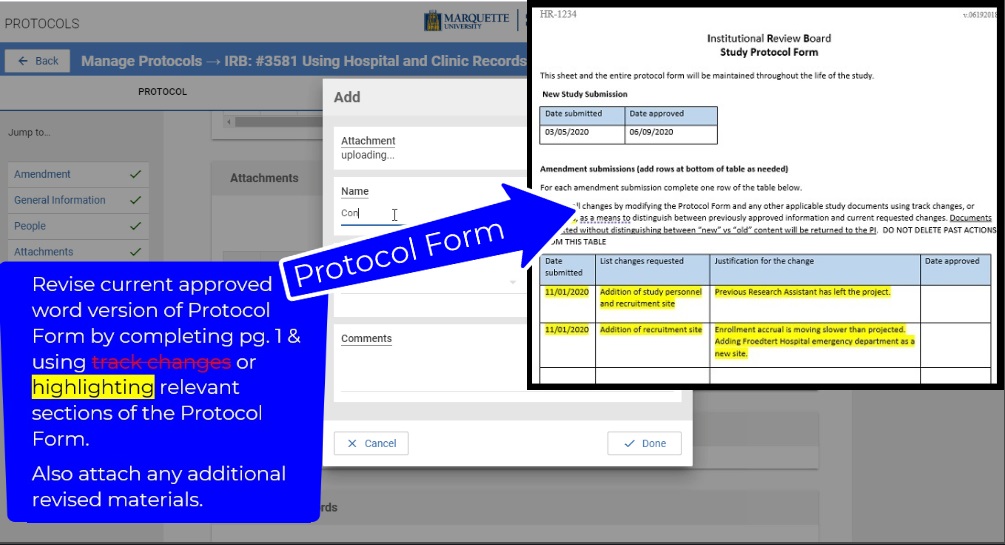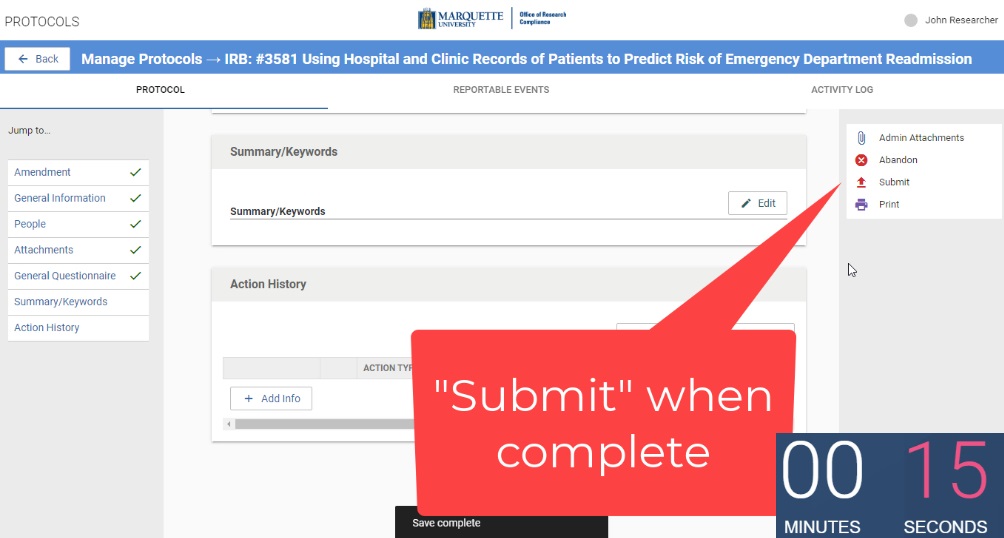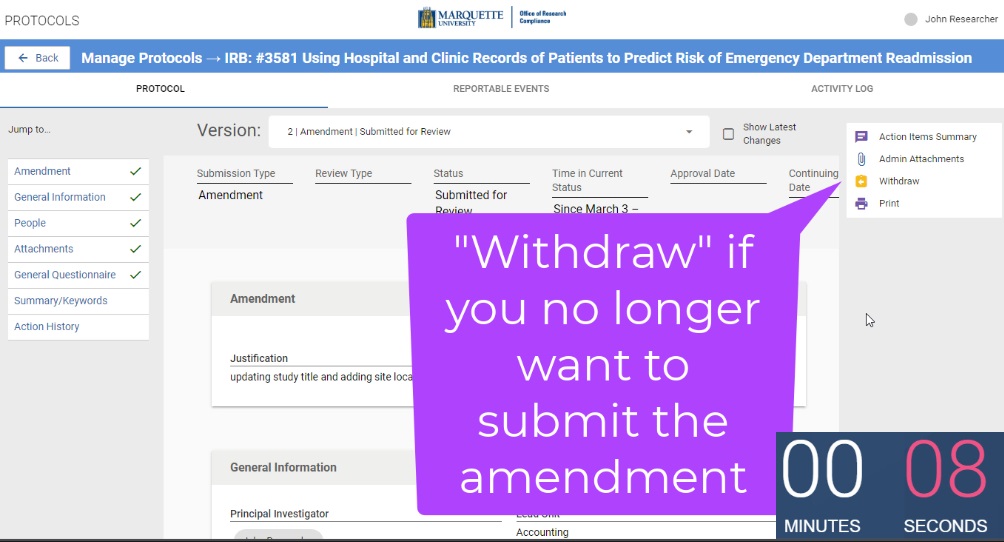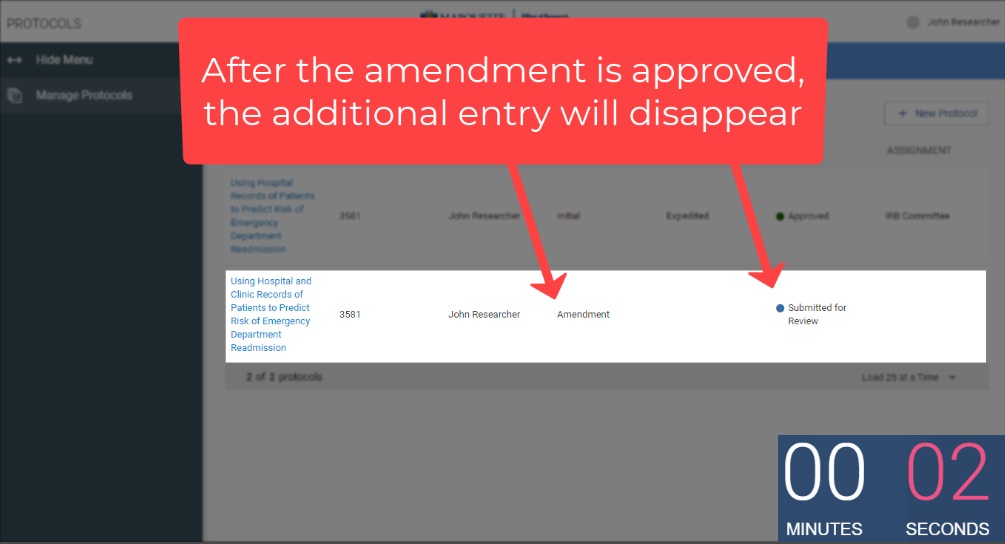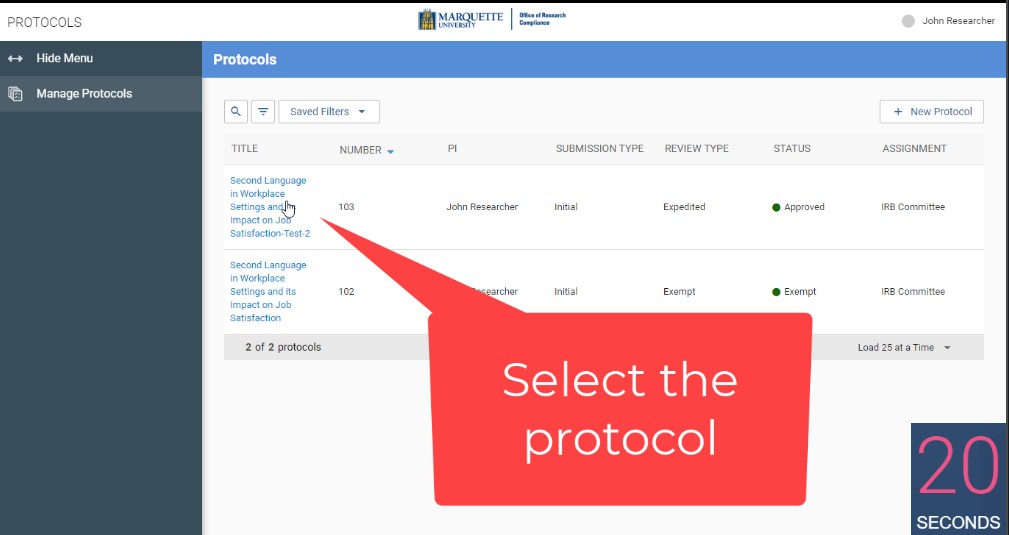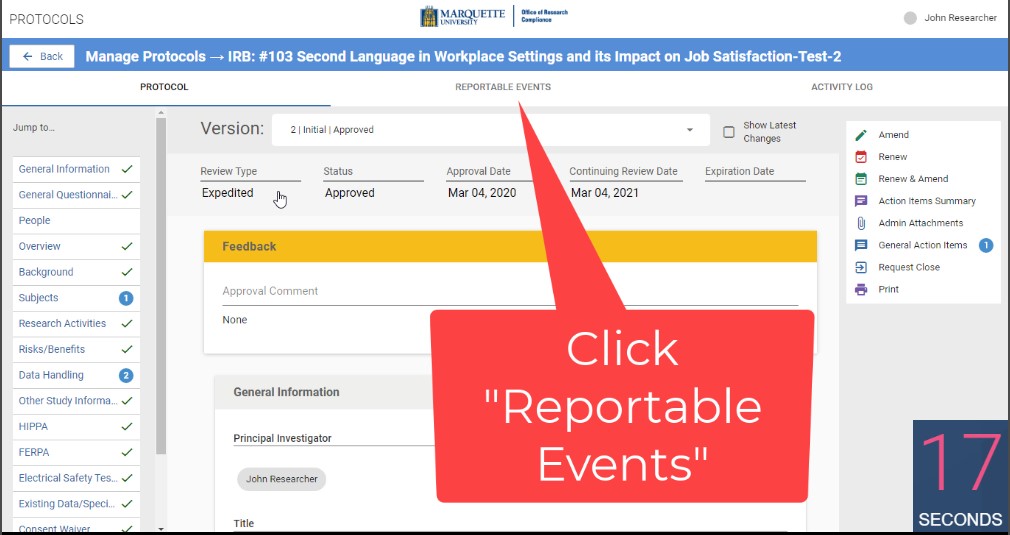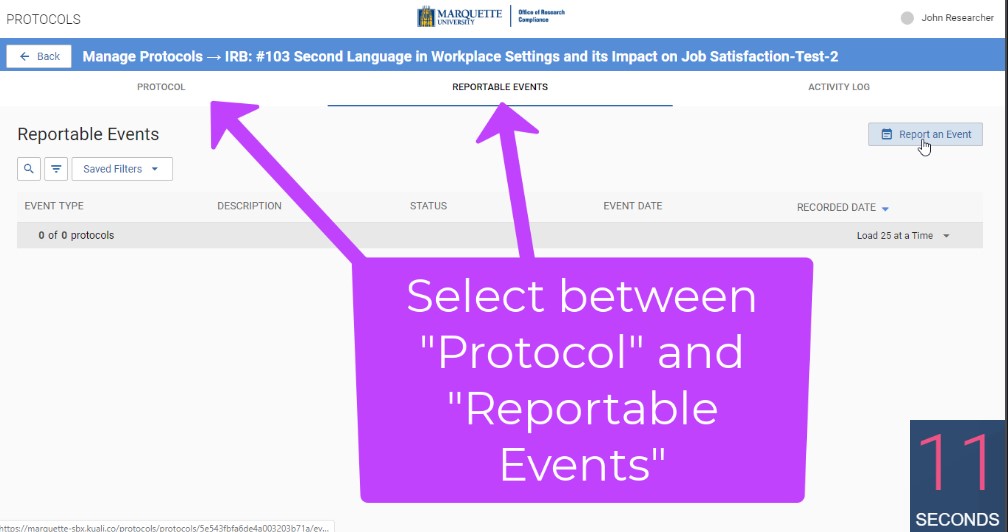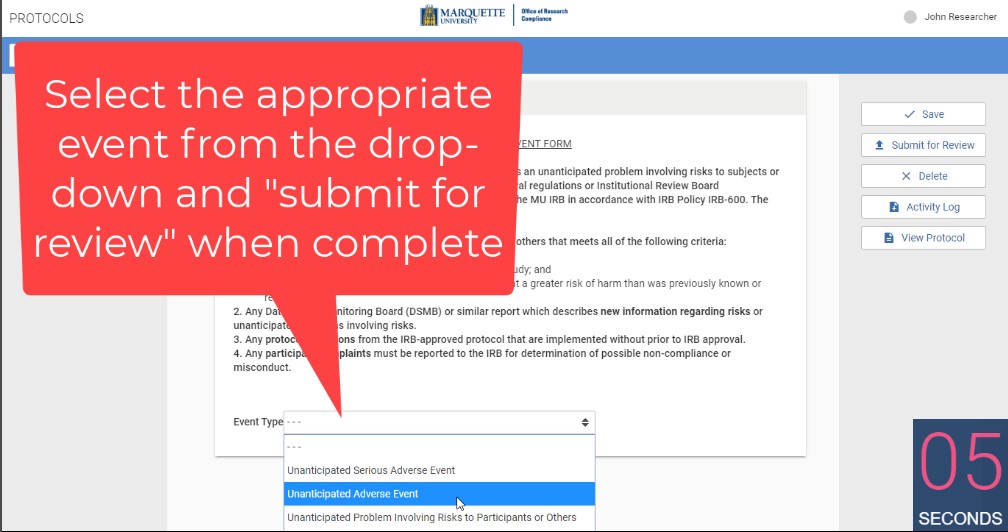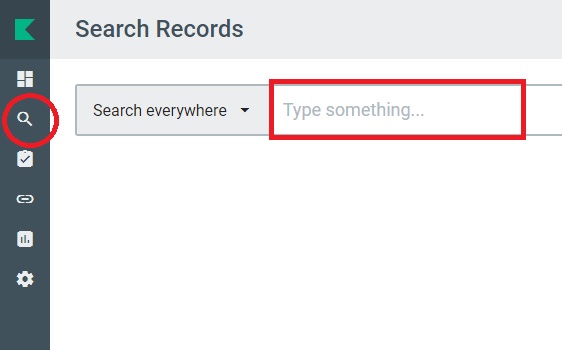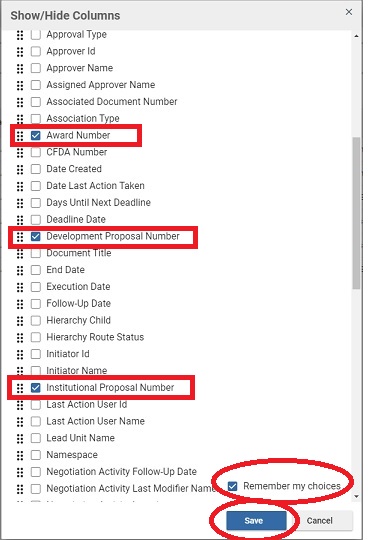Contact Us
- For general inquiries, please click here and complete the form. All fields are required.
- ORC Staff
- To confidentially report research misconduct, please use Marquette University's Anonymous Reporting Hotline (EthicsPoint).
ORC Programs
PROBLEM WITH THIS WEBPAGE?
Report an accessibility problem
To report another problem, please contact orc@marquette.edu.