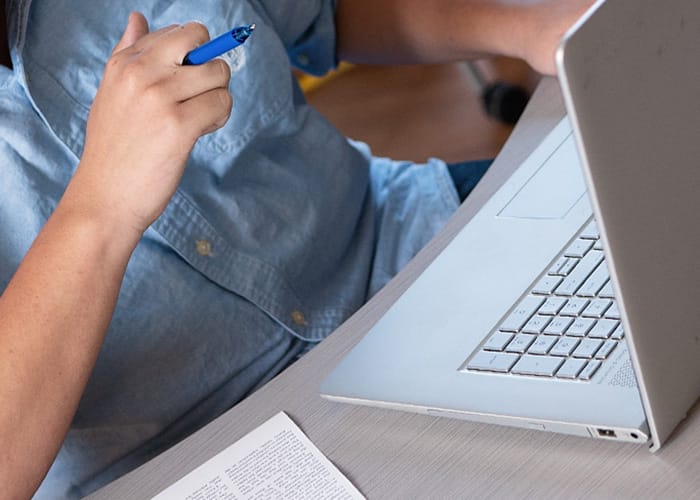Cybersecurity Tips for Faculty and Staff
Protect Yourself and Marquette at Home
As the campus transitions to remote learning, instruction and work, IT Services encourages the Marquette community to beware of online scams that take advantage of the fear and uncertainty surrounding Coronavirus. The National Cyber Security Alliance (NCSA) offers these tips to avoid being a victim of Coronavirus scams.
- Don’t reveal personal or financial information in an email, and do not respond to email solicitations for this information. This includes following links sent in email.
- Pay attention to the website’s URL. Malicious websites may look identical to a legitimate site, but the URL may use a variation in spelling or a different domain (e.g., .com versus .net).
- If you are unsure whether an email request is legitimate, try to verify it by contacting the company directly. Contact the company using information provided on an account statement, not information provided in an email.
- Keep a clean machine. Update all software on Internet-connected devices – including PCs, smartphones and tablets – to reduce the risk of infection from malware.
- Also, IT Services recommends using built-in security on your computer's operating system.
- Seeking more security? For additional malware protection, Sophos Home Edition for Windows and macOS is a free download.
NCSA also recommends the following tips for faculty and staff working remotely on how they can stay safe online when using university-owned devices.
- Connect to a secure network and use Virtual Private Network when needed. Home routers should be updated to the most current software and secured with a lengthy, unique passphrase. Faculty and staff should not be connecting to public Wi-Fi for remote work unless using VPN.
- Keep devices with you at all times or stored in a secure location when not in use. Set auto logout if you walk away from your computer and forget to log out.
- Limit access to the device you use for work. Only the approved user should use the device. (Family and friends should not use a university-issued device.)