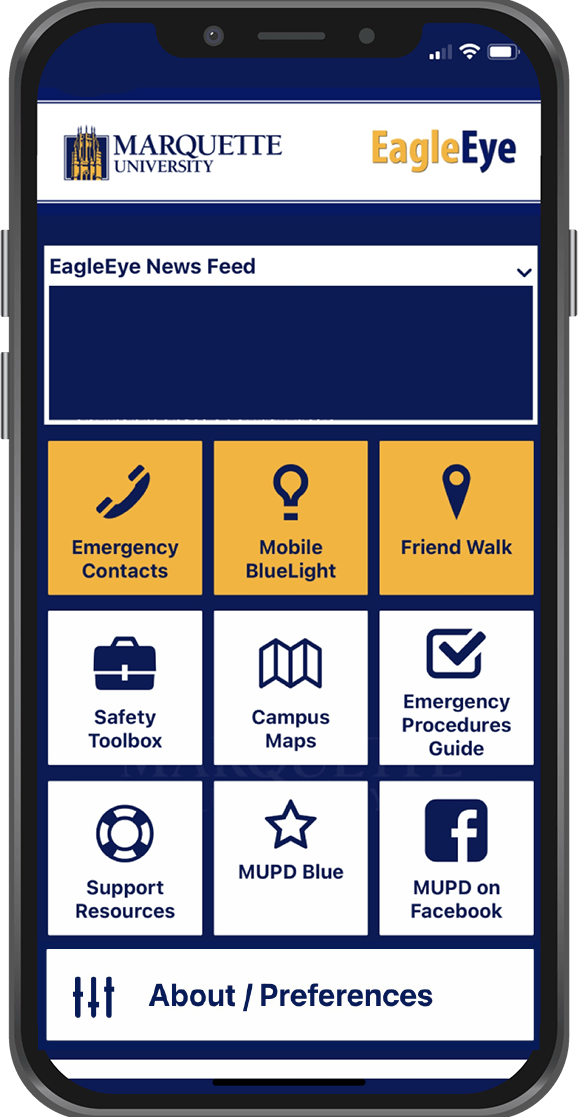Timely and effective communication provides the best possible opportunity to safeguard the well-being of the campus community during times of crisis. The Marquette University Police Department issues safety alerts through text messages and emails to Marquette students, faculty and staff in compliance with the Jeanne Clery Act. The Clery Act requires colleges and universities to report campus crime data, support victims of violence, and publicly outline the policies and procedures in place to improve campus safety.
Recent MUPD safety alerts are available online.
Text alerts
A safety alert text message is only sent if there is an active threat to campus or if there is a significant police presence. Occasionally an alert may be sent if there is a building or weather-related issue. Text alerts inform the campus community of immediate action steps that will preserve safety and generally fall into one of the following categories:
- Active threats – use caution: Incidents requiring campus community members to use caution and be aware of surroundings. Examples include armed robberies and shots fired with no victims.
- Ongoing active threats: Indicates emergency situations that are currently unfolding and likely to evolve. Typically include instructions to seek shelter or avoid areas. Examples include severe weather, fires and hazmat situations, and active shooters.
- Campus facility responses: Notifications of building closures and evacuations, typically due to utility outages and fire alarms.
- Significant police presence: Indicates an on-campus or nearby incident requiring multiple squad cars and/or emergency vehicles; asks community members to avoid the area. Used when there is no threat to campus.
- Updates – situation resolved: Used to indicate no further threat to campus. Examples include suspects in custody, secured emergency scenes and severe weather threat expirations.
Because MUPD is a commissioned police force, it responds to many incidents each day that do not pose a threat to campus and, therefore, do not warrant a text alert. MUPD keeps a daily log of all crimes or serious incidents that occur within its patrol boundaries, which extend blocks beyond campus. Learn more about daily log information.
MUPD typically does not issue a safety alert if they apprehend the subject(s) and the threat of imminent danger for members of the Marquette community has been mitigated by the apprehension. An exception may be made when there is a significant police presence at the scene or an investigation area that the public is requested to avoid.
Email alerts
When MUPD gathers more information through its investigation, an email is sent that includes suspect and vehicle descriptions, if applicable. This information encourages people to avoid a certain area and watch for suspects who match the description. All Safety Alert emails are posted online in Marquette Today, and alerts may be updated with new information if and when it becomes available.
How to receive text alerts
All students, faculty and staff are automatically opted in to the text messaging system if their mobile phone numbers are up-to-date and labeled as a mobile number in CheckMarq for students or in MyJob for faculty and staff. (Faculty and staff with university-owned cell phones will automatically receive text alerts.) Please ensure your device settings are not blocking mass notifications or emergency notifications. Parents and guardians are also able to sign up for text messages.
- Students: Go to CheckMarq. Go to "Profile" and select "Contact Details." Scroll down to "Phone" and enter your mobile number. Make sure it's labeled "mobile," not "home."
- Faculty and staff: Go to MyJob to add or update your mobile phone number for text alerts.
- Parents and guardians: Parents and guardians of current, active students should visit the Family Safety Texts webpage and enter their student’s MUID number. After submitting, the authentication process will confirm (or deny) the request and provide further instruction for enrolling your mobile number. Upon receiving a confirmation text message of enrollment, your mobile number is immediately active and will receive future safety alert text messages. You will need to re-enroll every June.
All safety alerts are also shared via the MUPD Twitter account.
EagleEye app
The EagleEye app hosts many Marquette safety resources, and anyone — including parents and neighbors — can download it via the App Store or Google Play. Location services must be enabled and push notifications allowed for full functionality. In addition to maps, emergency procedures and support resources, the app offers important real-time campus safety services:
- Safety alert push notifications: These are the same notifications received via text. You must have your push notification settings on for the app to receive these.
- Friend Walk: Send your location to a friend so the friend can ensure you get to your destination safely or call emergency services if they are concerned. When you finish your trip, disconnect, and it will stop tracking.
- Mobile BlueLight: By tapping a button, MUPD will be dispatched to your device’s location to immediately respond. MUPD does not track devices with the EagleEye app installed. Device location information is only shared with MUPD when a Mobile BlueLight communication is activated, and, even then, MUPD does not have a name associated with the device.