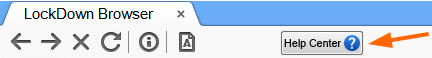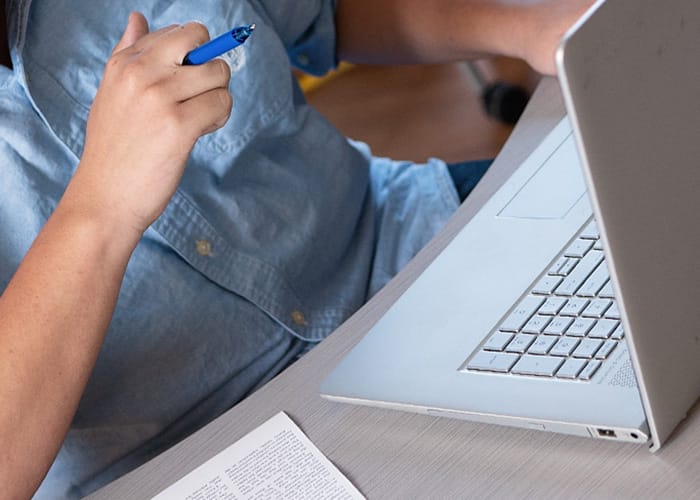Proctoring Quizzes and Exams Online
Marquette University offers Respondus Lockdown Browser, along with Respondus Monitor, to automate proctoring of D2L online assessments. Ensuring academic honesty is vital to the integrity of our online courses and programs. Respondus verifies student identities and records students while taking exams, flagging suspicious behavior. Before using online automated proctoring, please review Respondus instructions and best practices below. Also, be sure to read "What are alternatives to online proctoring?" below.
To see student instructions for Respondus, visit Taking Quizzes and Exams Online.
Expand all | Collapse all
What are LockDown Browser and Respondus Monitor?
- Respondus LockDown Browser prevents students from going to another Web address, copying, printing (unless allowed by the instructor) or accessing other applications during a quiz or exam.
- NOTE: Instructors do not need to download or use Lockdown Browser. All setup for online proctoring is done using D2L with your current web browser.
- Respondus Monitor is a webcam feature for LockDown Browser that records students during online quizzes and exams. For Respondus Monitor, students are required to use a webcam with microphone — built into most laptops — with LockDown Browser. After the quiz or exam is complete, instructors can review details of the assessment, even the recorded videos.
What are alternatives to online proctoring?
The Center for Teaching and Learning recommends several substitutes for proctoring quizzes and exams online, such as:
- Projects
- Daily journals
- Group work
- Guided online discussions
- Peer-reviewed activities
- Student-led discussions
Please review the Assessment Alternative Guide for more assessment strategies and their descriptions.
How do I set up a D2L quiz for Respondus?
What do my students need to take online quizzes/exams?
- Device for web browsing:
- CHROMEBOOKS, SMARTPHONES AND ANDROID TABLETS WILL NOT WORK.
- Computer or laptop (Windows 10, 8, 7 or Mac OS X 10.10 "Yosemite" or higher)
- If you allow as the instructor: iPad (iOS 10.0 or higher)
- Respondus LockDown Browser: Prevents students from going to another Web address, copying, printing (unless allowed by the instructor) or accessing other applications during a quiz or exam. Keyboard shortcuts and right-click shortcuts are also disabled.
- Functioning webcam with microphone (built-in or external) to use Respondus Monitor.
- Broadband Internet connection
- Marquette ID card, driver's license or another government-issued ID
What if a student lacks the technology for online proctoring?
A few students may only have devices that won't work with Respondus LockDown Browser and Respondus Monitor, such as Chromebooks, smartphones or Android tablets. Other students may not have the webcam with microphone that Respondus Monitor requires.
Should I make a practice D2L quiz requiring Respondus?
- Yes, creating a practice quiz that requires students to use Respondus LockDown Browser with Respondus Monitor is highly recommended.
- The practice quiz helps orient students, increasing familiarity and confidence with Respondus LockDown Browser and Respondus Monitor.
- Reviewing the videos from the practice exam as an instructor is also highly recommended. You can see how online automated proctoring works and pass on feedback to students. (Example feedback to a student: "Please stay in range of the camera so your face can be seen in the recording.") Learn more about instructor review of quiz/exam webcam videos.
- Make the practice quiz available with unlimited attempts, so students can try it anytime they are using a different computer or network.
- The practice quiz also helps ensure that the student’s computer or device, webcam with microphone and Internet connection function properly.
What if a student encounters trouble during the online exam?
- Prior to the exam, inform students to use the webcam to explain technical issues or emergency reasons for leaving the quiz session early.
- For technical assistance before the proctored online quiz or exam, students can contact the IT Services TechSquad.
- If students need help during the online quiz or exam, in Respondus LockDown Browser, they can click or tap the Help Center icon for live chat assistance from Respondus.
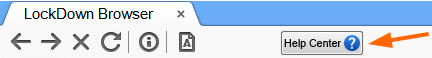
Can I see a live feed of my students taking a quiz/exam?
No, Respondus Monitor does not offer an option for instructors to watch students in real-time during the quiz. Instead, Respondus Monitor uses a webcam to record a student as he or she is taking the quiz. The automated proctoring results — which include flags of suspicious behaviors — are available to the instructor after the quiz. The complete video is also available for quiz sessions, allowing instructors to investigate specific issues raised in the recorded results.
How do I review Respondus Monitor webcam videos?
Processing will take several hours after a quiz/exam is completed. Videos are ready for review within 24 hours. Once the videos are available, follow these steps to review student videos.
Need Help?
Contact the IT Services TechSquad for instructor assistance with Respondus Lockdown Browser and Respondus Monitor.