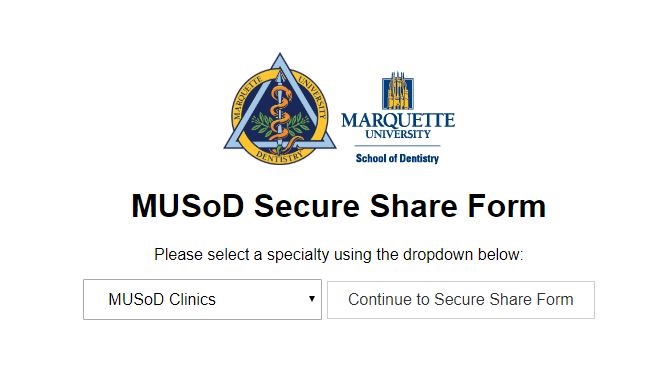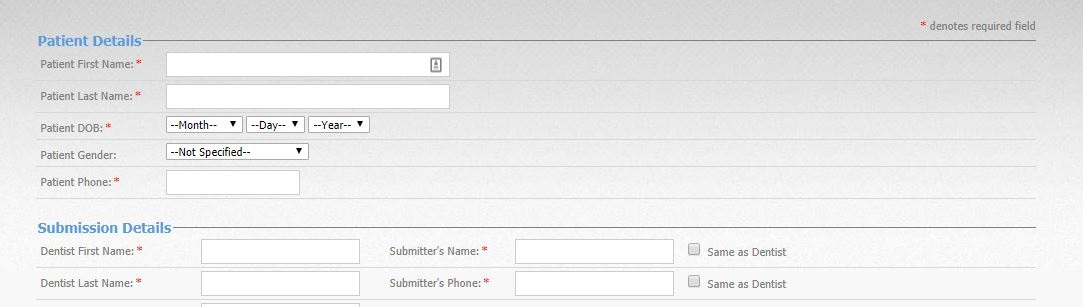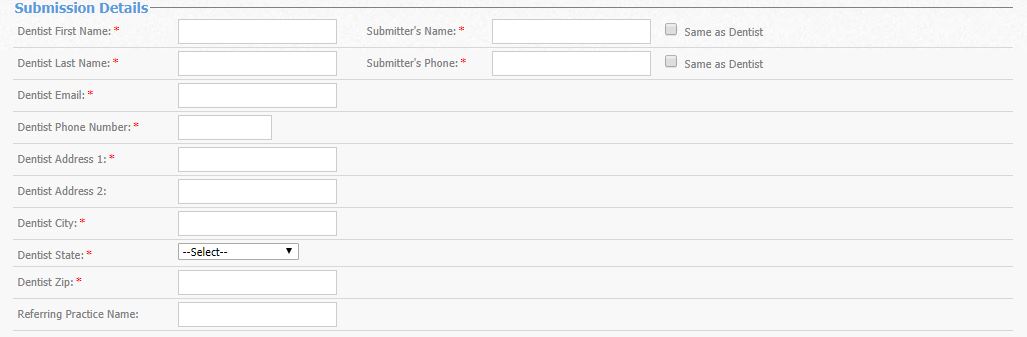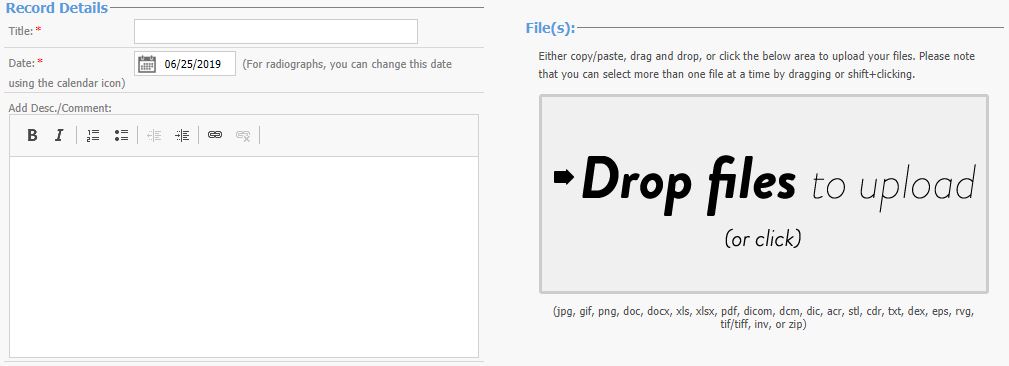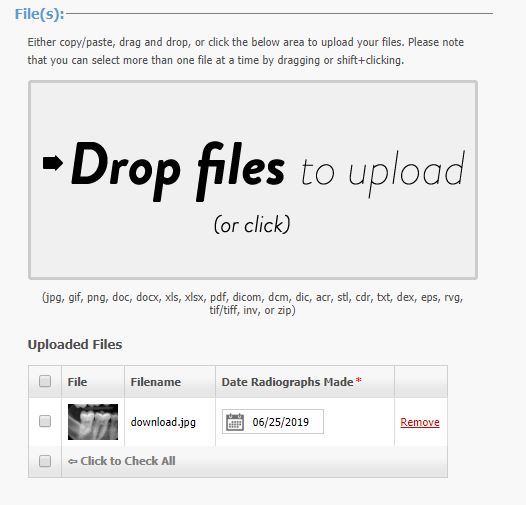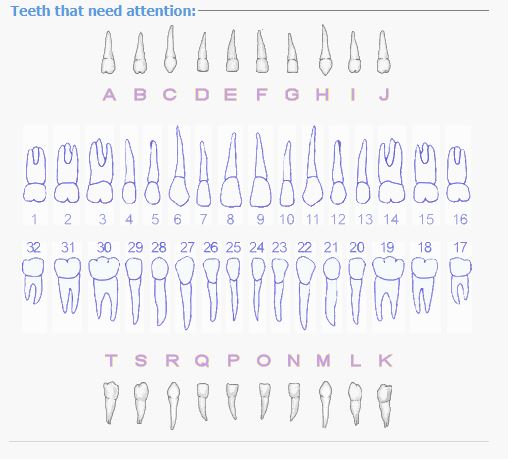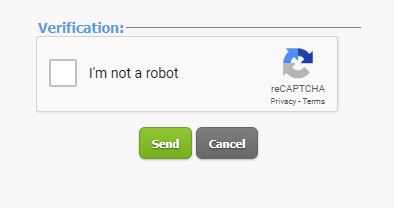How to Refer Patient Records to Marquette University, School of Dentistry
1 .From the drop-down list on the Secure Share Form, select the specific School of Dentistry Clinic to which you are sending the referral to. Click on Continue to Secure Share Form
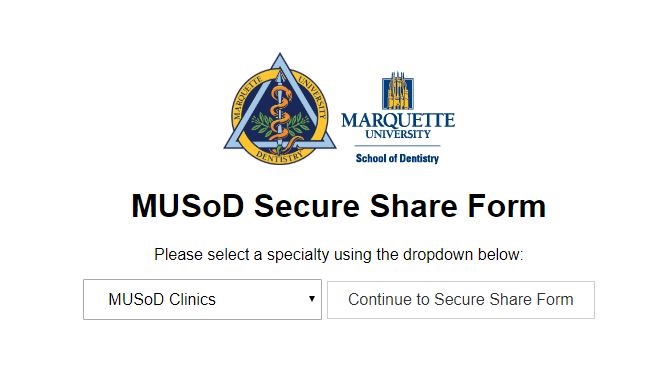
2. The referral form specific to the School of Dentistry Clinic will open
3. Fill out the Patient Details section of the Form
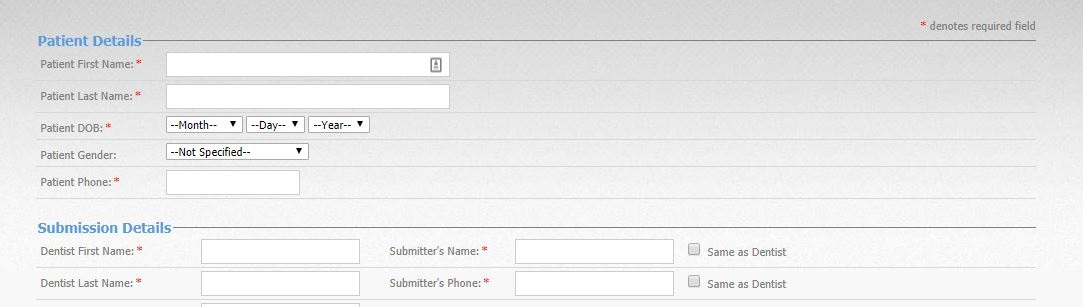
4. Fill out the Submission Details section of the Form: Dentist’s Details and Submitter’s Details
- Save this screen to your favorites for your future use
- Enter all dates as mm/dd/yyyy
- All fields marked with * are required
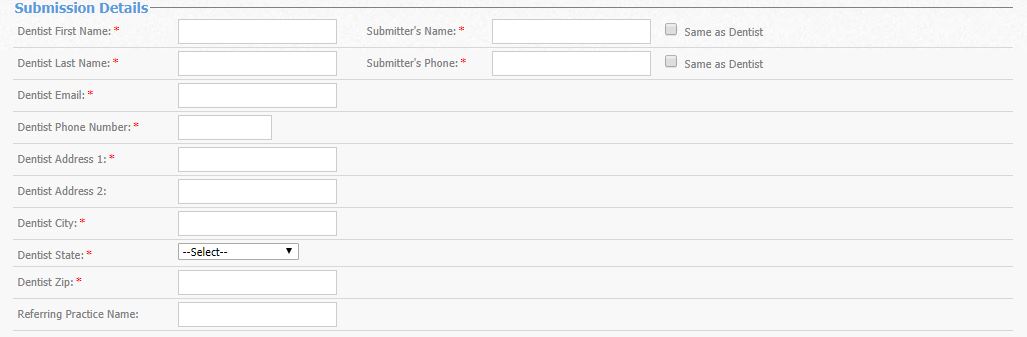
5. Fill out the Record Details including a Title, Date, a brief Description of the reason for referrals and then Select Files to upload one or multiple Radiographs and other records
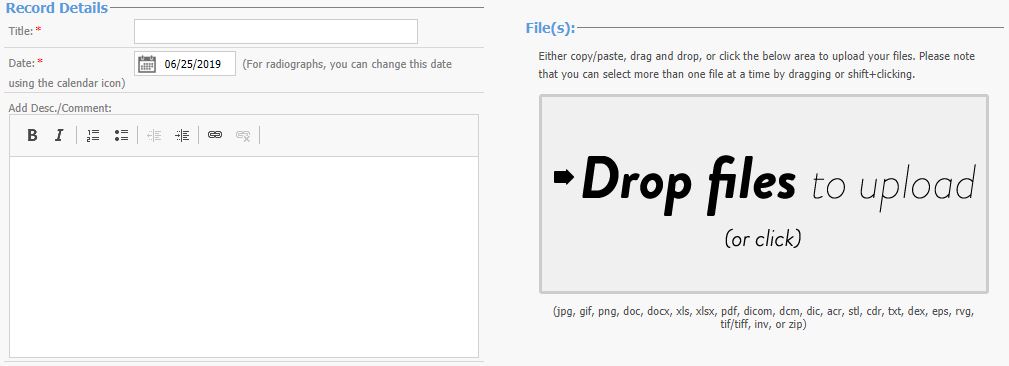
6. Once the selected radiographs from your computer are uploaded, make sure to enter the Date the Radiographs were made. This is a required field*.
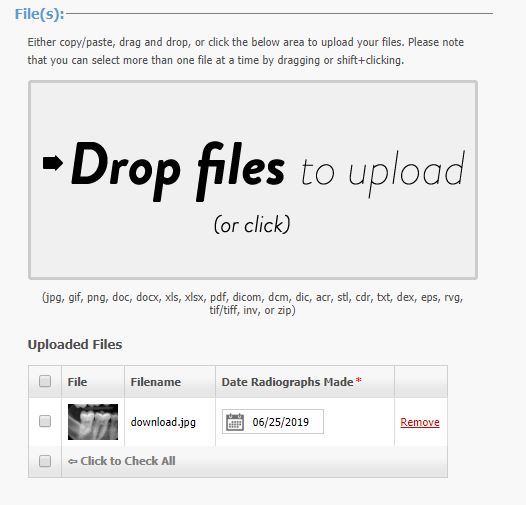
7. Next select the tooth/teeth that need attention on the tooth chart.
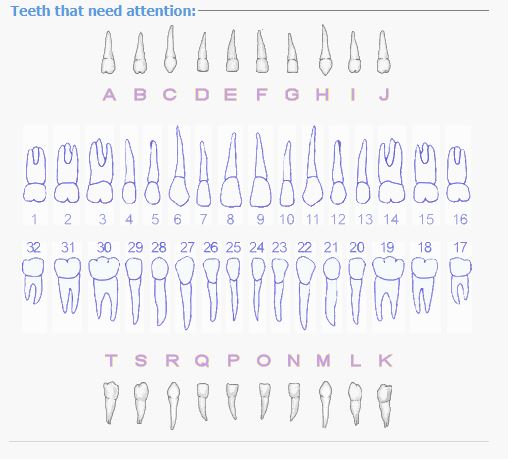
8. Click Send.
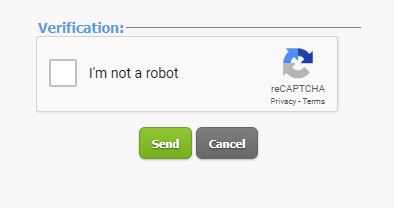
9. Your Patient has now been referred to the Dental School. You will receive an email from eDossea, confirming your submission.