RESOURCE LINKS
- One-Page Quick Start Guide
- Grant Budget Dashboard in dataMarq
- GBD Annoucement (MarquetteToday)
- Request a Training* *for dept meetings
CONTACT
If you have salary or report questions, please contact your college business manager/ director. For budget transfers/ adjustments, please contact postaward@marquette.eduPROBLEM WITH THIS WEBPAGE?
Report an accessibility problem
Report another problem:
innovation@marquette.edu
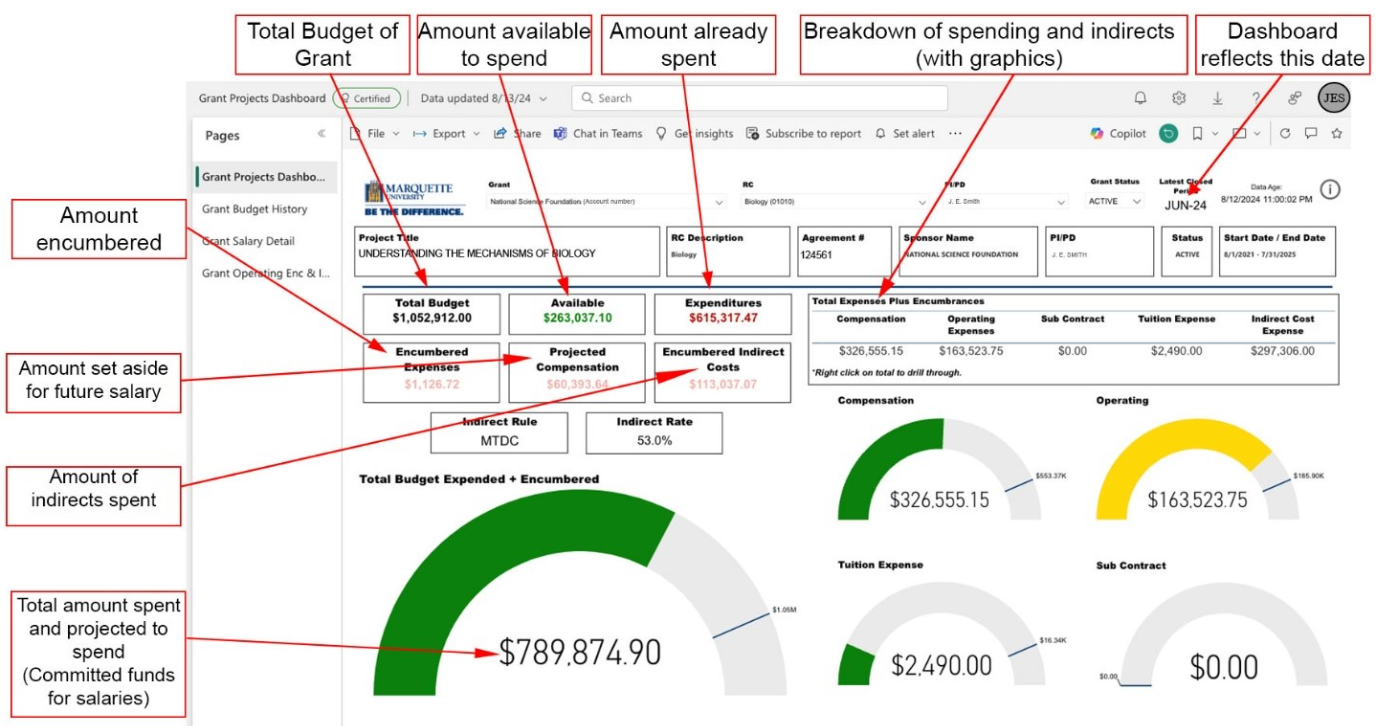

 Special thanks to:
Special thanks to: