- Key Steps
- Eligibility
- Filing the 2026-27 FAFSA
- Filing the 2025-26 FAFSA
- Verification 2026-27
- Verification 2025-26
PROBLEM WITH THIS WEBPAGE?
Report an accessibility problem
To report another problem, please contact marquettecentral@marquette.edu
The first step in receiving financial aid is Applying for Aid. The aid process doesn't end there, however. Read below to follow any steps you may need to do to Accept your Aid.
Note: For detailed information about your financial aid offer, please see the Financial Aid Guide
Take advantage of the Expense Worksheet, which shows the direct cost of attending Marquette University, while taking into account your financial aid offer. Log in to CheckMarq and navigate to CheckMarq Student Home > Financial Aid > Accept/Decline Aid > Expense Worksheet.
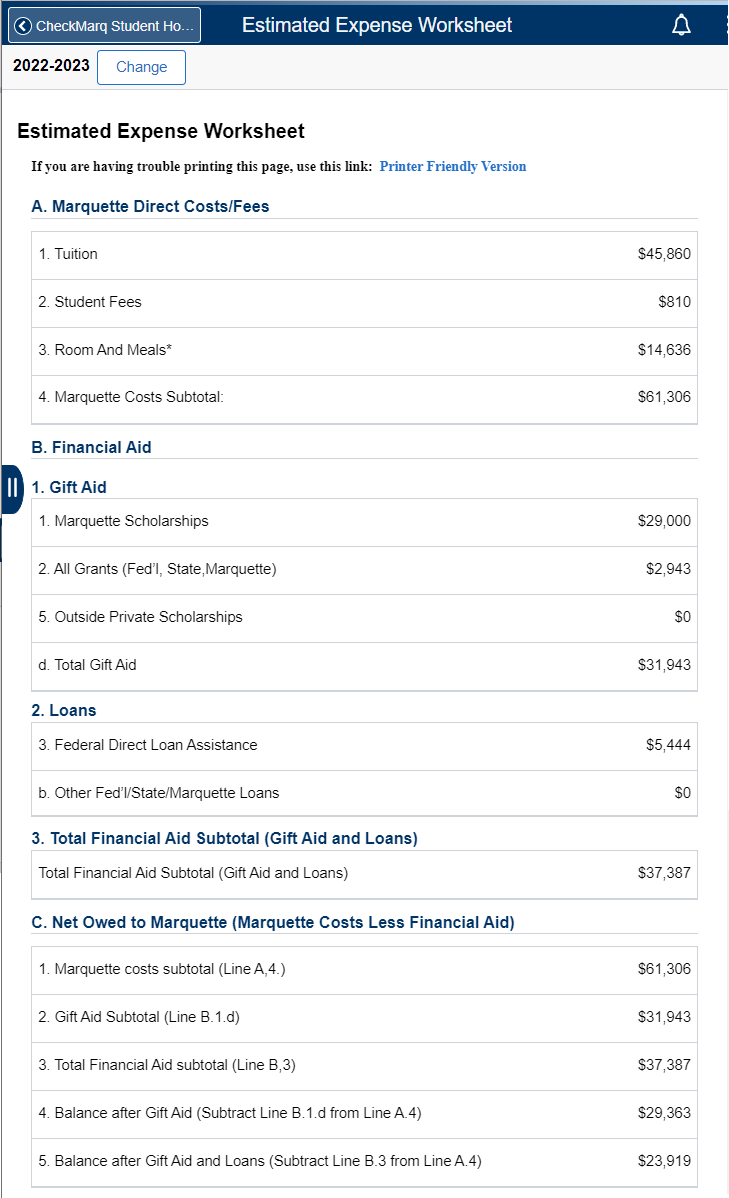
Under the Financial Aid tile in CheckMarq Student Home, click or tap the Accept/Decline Aid heading. Then click or tap the Accept/Decline Aid link.
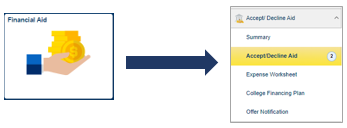
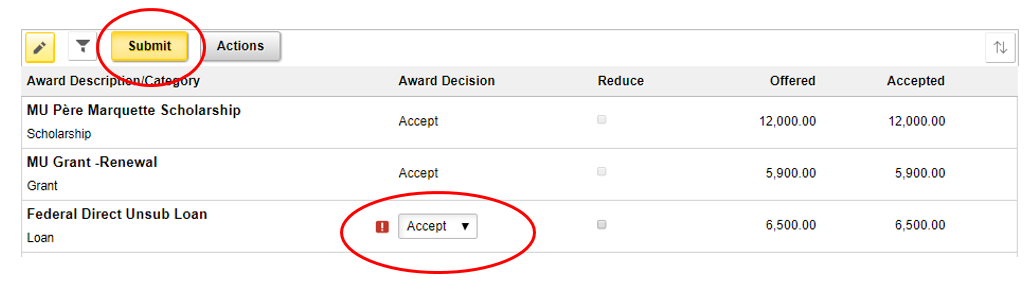
After accepting your aid in CheckMarq, you will be notified by email if you need to complete entrance counseling and/or complete a master promissory note. Aid will pay to your student account once the necessary steps have been completed.