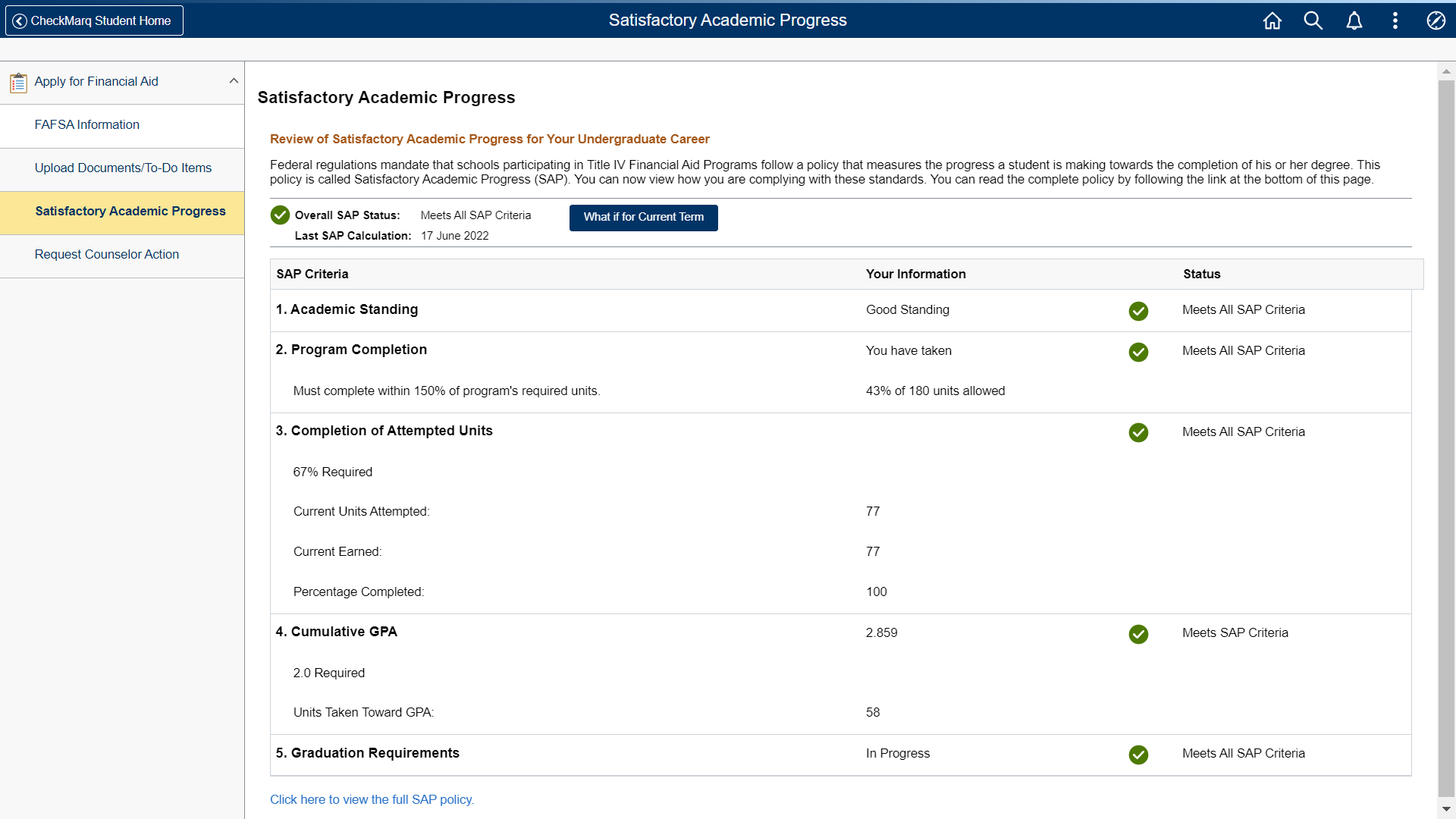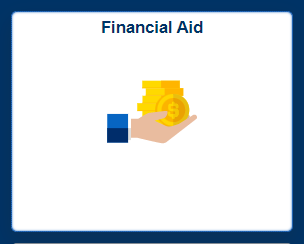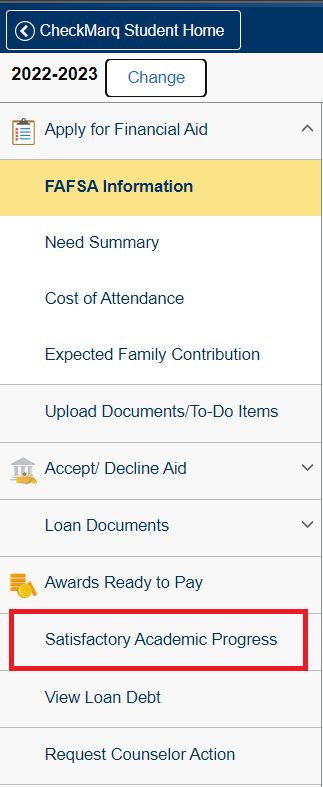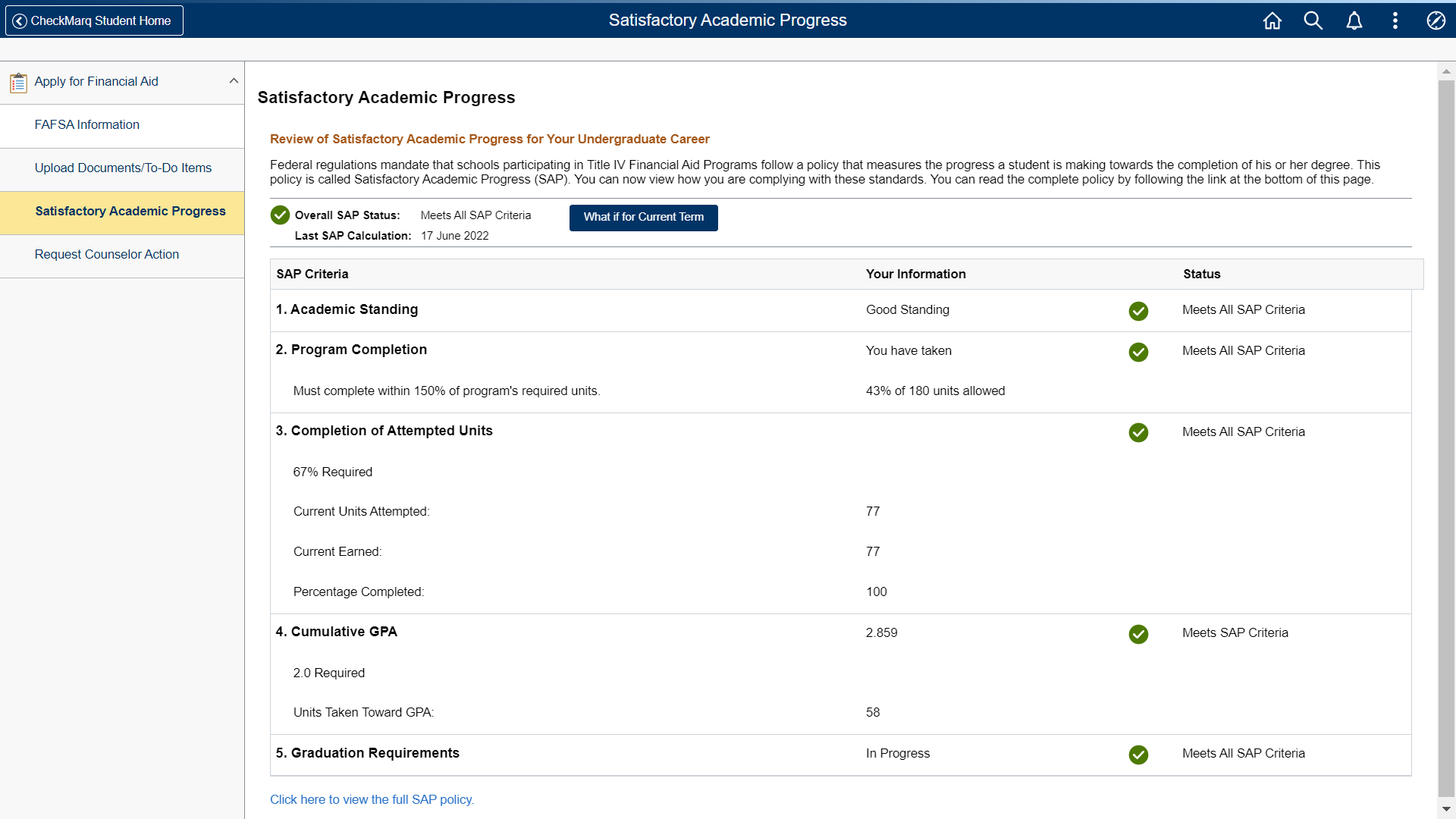Check your Satisfactory Academic Progress (SAP)
Marquette University is required by federal regulation to apply qualitative and quantitative standards in measuring academic progress for financial aid purposes. These Satisfactory Academic Progress (SAP) standards apply to all students who receive institutional, state and federal Title IV and Title VII funds administered by the university.
Students can check their SAP status on CheckMarq using the steps described below.
Note: The full Satisfactory Academic Progress (SAP) policy gives details on the standards expected of all students. It also covers appeals and reinstatement.
Students can check their SAP status on CheckMarq using the steps described below.
- Log in to CheckMarq
Log in to CheckMarq and click or tap the Financial Aid tile.
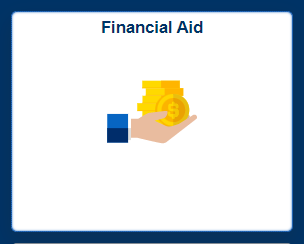
- Look for Satisfactory Academic Progress
In the menu on the left click or tap Satisfactory Academic Progress.
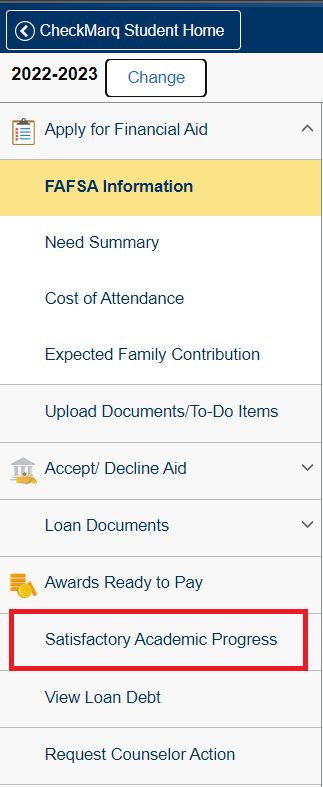
- Review your Satisfactory Academic Progress
The SAP Review screen shows your overall SAP status and your status for each of the different SAP criteria that make up your overall SAP standing. This page also has information about requirements for each criterion and a link to the complete SAP policy. The SAP policy also has further information about appeal procedures in case you do not meet all SAP requirements. Please contact Marquette Central if you have questions about your SAP status. New: This page also includes the SAP What-If Calculator, see more information about that here - Using the SAP What-If Calculator