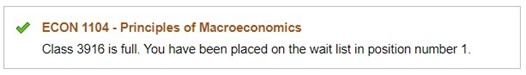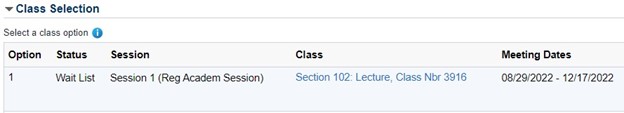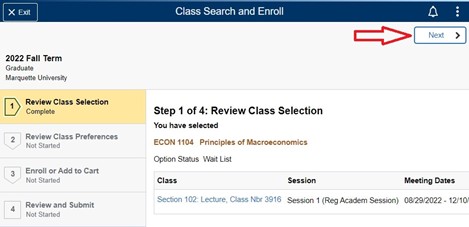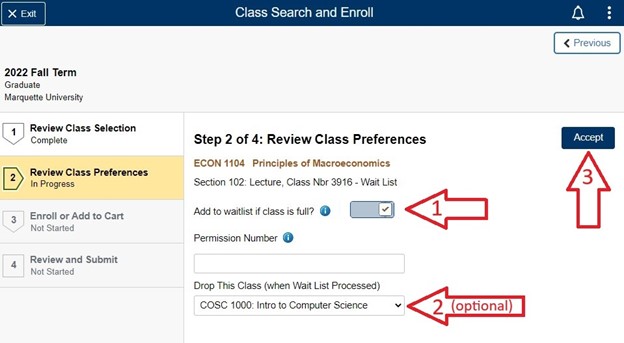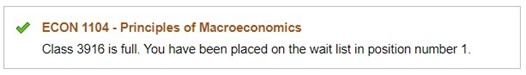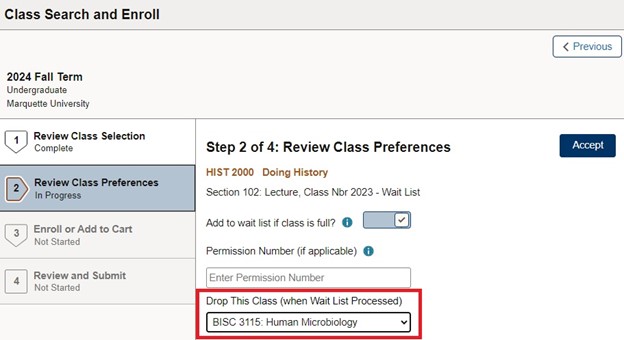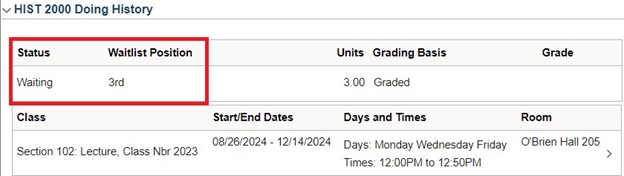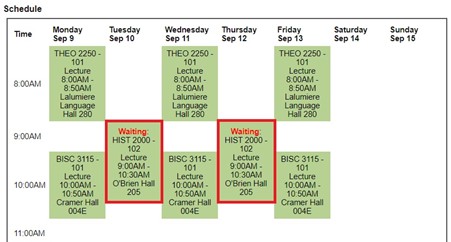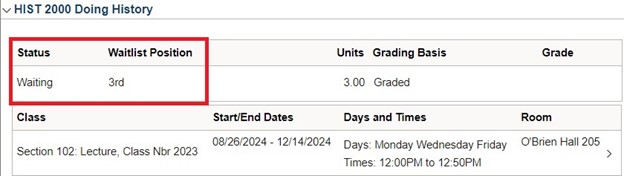1. When searching for classes in CheckMarq, by default you will only see open (not waitlisted) classes. To include waitlisted classes in you search results, check the "Wait List Classes" box in the Class Status filter on the left-hand side of the screen.

2. Click or tap on the class section in which you want to enroll.
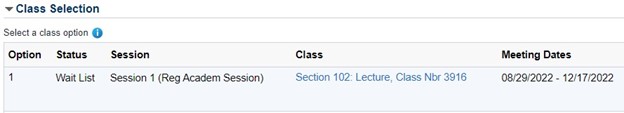
3. Review your selection and click or tap the "Next" button.
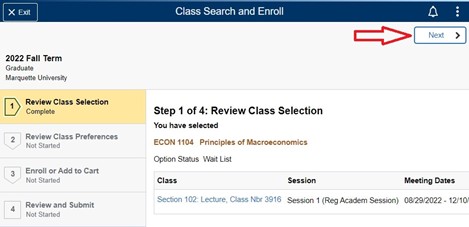
4. On the "Review Class Preference' step:
a. Select "Add to waitlist if class is full?"
b. Optional: If you receive a permission number from the dept. (for example, to enroll without a prerequisite), enter it in the Permission Number box.
c. Optional: In the "Drop This Class (When Wait List Processed)" box, select a class that is already on your schedule to drop in the event you are successfully enrolled from the wait list.
d. When ready, click or tap the "Accept" button.
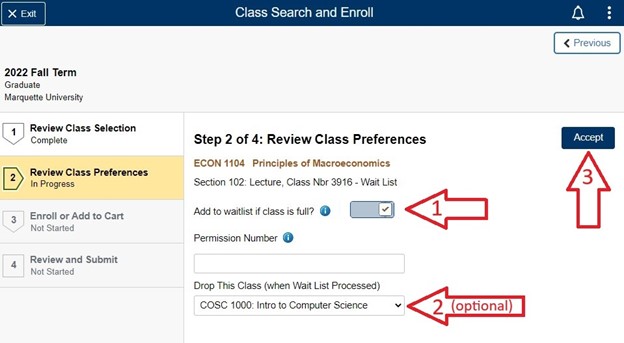
5. Use the "Next" button to either enroll or add the class to your shopping cart, and then submit.
6. Once you have enrolled in the class, you will get a confirmation message letting you know that you have been added to the wait list, and stating your position on the list.