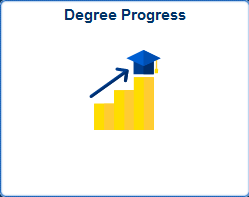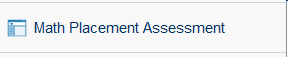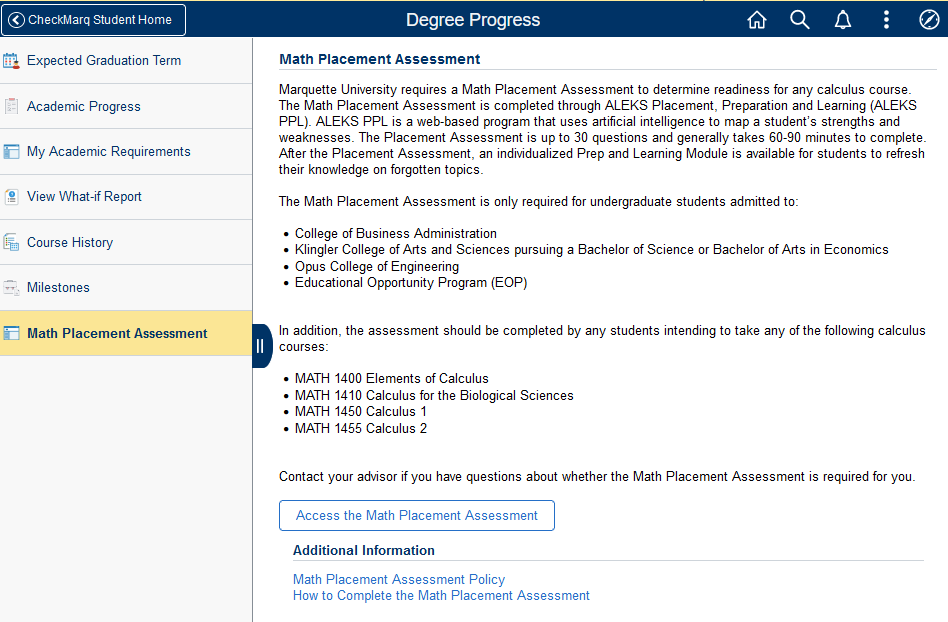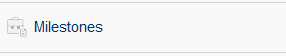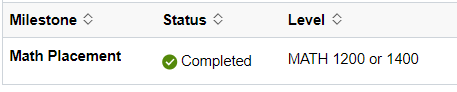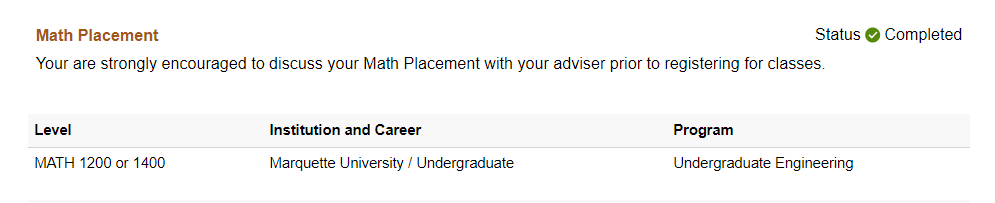How Do I Complete My Math Placement Assessment?
Marquette University requires an ALEKS Placement, Preparation and Learning (ALEKS PPL) Assessment to determine readiness for any calculus course. ALEKS PPL is a web-based program that uses artificial intelligence to map a student’s strengths and weaknesses.
Additional information can be found on the Math Placement Assessment policy website.
Instructions are below on how students can access the ALEKS PPL program to complete their Math Placement Assessment and view their placement in CheckMarq once the assessment is completed.
Accessing the ALEKS PPL Program
The ALEKS PPL program only can be accessed through CheckMarq.
- Login to CheckMarq.
NOTE: CheckMarq login information is provided to students in an email that is sent shortly after they submit their application. The subject of the email is "Welcome to Marquette's CheckMarq." Students who cannot locate the email can contact the IT Services TechSquad at (414) 288-7799. A Marquette student ID may be required to receive your account information.
- Click on the "Degree Progress" tile.
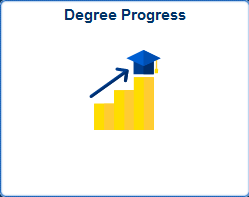
- In the Degree Progress tile, select the Math Placement Assessment option in the lefthand menu.
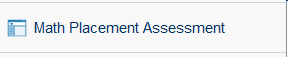
- Review the information on the page.
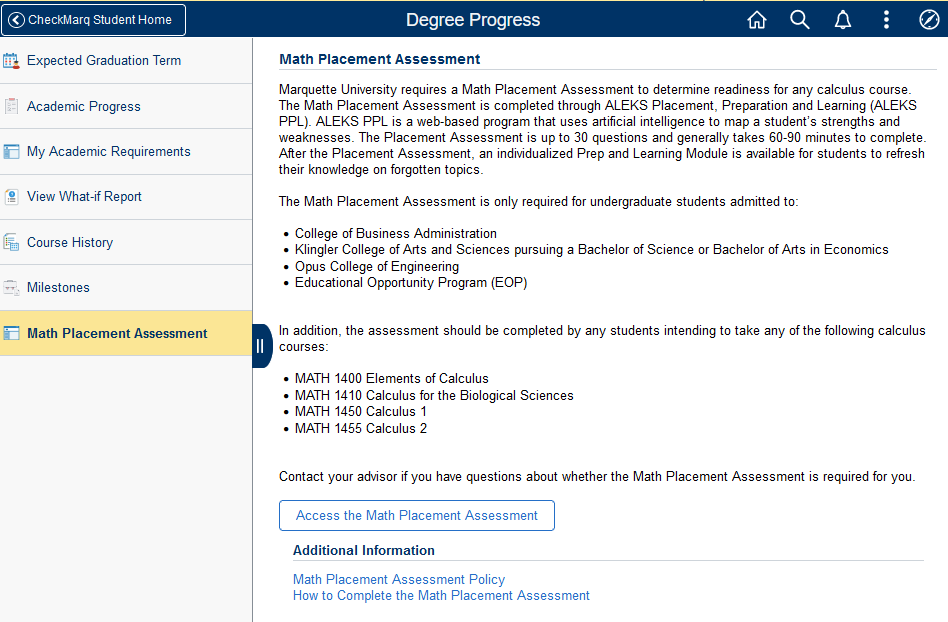
- To complete the Math Placement Assessment, click the "Access the Math Placement Assessment" button. Clicking the button will automatically open a new tab or window in your browser and take you to the ALEKS PPL web page. You will be automatically logged in to your student account in ALEKS.
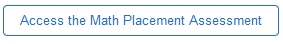
- Once in the ALEKS site, review and click through the screens as prompted until you reach the Math Placement Assessment. The assessment takes approximately 60-90 minutes to complete. You need only a pencil and paper. ALEKS features an on-screen calculator. You must complete the assessment within 3 hours of starting it.
Use the following links for guidance if you run into any technical issues while completing your assessment in ALEKS:
ALEKS Technical Information
ALEKS Support
Viewing your Math Placement in CheckMarq
Once you complete the Math Placement Assessment in the ALEKS PPL program, your score will be loaded into your CheckMarq account within 24 hours. A placement will be generated based on the score, using the following thresholds:
Course placement is determined as follows:
|
Course #
|
Course Name
|
ALEKS Score Range
|
|
MATH 1400
|
Elements of Calculus
|
65 - 100
|
|
MATH 1410
|
Calculus for the Biological Sciences
|
75 - 100
|
|
MATH 1450
|
Calculus 1
|
75 - 100
|
Students who do not receive the minimum score required for their Calculus course should enroll in MATH 1200 Precalculus.
The steps below can be used to view your official placement in CheckMarq:
- Login to CheckMarq.
- Click on the "Degree Progress" tile.
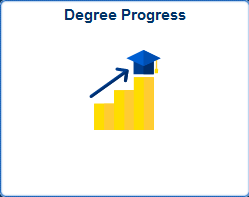
- Select the "Milestones" link in the lefthand menu.
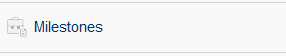
- The summary of your placement will appear. Click on the placement row to view more details.
Summary View:
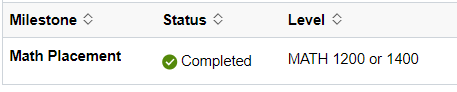
Detail View:
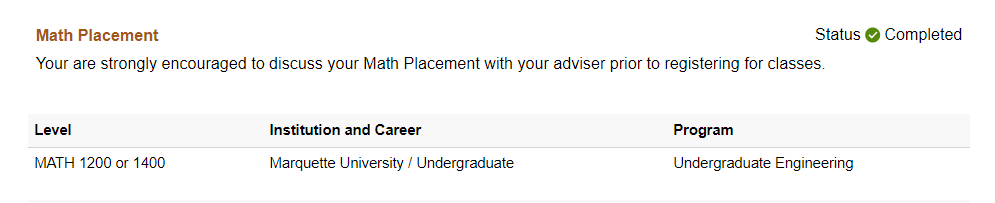
Additional Notes:
- The placement will display the MATH courses that you are eligible to take in the calculus sequence based on your placement score. If you are eligible for more than one course, you should talk to your academic adviser about the specific course that is needed for your program.
- If you complete multiple placement assessments in ALEKS, only your highest placement level will appear in CheckMarq.