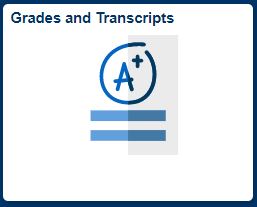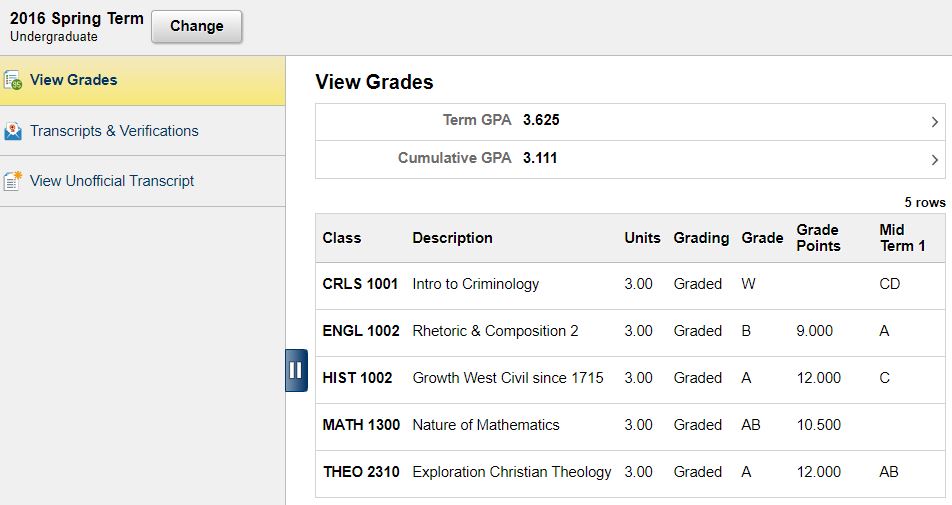How Do I View Grades, Appeal Grades, Remove an Incomplete Grade?
Jump to a section
View grades
Current undergraduate students can view your midterm grades and final grades via CheckMarq. Grades are posted online the week after the exam period. The Office of the Registrar does not mail grade reports to parents or students.
Step 1: Log in to CheckMarq and click or tap the Grades and Transcripts tile.
Follow this link for details on how to navigate in the CheckMarq Student Home (formerly known as Student Center).
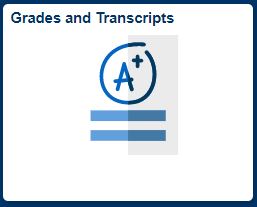
Step 2: View Grades link
In the left navigation menu, select View Grades. Select the appropriate term and click or tap Continue.
The View Grades page appears. Official grades and term statistics will be displayed. Click or tap the Term GPA or Cumulative GPA rows for more details.
If midterm grades are available, they will be displayed in the far right column.
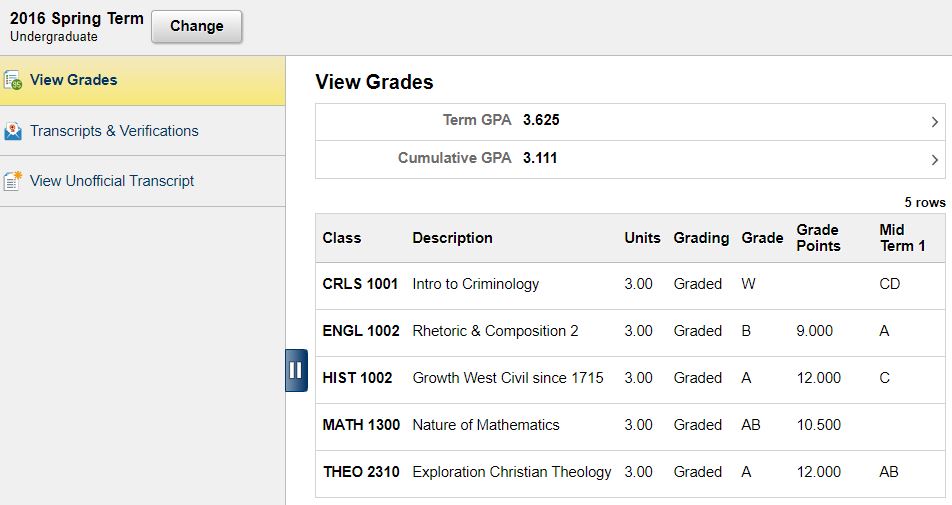
Appeal a grade
Remove an incomplete grade
Incomplete grades for all of the colleges and schools must be cleared with the college/school offering the course by the date noted on the Academic Calendar. Incomplete coursework/exam must be completed by this date in order to give faculty time to review and grade the incomplete work. Failure to follow the deadline results in a grade of F in the class. This is a permanent grade that cannot be changed.
For further information on Incomplete grades, see the Grading System sections of the bulletin.