CheckMarq Student Home Navigation
CheckMarq Student Home is intuitive and mobile friendly. It’s designed to be used on all types of devices such as smart phones, tablets, laptops and desktops. Navigation is tile based, grouping key pages together for ease of use.
If you are wondering what something is or where to find something in the Student Home, please view the information below. 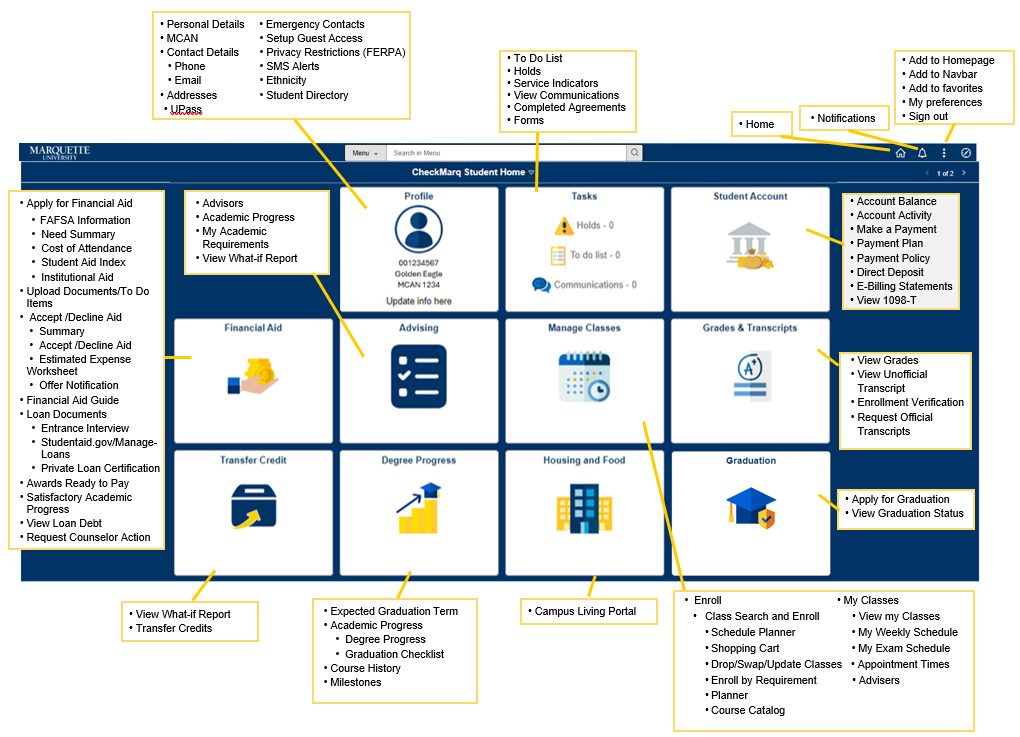
What’s behind the tilesSee the tasks/links behind each tile in Student Home. Profile Personal Details: View your primary and preferred name, along with gender MCAN: Create your Marquette Central Access Number by agreeing to the terms and conditions Contact Details: View and update your email addresses and your phone number(s) Addresses: View your dormitory address and update home, campus, and diploma mailing addresses Emergency Contacts: View, update and add emergency contact name(s) and phone number(s) Setup Guest Access: Set up or change guest access so others can view your grades, bursar and/or financial aid information. Privacy Restrictions: View and update FERPA restrictions related to your information. SMS Alerts: Choose whether or not to receive weather and/or safety alerts Ethnicity: View your ethnicity record Student Directory: Marquette Student Directory Search U-Pass: Get The link to the U-Pass app, along with you U-Pass code Tasks To Do List: Submit required Admissions, Financial Aid, Student Loan Accounts and pre-registration required actions or documents. The number of to-do’s are listed on the tile. Holds: View details regarding holds impacting registration and/or transcripts. The number of holds is listed on the tile Service Indicator: Notices for information only View Communications: View both read/unread communications from university offices. The number of unread communications is listed on the tile. Completed Agreements: View agreements that were completed as part of certain To Do List tasks. Forms: Complete and view select academic forms. Student Account Account Balance: View your student account balance Account Activity: Official account history and voter ID fee statement. Search for a transaction based on a date range Make a Payment: Links to the acceptable methods of payment website Payment Plan Information: Links to the Marquette Monthly Payment Plan website Payment Policy: Links to the Marquette University payment policy website Direct Deposit: Sign up for direct deposit of refunds and student payroll E-Billing Statements: View e-bill statements 1098-T tax information: View all 1098-T explanation (Turn off your pop-up blockers) Financial Aid Apply for Financial Information: FAFSA information including need summary, cost of attendance, student aid index, institutional aid Upload Documents/To-Do Items: Upload needed documents to the Office of Student Financial Aid Accept/Decline Aid:
Loan Documents
Awards Ready to Pay: View a summary of aid payment information by term Satisfactory Academic Progress: View your academic progress for financial aid purposes View Loan Debt: Track your borrowed loans Consumer Information: Links to the most recent award information guide website Search for Employment: Links to Student Employment Services website Advising Advisors: View your adviser(s) and their contact information Academic Progress: Mobile version of degree progress report and graduaion checklist My Academic Requirements: Classic version of degree progress report and graduation checklist View What-if-Report: Create What-if scenarios to explore possible changes in your academic plan Manage Classes Enroll: Add, drop/withdrawal, swap, edit, or find classes and browse the course catalog My Classes: View your class schedule, exam schedules and order books. Appointment Times: View your enrollment appointment time Advisors: View your adviser(s) and their contact information My Planner: Use to create a term-by-term academic plan. Use My Academics tab to view your advisement report, transfer credits, unofficial transcripts, obtain enrollment verifications and apply for graduation. Grades and Transcripts View Grades: View grades and GPA by term along with cumulative GPA View Unofficial Transcript: View a PDF unofficial transcript (Turn off your pop-up blockers) Request Official Transcripts: Links to Parchment to order official transcripts. Enrollment Verifications: Generate and view enrollment verifications for all terms of enrollment at Marquette. Student Clearinghouse: Link to National Student Clearinghouse (NSC) MyHub account on the NSC website. Transfer Credit View Transfer Credit Report: View transfer and/or test credits (AP, CLEP or IB) View What-if Report: Create What-if scenarios to explore possible changes in your academic plan Degree Progress Expected Graduation Term: View your anticipated graduation date Academic Progress: Mobile version of degree progress report and graduation checklist My Academic Requirements: Classic version of degree progress report and graduation checklist View What-if Report: Create What-if scenarios to explore possible changes in your academic plan Course History: View grades, units and status of courses taken Milestones: View milestone information, such as Math Placement Assessment level for undergraduate students. Math Placement Assessment: Link to ALEKS math placement for assessment undegraduate students. Graduation Apply for Graduation: If eligible, you can submit an application for graduation View Graduation Status: If eligible you can check whether or not you have submitted a graduation application Living Expenses Such as Housing and Food Links to campus living portal |
Where to find what you needFind navigation steps for common tasks in Student Home. MCAN/Guest Access/Student Personal Information MCAN: Phone/Email Updates: Address Updates: Emergency Contacts: Gender (Preferred): Name (Preferred): Guest Access: Privacy Restrictions (FERPA BLOCK): SMS Alerts: Student Directory: U-Pass: Academics Academic Advisor: Schedule Planner: View my appointment for online registration: Academic forms: Holds: Add, swap, drop/withdrawal or edit classes: Request official transcript: Unofficial transcript: View my grades: View my schedule/list and order books online:
Apply for Graduation: View transfer credit report: Request enrollment verification: Request good student verification (for insurance): Find classes: View course catalog: What-If Report: Financial Aid Complete a FAFSA: Expense Worksheet(view estimated costs/financial aid): Download financial aid forms: View my financial aid: Accept/decline my financial aid: Find Private Scholarship My loan debt: Document Upload: Search JobX for student jobs: Complete a Direct Loan MPN Complete Direct Loan entrance counseling: Entrance Counseling Apply for a Parent PLUS loan: Parent PLUS Loan Sign Marquette, or HHS loans: UAS Connect Student Account View balance: Student account activity: View e-bill: Make a payment: View 1098-T: Learn about the Marquette Monthly Payment Plan: Sign up for direct deposit refunds or student payroll: Sign up for direct deposit View the payment policy: Housing CheckMarq Student Home > Housing and Food Before Leaving Marquette Complete Stafford/Grad PLUS loan exit counseling Complete MU or HHS loan exit counseling Check on loan balances: Apply for graduation: Update your address: Unofficial Transcript:
|